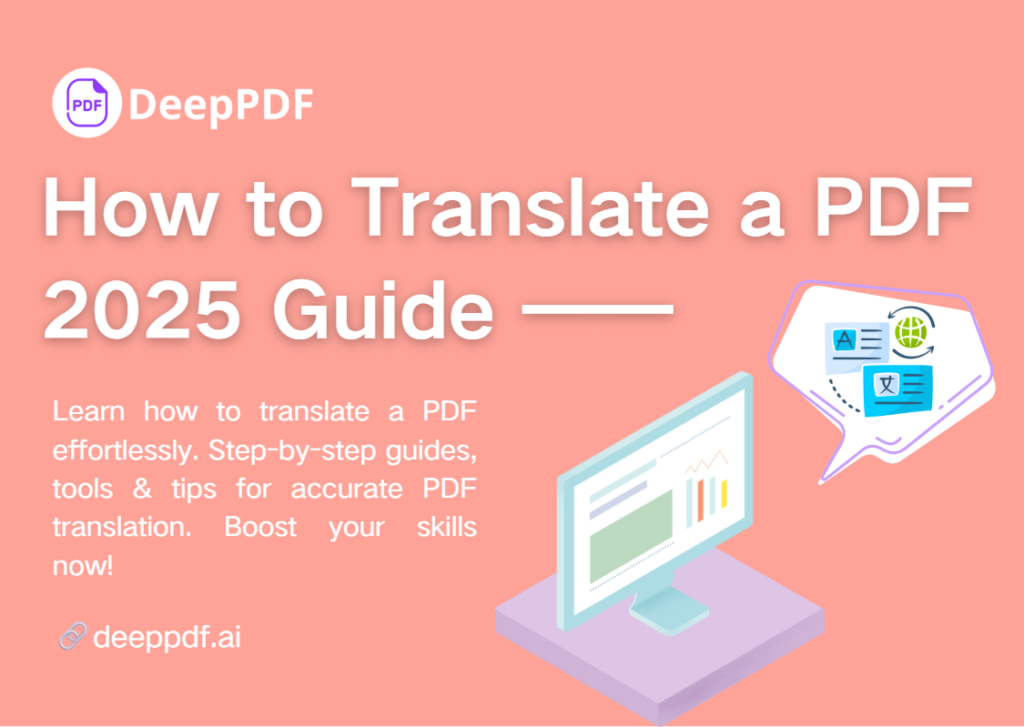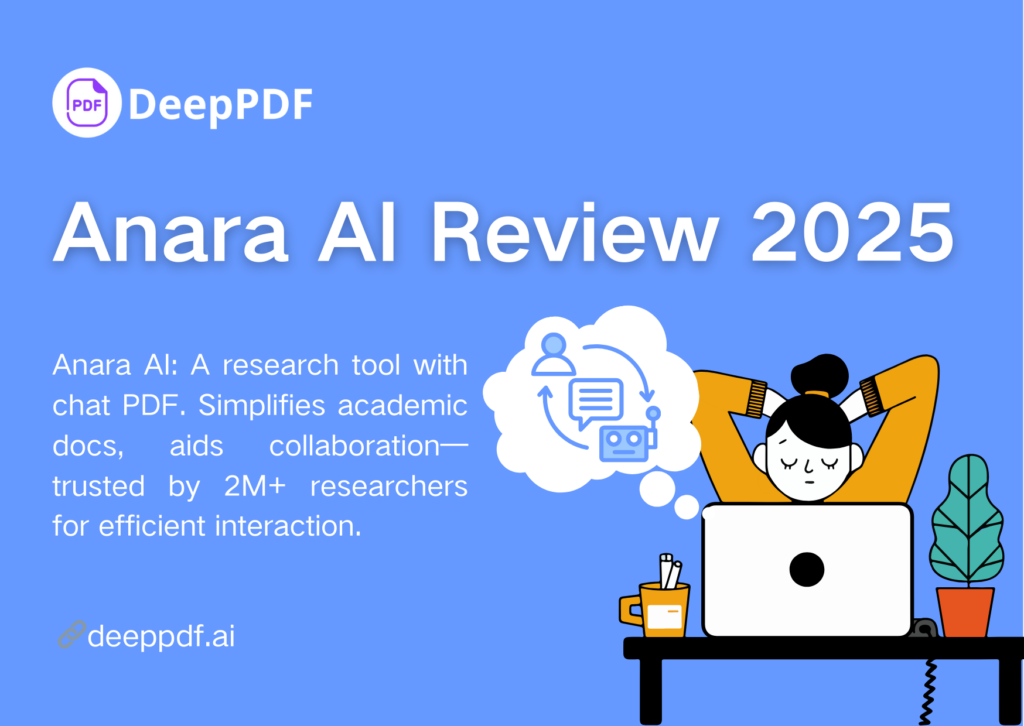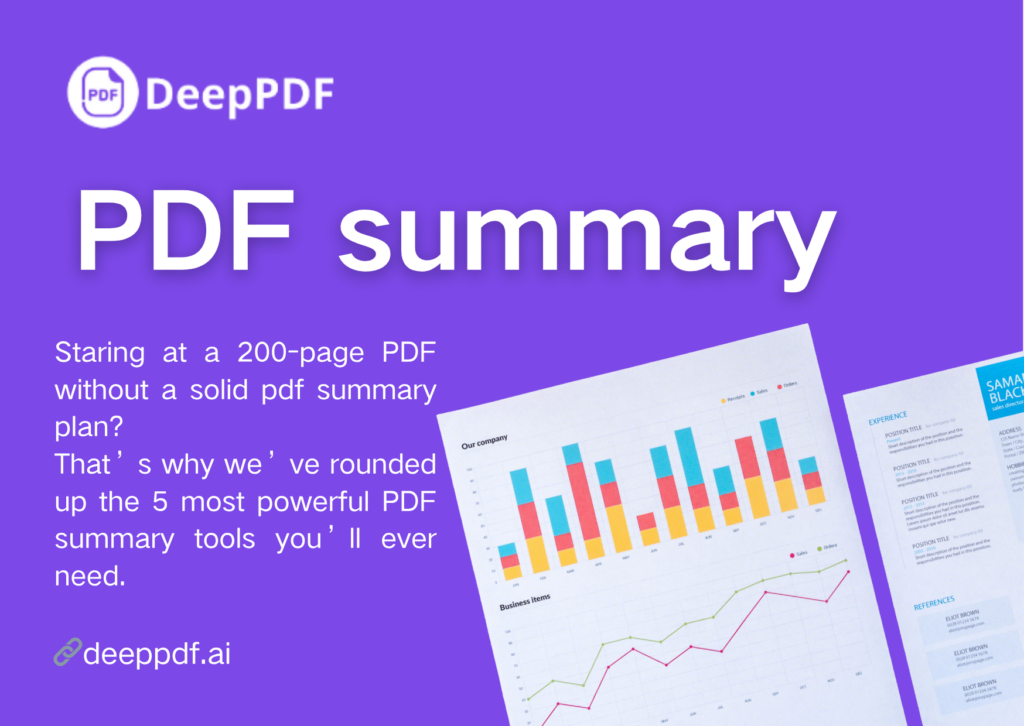Top 5 Free Tools to Translate PDF Document from arXiv (2025)
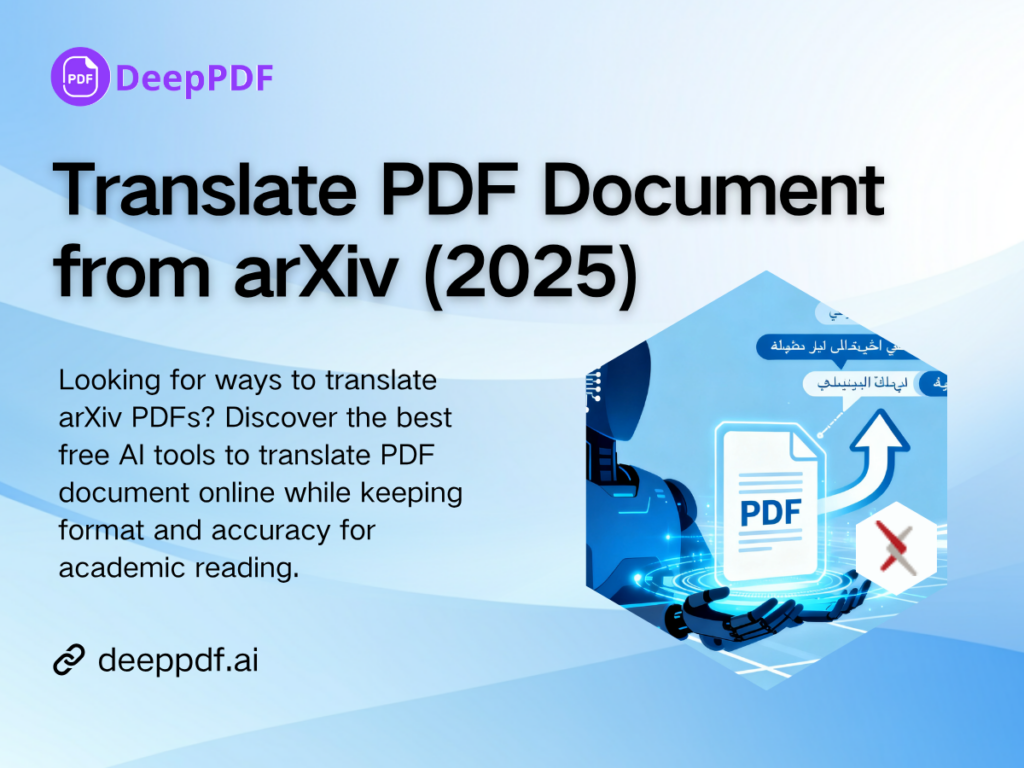
Contents
- Why You Need an AI Tool to Translate PDF Document
-
Best 5 AI Tools to Translate PDF Document in 2025
- 1. DeepPDF.ai – Best Overall AI PDF Translator for arXiv Papers
- 2. Google Translate PDF Tool – Quick & Free, Limited Formatting
- 3. DeepL PDF Translator – High-Quality Academic Translations
- 4. NoteGPT's PDF Translator – Translate and Interact with Your PDFs
- 5. DocTranslator – Simple and Free Online PDF Translation
- Comparable Table
- Bonus: ChatGPT + PDF Plugins (Experimental)
- How to Choose the Right Tool to Translate PDF Document
- Best Practices for Translating Academic PDFs from arXiv
- Frequently Asked Questions about Translating PDF Document
- Conclusion
If you’ve ever tried to read a research paper from arXiv.org, you already know the struggle: brilliant ideas buried in technical English—or even worse, in German, French, or Japanese. For global researchers, translating these complex PDFs can be exhausting. That’s where AI-powered tools to translate PDF document step in.
In 2025, translating academic PDFs isn’t just about converting words—it’s about preserving formatting, handling equations, and maintaining the integrity of references. Below, we’ll explore the top free tools to translate PDF document accurately and efficiently, especially for researchers, students, and lifelong learners who regularly browse arXiv.
Why You Need an AI Tool to Translate PDF Document
If you’re a researcher or student who regularly downloads papers from arXiv.org, you know the frustration: many of the most useful papers are not in your native language. Copying and pasting content into Google Translate rarely works because the equations, figures, and references get scrambled.
With the help of AI PDF translators, you can now translate PDF document online instantly while preserving their original formatting. This means you can focus on understanding the research — not fixing messy text alignment.
AI translation technology has evolved to recognize context, scientific vocabulary, and formatting. Modern tools even support 100+ languages, allowing you to translate PDF document to English, Japanese, or any language you prefer.
Now, let’s look at the top free AI tools that excel in all these aspects.
Best 5 AI Tools to Translate PDF Document in 2025
1. DeepPDF.ai – Best Overall AI PDF Translator for arXiv Papers
DeepPDF's AI PDF Translator has quickly become a go-to choice for anyone who wants to translate PDF document while keeping every formula, image, and paragraph aligned. It’s free, online, and requires no signup—ideal for quick academic translations.
Key Features:
- AI-Powered Translation: Handles complex scientific terminology with high accuracy.
- Preserves Formatting: Keeps tables, figures, and equations in their original layout.
- Supports 100+ Languages: From English to Spanish, German, Japanese, and more.
- Privacy-Friendly: All user files and metadata are encrypted and handled with strong security practices to protect privacy.
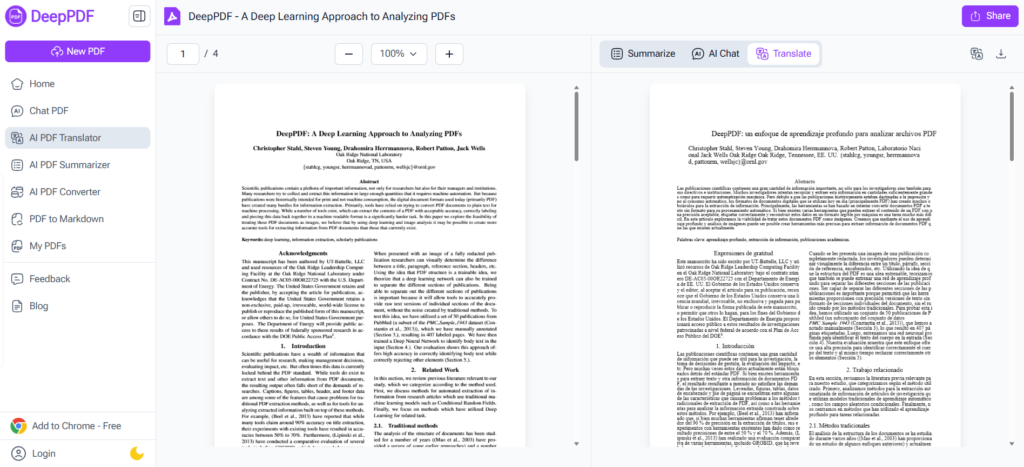
Why it’s great for arXiv users: Many arXiv papers use LaTeX-generated formatting, which DeepPDF handles surprisingly well. You can translate PDF document to English or vice versa, without losing equations or inline symbols. What's more, DeepPDF also provides a web browser plugin that lets users translate arXiv PDF documents directly from their browser without downloading extra software. This extension makes it easier to open an arXiv paper, click “Translate,” and instantly view the translated version — all within the same tab. It’s a seamless way to read and translate PDF document online while keeping the workflow efficient and distraction-free.
Best for: Researchers, students, or professionals working with technical academic PDFs.
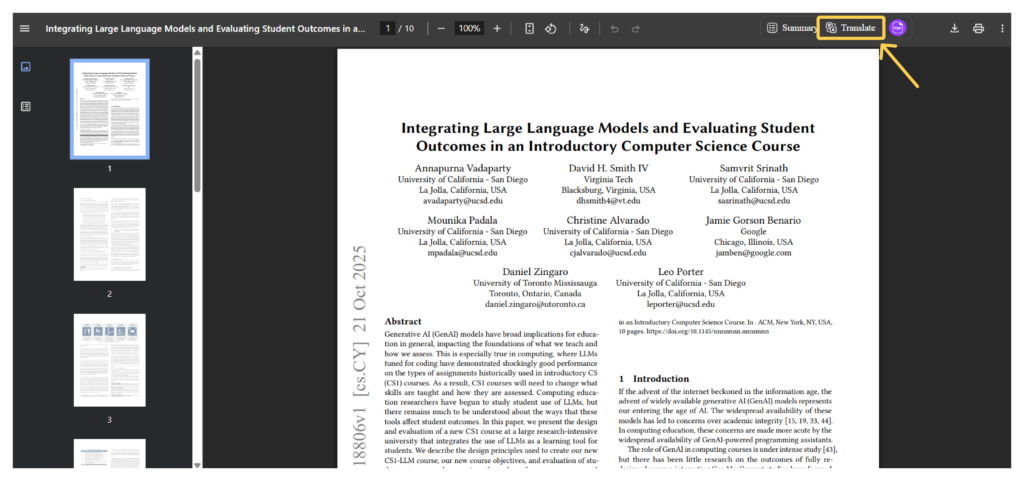
2. Google Translate PDF Tool – Quick & Free, Limited Formatting
When it comes to translating documents, Google Translate is hard to ignore. It’s one of the easiest ways to translate PDF document online for free.
Simply upload your PDF file to translate.google.com, choose the source and target languages, and get the translated text instantly.
That said, Google Translate has its limitations. Formatting often gets lost—tables, charts, and equations may disappear. For researchers or arXiv users, this can be frustrating, as scientific documents rely heavily on precise formatting.
Verdict: Great for quickly reading or summarizing content, but not ideal if you need to translate PDF document while preserving its original layout.
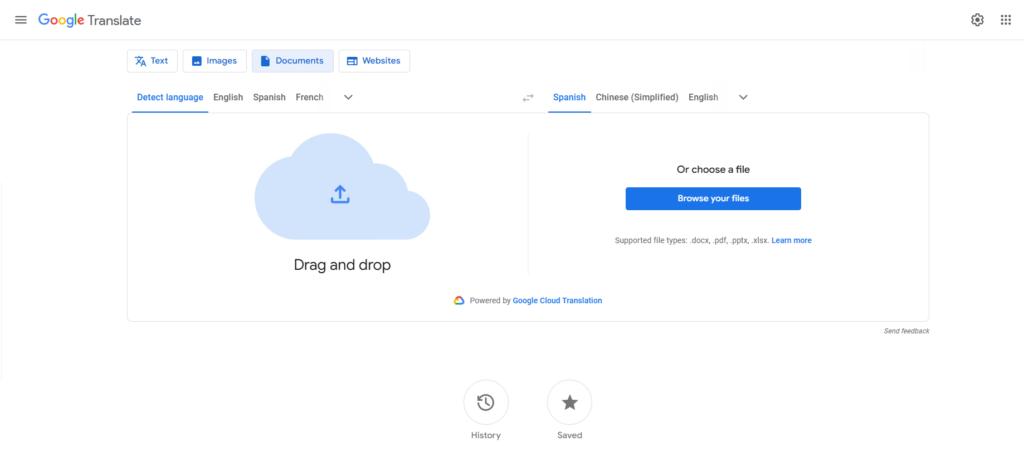
3. DeepL PDF Translator – High-Quality Academic Translations
DeepL is famous for delivering some of the most natural translations available. Its PDF translator brings this high-quality translation to academic documents, making it a reliable choice to translate PDF document with precision.
Unlike Google Translate, DeepL strives to preserve formatting, handling tables, figures, and layouts much better. It excels particularly with European languages. However, the free version comes with limits on file size and page count.
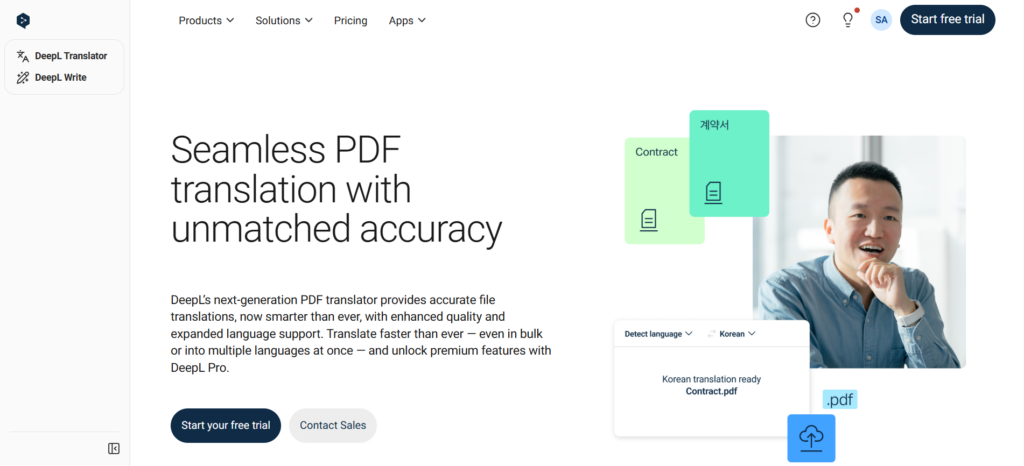
Why researchers prefer it: For short arXiv PDF documents—typically under 20 pages—DeepL is excellent. It works especially well for papers in philosophy, linguistics, or social sciences, where tone and nuance matter.
Caution: Due to upload restrictions, it may not be suitable for long technical papers, but for quality and readability, DeepL remains unmatched when you need to translate PDF document accurately.
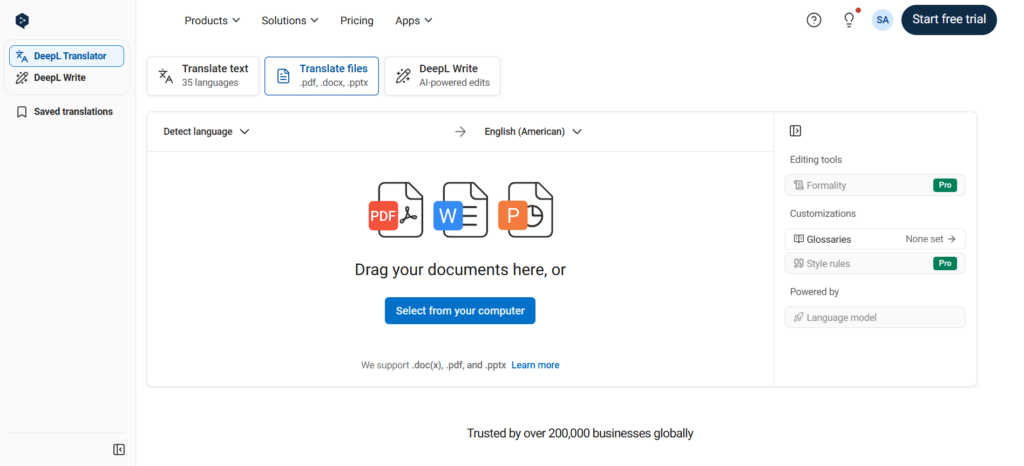
4. NoteGPT's PDF Translator – Translate and Interact with Your PDFs
NoteGPT's PDF Translator goes beyond simple translation. It’s an AI assistant that lets you translate PDF document and then chat with it—perfect for deep comprehension of arXiv papers.
Imagine translating a quantum computing paper, then asking, “What does this theorem imply?” or “Summarize Section 4 in plain English.” That’s exactly what NoteGPT enables.
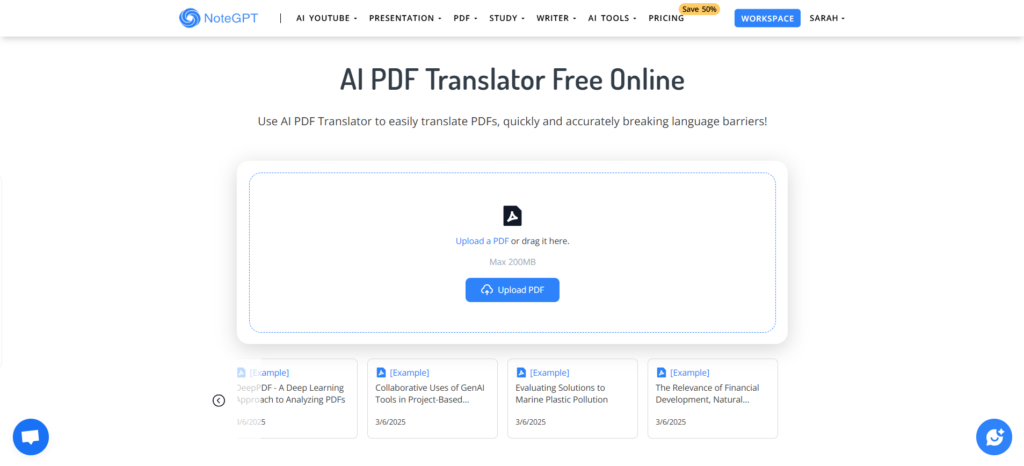
Top Features:
- Translate entire PDF files into 100+ languages.
- Generate summaries, notes, and explanations from translated text.
- Supports large file uploads—ideal for reviewing long arXiv preprints.
Why it’s great: It doesn’t just let you translate PDF document online; it also helps you understand them thoroughly, making research faster and more efficient.
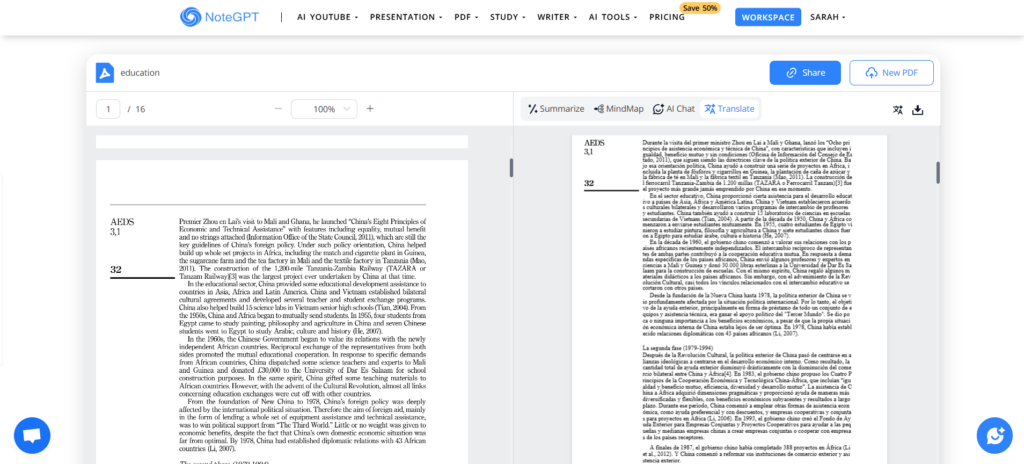
5. DocTranslator – Simple and Free Online PDF Translation
DocTranslator is a classic web-based solution that’s quick, free, and easy to use. It supports multiple file types, including PDF, Word, and PowerPoint.
Simply upload your file, choose the target language, and download the translated PDF almost instantly. This tool lets you translate PDF document online effortlessly, making it ideal for users who need fast results. The interface is straightforward, accessible to anyone.
Pros:
- Free, no registration required.
- Maintains visual layout for clearer reading.
- Supports large file uploads for longer documents.
Cons:
- Translation quality depends on Google Translate’s engine.
- Some complex formatting, like LaTeX equations in arXiv papers, may not render perfectly.
Best for: Users who want to quickly translate PDF document or convert documents into another language without needing deep editing or advanced features.
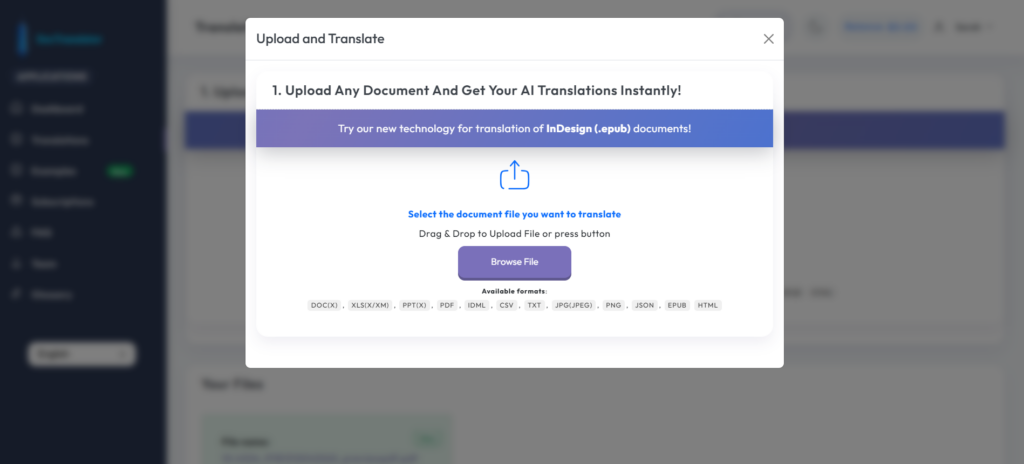
Comparable Table
| Tool | Free | Accuracy | Formatting | Best For |
| DeepPDF.ai | ✅ Yes | ⭐⭐⭐⭐⭐ | ⭐⭐⭐⭐⭐ | Academic & arXiv PDFs |
| Google Translate | ✅ Yes | ⭐⭐⭐ | ⭐⭐ | Quick, informal reading |
| DeepL Translator | ✅ Limited | ⭐⭐⭐⭐ | ⭐⭐⭐ | Short papers, high accuracy |
| NoteGPT's PDF Translator | ✅ Yes | ⭐⭐⭐⭐ | ⭐⭐⭐⭐ | Interactive study, chat with PDFs |
| DocTranslator | ✅ Yes | ⭐⭐⭐ | ⭐⭐⭐ | Everyday document translation |
Bonus: ChatGPT + PDF Plugins (Experimental)
For power users, combining ChatGPT with PDF-reading plugins offers an interactive way to translate PDF document and engage with their content. Tools like ChatGPT’s “Upload PDF” feature or third-party extensions let you upload an arXiv paper, request a translation, and even ask follow-up questions about the text.
Although still experimental, this approach goes beyond simple translation. You can summarize sections, compare studies, or extract formulas directly from the translated PDF document.
Pro Tip: Always double-check formulas and references, as plugins may misinterpret non-standard LaTeX syntax, especially in technical papers.
How to Choose the Right Tool to Translate PDF Document
When deciding which AI tool best helps you translate PDF document, consider the following factors:
- File Size and Format Support — Some translators limit uploads to 10–20 MB, while arXiv PDFs can exceed 50 MB. Choose a tool that can handle your PDF size when you translate PDF document online.
- Formatting Retention — Tools like DeepPDF.ai and NoteGPT.io excel at preserving tables, figures, and layout, ensuring accurate results when you translate PDF document.
- Privacy & Data Handling — Academic PDFs often contain sensitive or unpublished content. Select tools that process files securely and do not store uploads during translation.
- Language Accuracy — DeepL and DeepPDF provide the most natural phrasing for technical or scientific content, giving you precise translations when you translate PDF document.
- Extra Features — If you want summaries, interactive notes, or Q&A, NoteGPT.io offers added functionality beyond standard translation, helping you engage with PDFs after you translate PDF document.
No matter which tool you choose, ensure it fits your workflow—whether translating, annotating, or summarizing arXiv PDFs—to get the most out of your AI-powered PDF document translation experience.
Best Practices for Translating Academic PDFs from arXiv
When you translate PDF document from arXiv, accuracy matters just as much as speed. Academic research isn’t like a casual blog—it’s packed with citations, specialized terminology, and context that can easily be distorted by literal translation.
Here are some best practices to get the most reliable results when using any AI-powered PDF document translator:
1. Upload Clean, Unlocked PDFs
Before you translate a PDF document, ensure the file is not password-protected and is text-based rather than a scanned image. Tools like DeepPDF.ai and NoteGPT.io perform best with text PDFs, allowing the AI to read and process the content directly instead of relying on OCR (Optical Character Recognition).
If your PDF is image-based—such as some older arXiv papers—use a free OCR tool first. This guarantees that every equation, label, and reference can be accurately included when you translate PDF document online.
2. Check Formatting After Translation
Even the best AI tools can slightly alter page layouts, especially when handling formulas or tables. After you translate PDF document online, open the translated file and verify:
- Are equations still aligned correctly?
- Are tables readable?
- Are figures and captions correctly linked to their sections?
Tools like DeepPDF.ai excel at preserving the original layout, keeping the formatting nearly identical. This is a major advantage when working with structured academic content or technical papers. Ensuring proper formatting helps you get the most accurate results when you translate PDF document.
3. Combine Translation with Summarization
Many arXiv papers exceed 20 pages, making full translation impractical if you only need a quick overview. In that case, use AI tools like NoteGPT.io, which can both translate PDF document and summarize them in your target language.
For example:
Upload a French paper on deep learning, translate it to English, then ask the AI to “summarize the key contributions.”
This combination—translation + summarization—saves hours of manual reading and helps you focus on comprehension rather than decoding.
4. Translate by Sections for Better Accuracy
If a translated PDF document loses structure, divide it into sections. Translate abstracts, methods, and results separately using the same AI PDF translator. This helps the system maintain context and reduces formatting issues, especially for long arXiv papers. Using this approach ensures that every section is accurately captured when you translate PDF document.
5. Use Translation Memory for Consistency
Researchers often need consistent terminology across multiple papers. Some AI PDF translators include a “translation memory” feature that remembers previously translated terms. This is extremely useful when you translate PDF document containing recurring keywords, dataset names, or model titles, ensuring consistency and clarity throughout your work.
6. Combine Translation with Interactive AI (Optional)
Power users can pair ChatGPT with PDF-reading plugins to translate PDF document interactively. Upload an arXiv paper, request a translation, and ask follow-up questions about its content. This method allows you not only to translate but also to summarize, compare studies, or extract formulas from the PDF document. Always double-check technical content to ensure accuracy.
Frequently Asked Questions about Translating PDF Document
1. How can I translate a PDF document from arXiv for free?
You can use tools like Google Translate or DocTranslator to translate PDF document online without registration. For more accurate results, AI tools like DeepPDF.ai or NoteGPT.io are recommended.
2. Can I translate PDF document online without losing formatting?
Yes, tools like DeepPDF.ai and NoteGPT.io preserve tables, figures, and layouts while you translate PDF document, making them ideal for academic papers.
3. Which AI tool is best for translating technical or scientific PDFs?
For technical or scientific PDFs, DeepPDF.ai is often the best choice, as it keeps formatting intact and accurately handles equations when you translate PDF document.
4. Are there limits on file size when translating PDFs?
Some free tools like Google Translate or DeepL have file size restrictions. Tools like DeepPDF.ai and NoteGPT.io support larger files, allowing you to efficiently translate PDF document of longer length.
5. Is it safe to upload academic PDFs for translation?
Reputable AI PDF translators encrypt files during processing. You can safely translate PDF document without worrying about unauthorized access or data leaks.
Conclusion
In 2025, the tools to translate PDF document online have become smarter, faster, and tailored specifically for research workflows. Whether you need quick comprehension, accurate academic translation, or interactive learning, there’s a tool for every goal.
- DeepPDF.ai is the top choice for free, AI-powered translation that preserves formatting and handles technical content, making it perfect when you translate PDF document for research.
- NoteGPT.io goes beyond translation, allowing you to translate PDF document and interact with them through summaries, notes, or Q&A.
- DeepL offers high-quality linguistic accuracy, while Google Translate and DocTranslator provide simple, no-login solutions for fast PDF document translation.
Ultimately, the right tool depends on your needs:
- Quick understanding → Google Translate or DocTranslator
- Precise academic translation → DeepPDF.ai or DeepL
- Translation plus interactive study → NoteGPT.io
No matter which tool you choose, these AI solutions make it easy to translate PDF document online, breaking language barriers and helping you learn, research, and share knowledge across languages. Next time you find an arXiv paper in another language, just upload it, click “Translate PDF Document,” and let AI turn discovery into understanding.