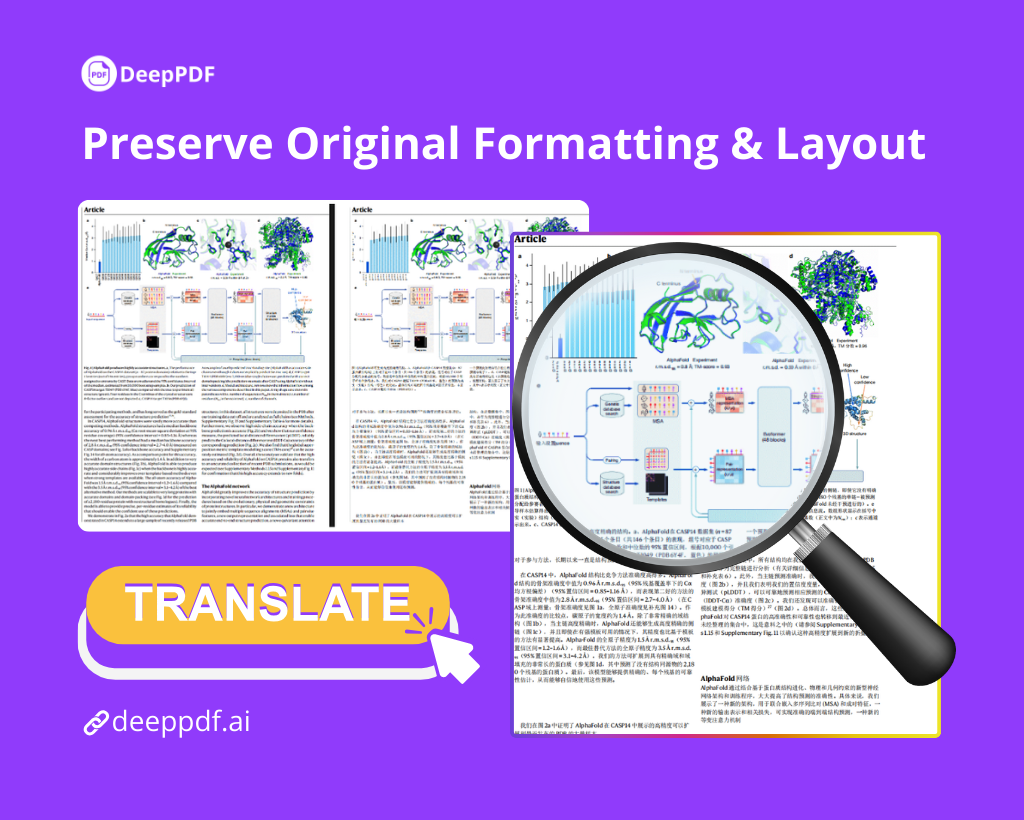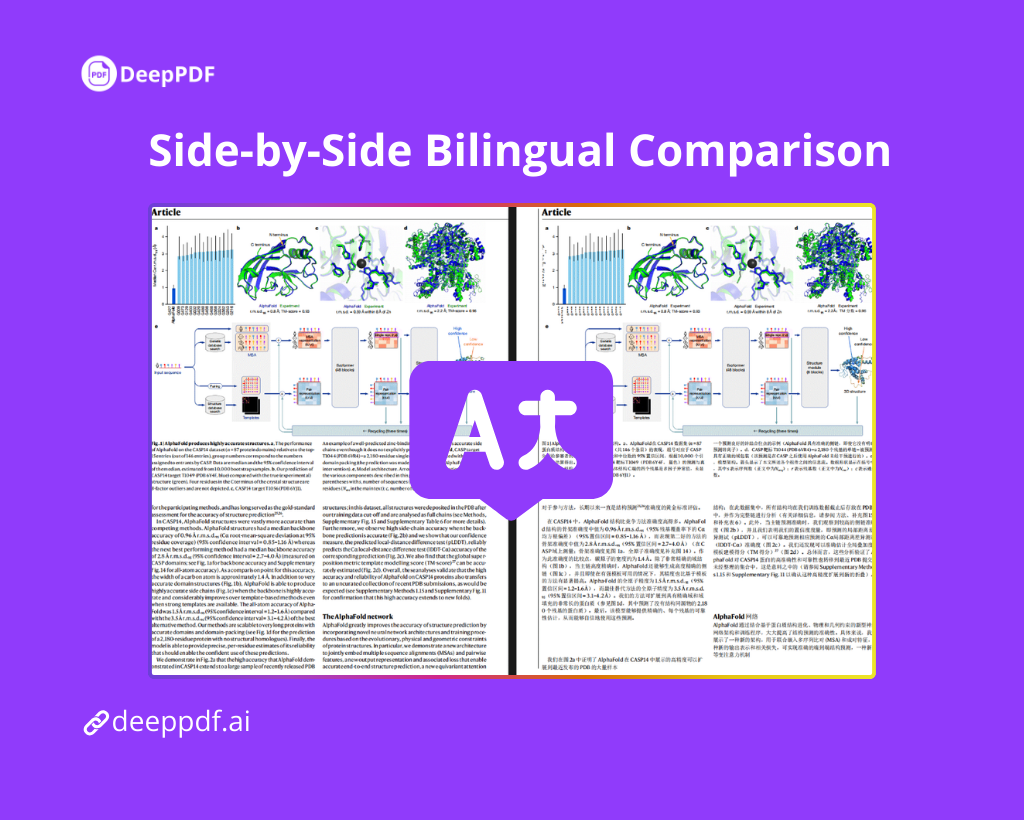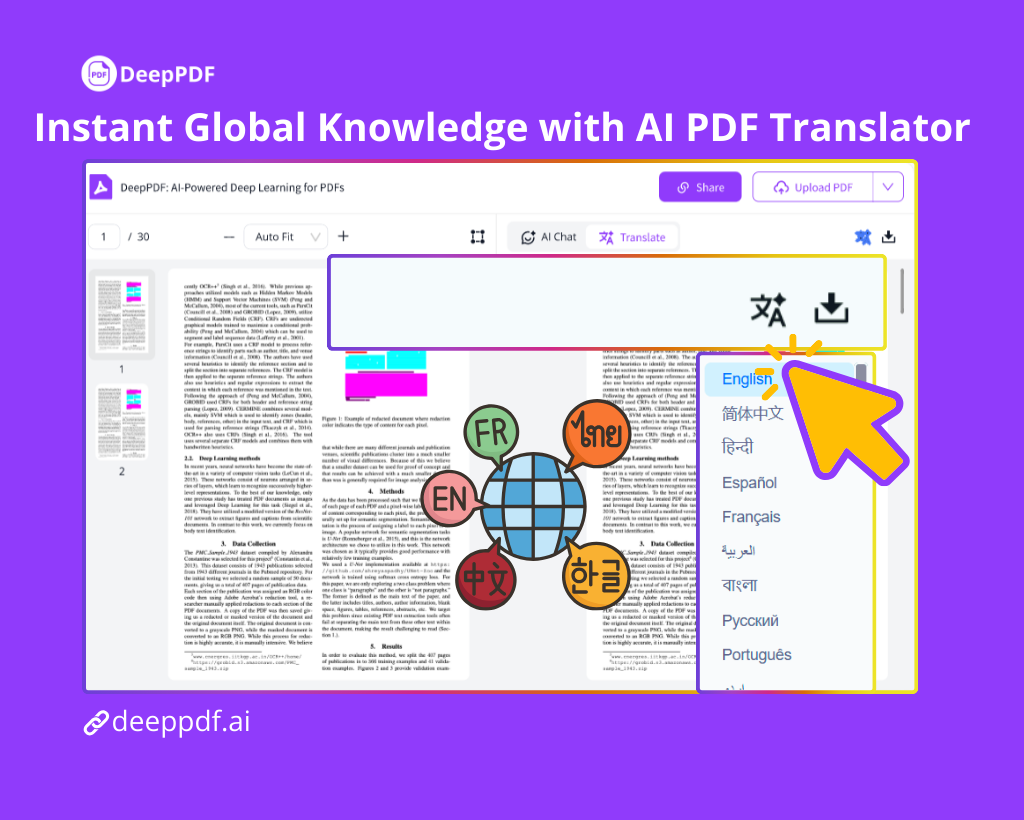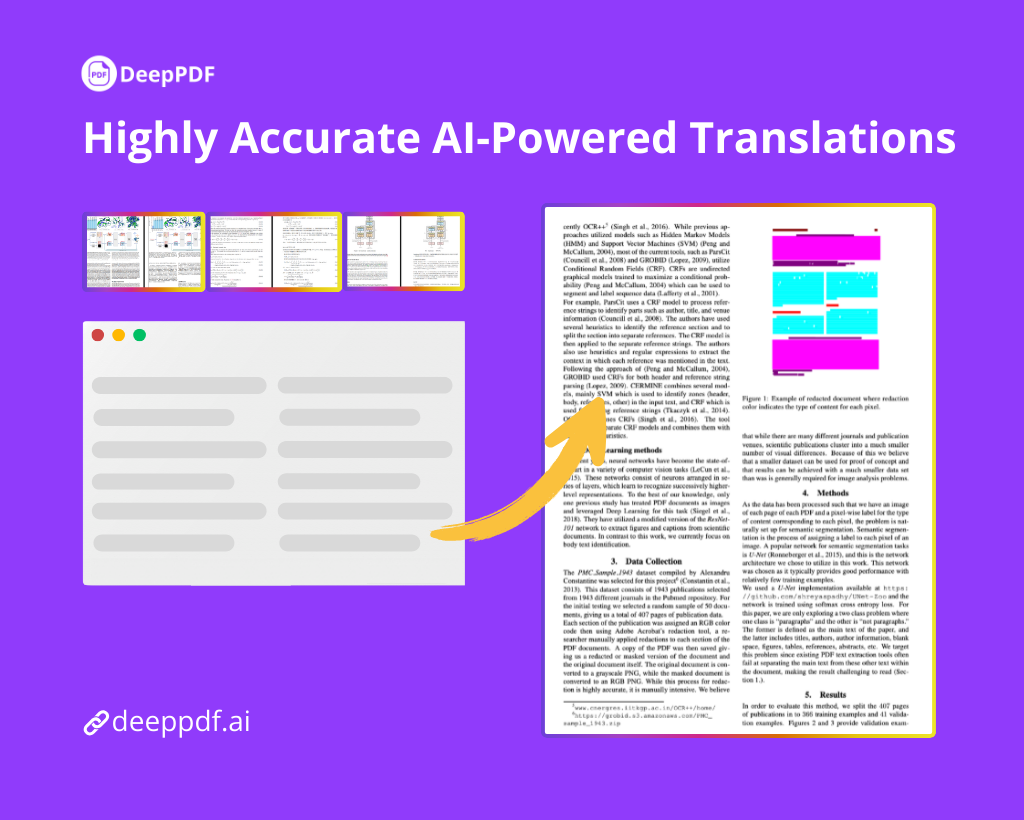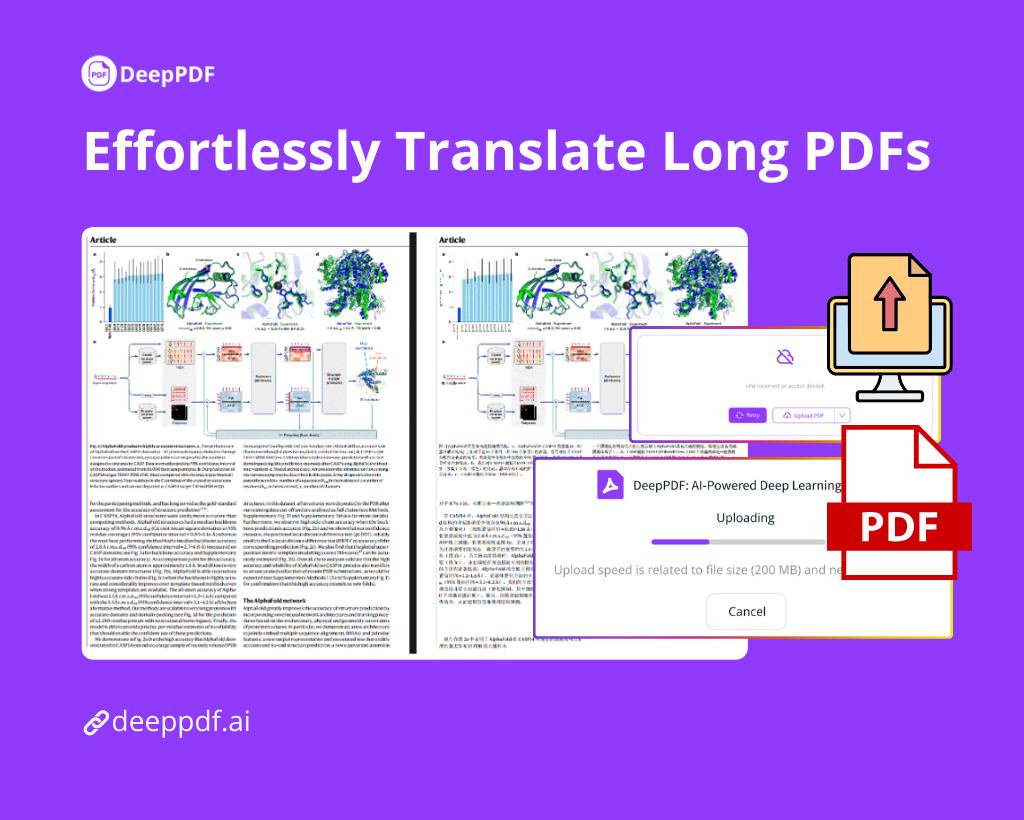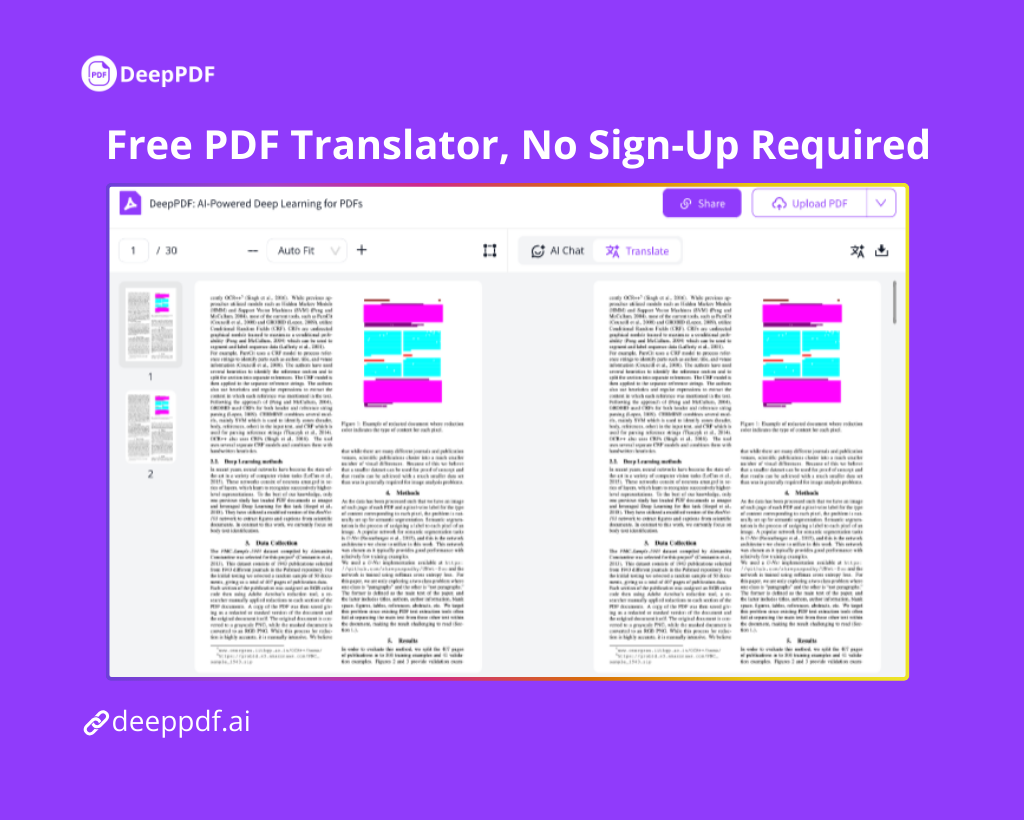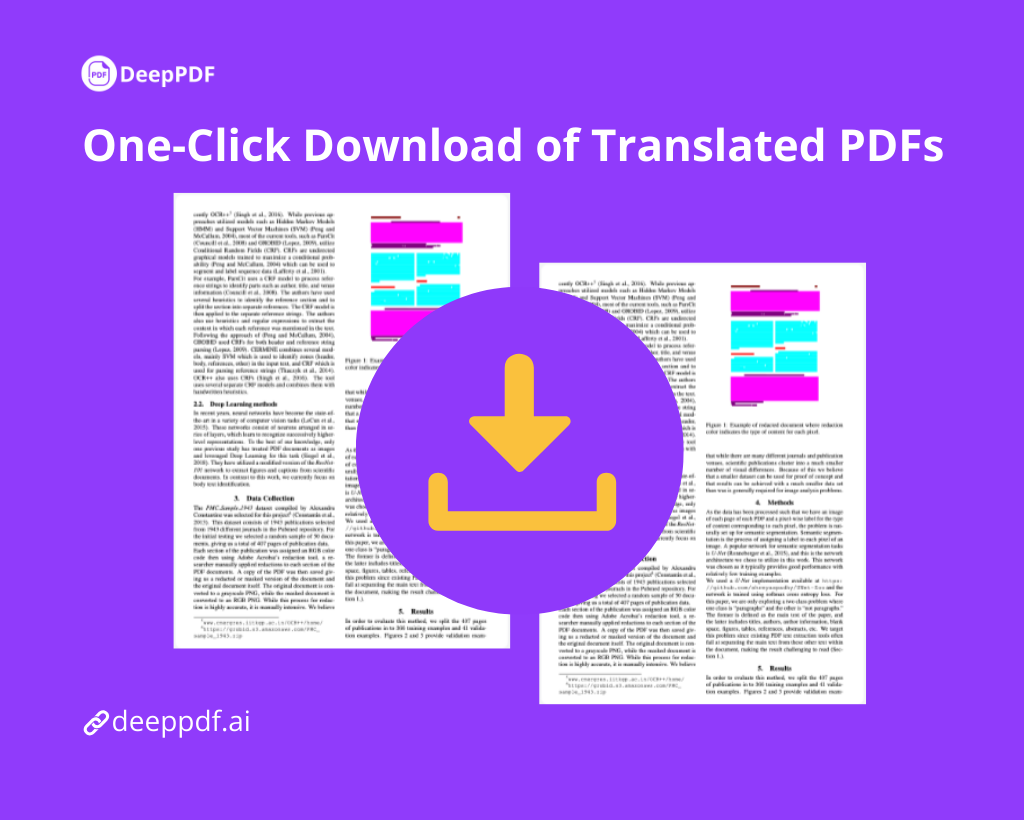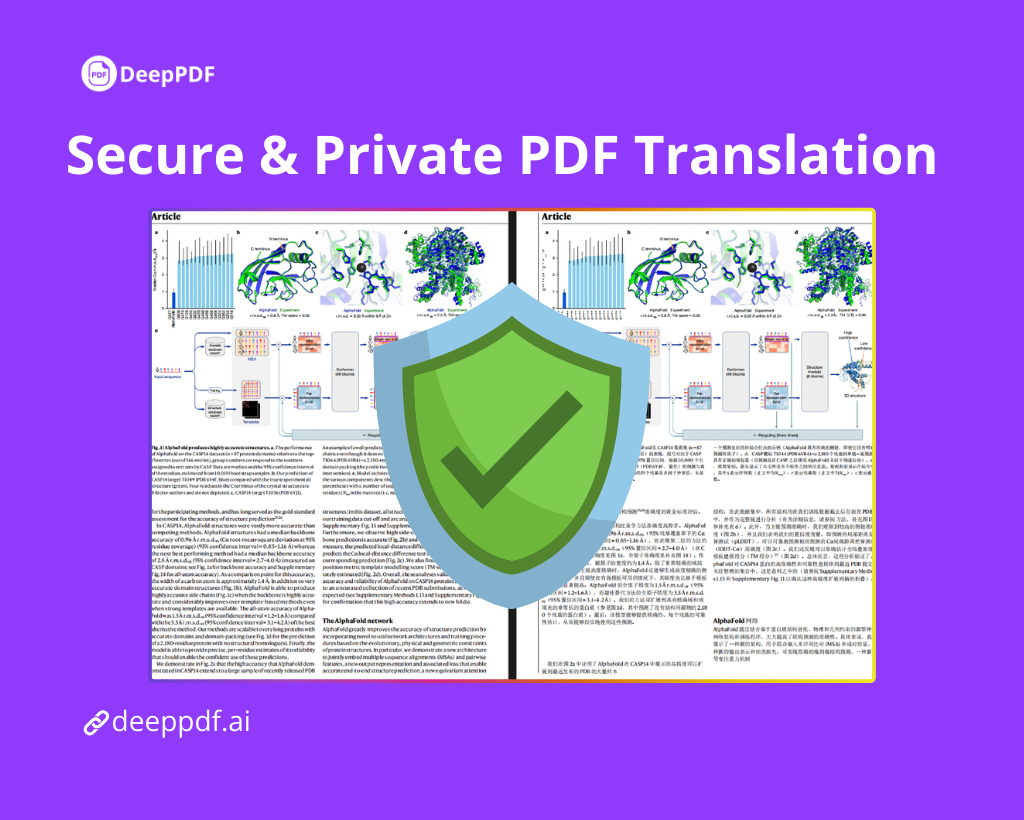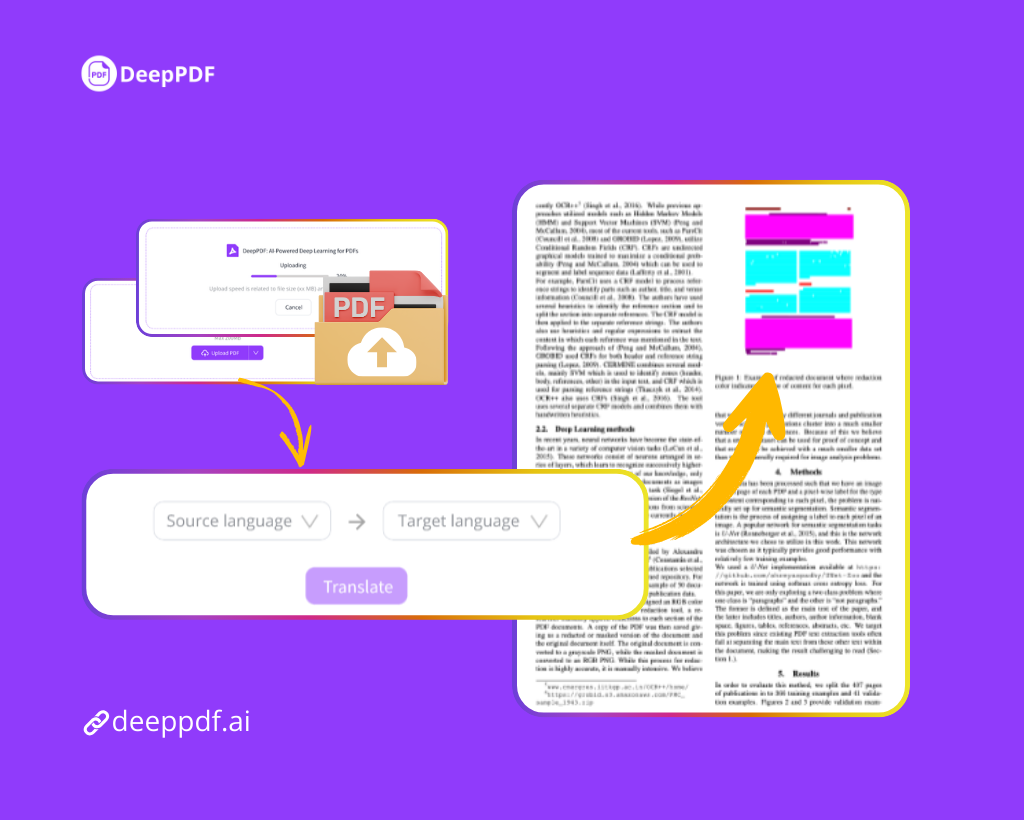Alex L.
Graduate Student
"As a university student working with academic papers in multiple languages, I’ve been using DeepPDF’s PDF Translator for a few months now. The ability to quickly translate long PDFs while keeping the formatting intact is a game-changer. It’s also incredibly accurate, and I can trust that the meaning of technical terms is preserved. I no longer waste time manually translating documents or dealing with errors from other tools. This has saved me so much time during research."