PDF to Brainrot - AI Brainrot Videos from PDFs
Using PDF to Brainrot AI to turning any PDF into viral Brainrot-style Shorts & study videos with AI. Perfect for TikTok, Reels & YouTube Shorts.
Features of PDF to Brainrot
Convert PDFs into short, dynamic videos perfect for TikTok, YouTube Shorts, and Reels. AI-powered automation helps you absorb information faster and enjoy the process.
Instant PDF to Brainrot Conversion on DeepPDF
No need to spend hours reading—PDF to Brainrot extracts key points and converts them into engaging videos with visuals, captions, and summaries. Perfect for making study sessions more efficient.
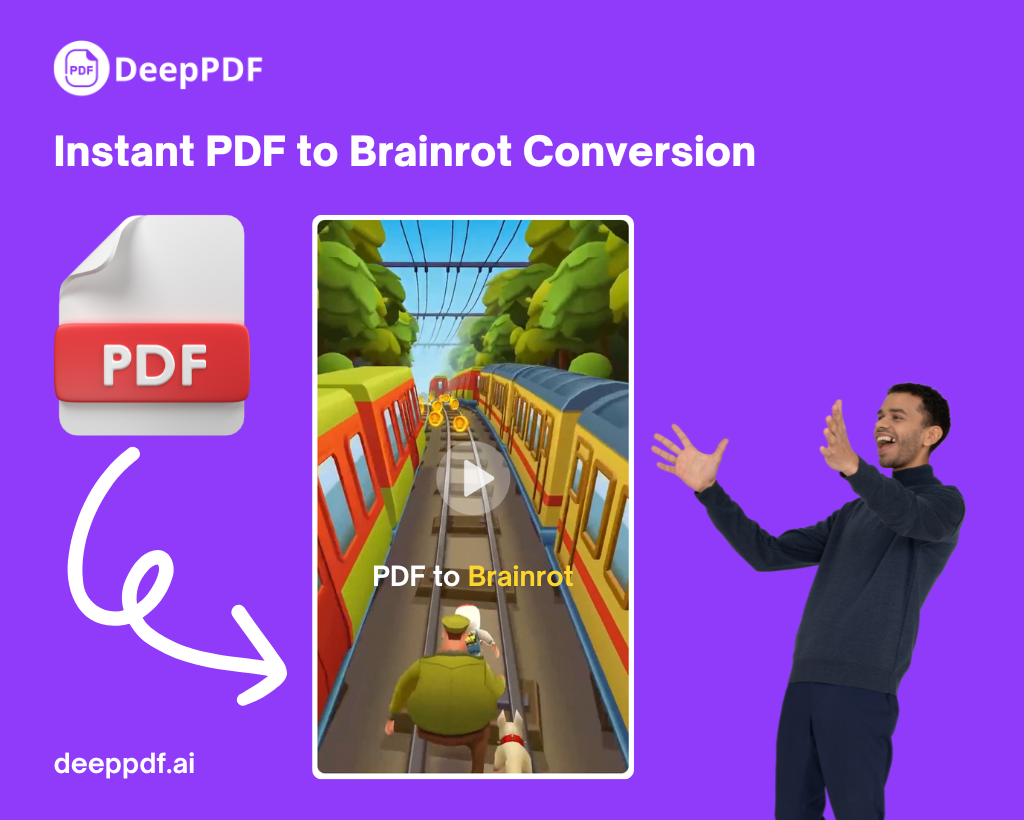
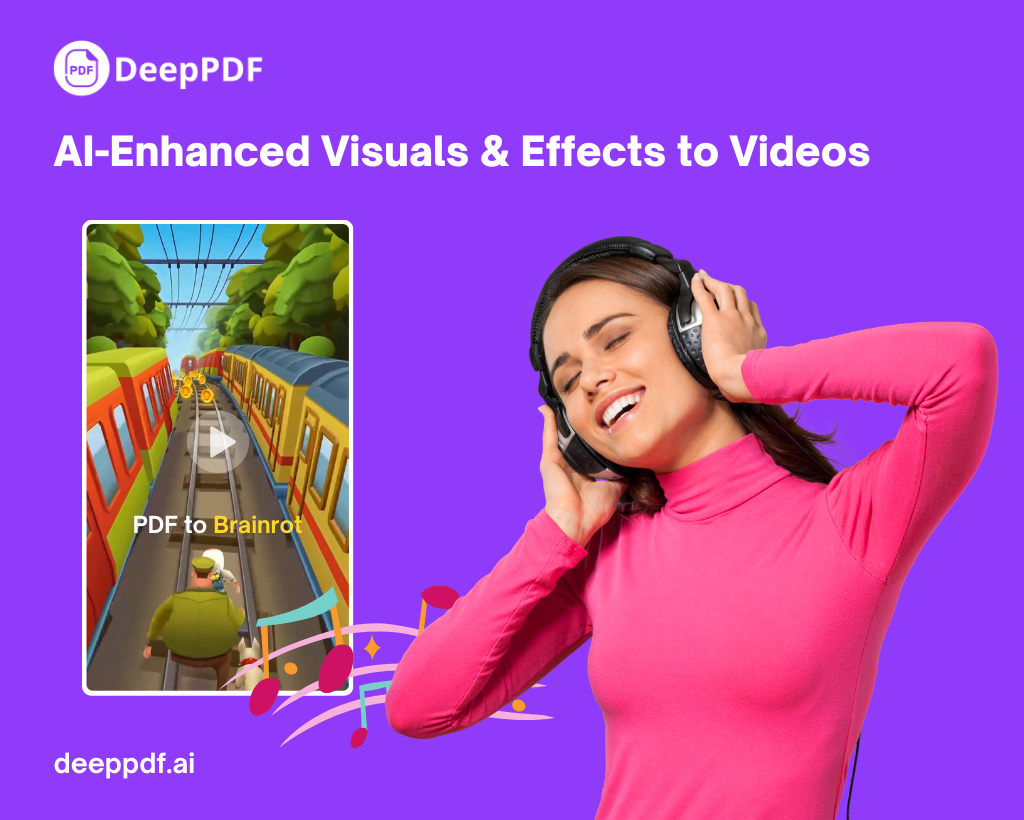
AI-Enhanced Visuals & Effects to Brainrot Videos
Forget plain PDFs! PDF to Brainrot applies dynamic transitions, motion graphics, and text highlights to keep viewers engaged. Transform learning materials into visually appealing, easy-to-follow content.
Custom Study Modes for Maximum Retention
With PDF to Brainrot, you can convert documents into interactive flashcards, narrated summaries, or AI-generated quizzes. Whether you prefer passive learning or active recall, there's a format for you.
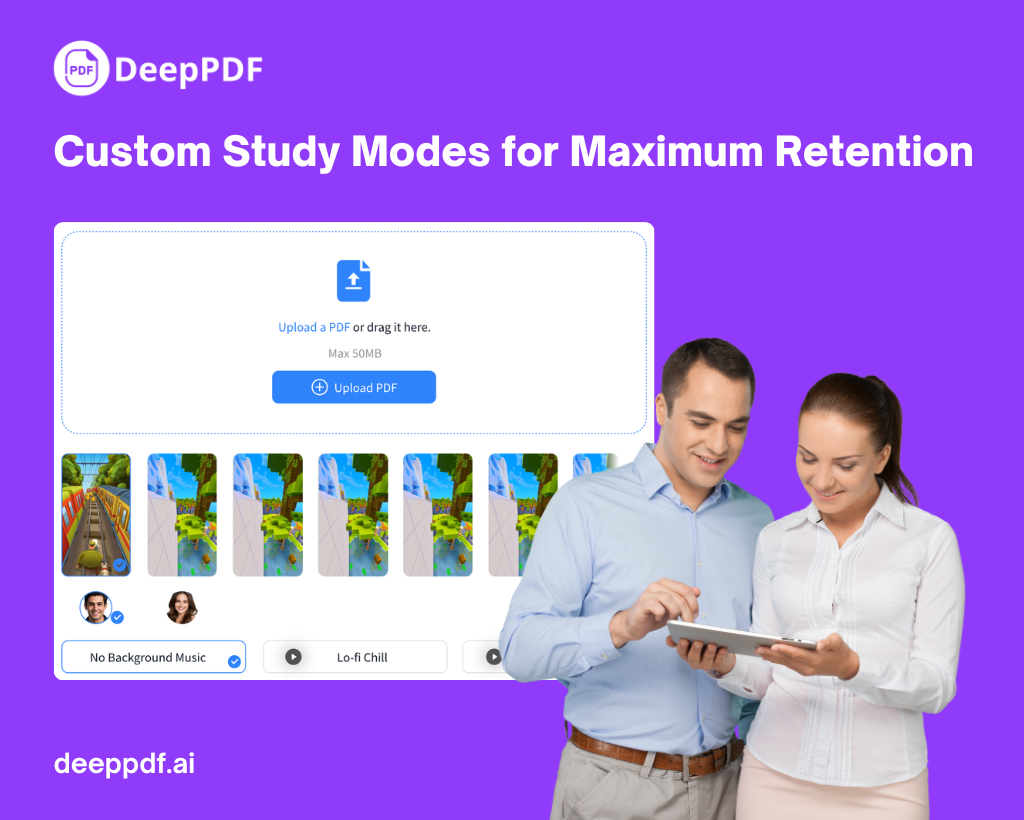

Optimized for Viral Shorts & Social Media with Brainrot AI
PDF to Brainrot ensures your videos are perfectly structured for short-form platforms. Add subtitles, background visuals, and even AI voiceovers to make educational content fun, shareable, and highly engaging.
Lightning-Fast & Easy to Use PDF to Brainrot AI
No editing skills? No problem. PDF to Brainrot automates everything—just upload your file, and AI will handle the rest. Ideal for students, educators, and content creators who want high-quality videos instantly.


100% Free & AI-Powered & Online & No Sign-up
Try PDF to Brainrot for free and experience AI-driven study content. Cut through dense materials, retain key points faster, and make studying a fun, modern experience.
Convert PDFs into Viral Videos in Three Simple Steps
Transform your documents into engaging study videos effortlessly. With PDF to Brainrot, you can upload, customize, and share AI-powered content in minutes.
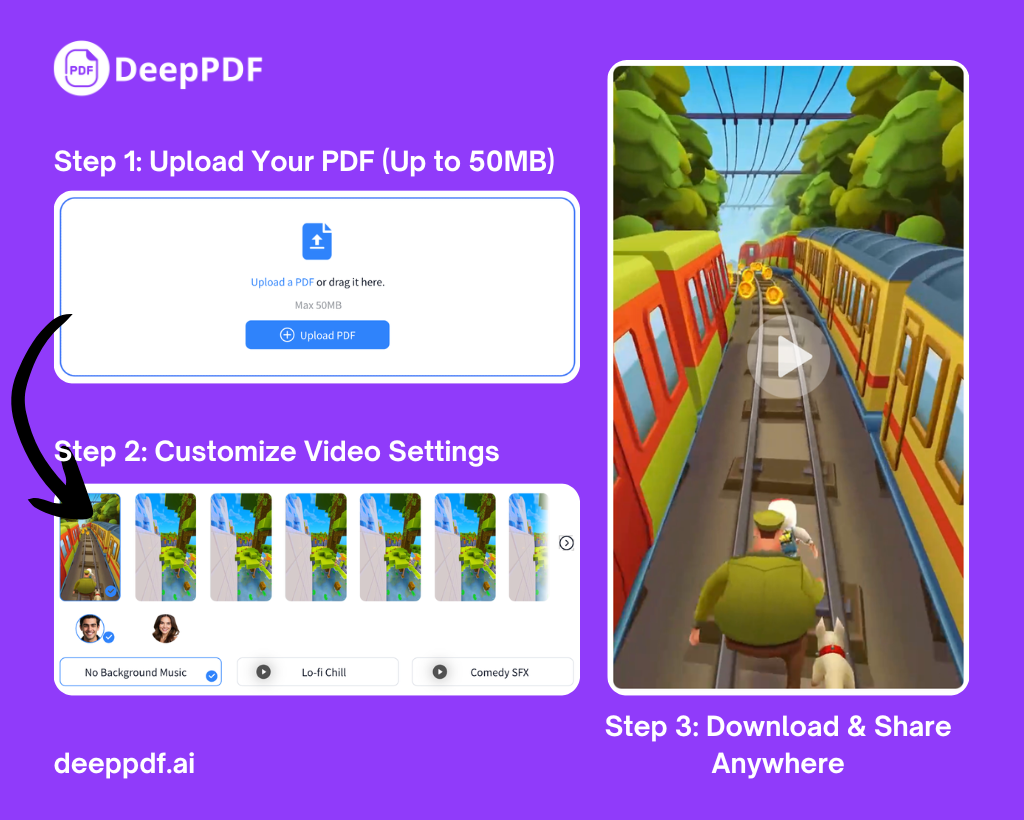
-
Step 1: Upload Your PDF (Up to 200MB)
Drag and drop your file or select it from your device. PDF to Brainrot processes documents quickly, making it easy to convert large files into dynamic video content.
-
Step 2: Customize Video Settings
Choose voice, language, music, and visuals. With PDF to Brainrot, you control the narration style, background footage, and sound effects for a personalized learning experience.
-
Step 3: Download & Share Anywhere
Save your video or post it on social media. Once PDF to Brainrot generates your content, you can download it instantly or share it directly on TikTok, YouTube Shorts, and more.
Make Learning Fun with PDF to Brainrot
Turn static PDFs into exciting, short-form videos. Whether you're a student, teacher, or content creator, PDF to Brainrot helps you transform text into engaging visual content for better understanding and retention.
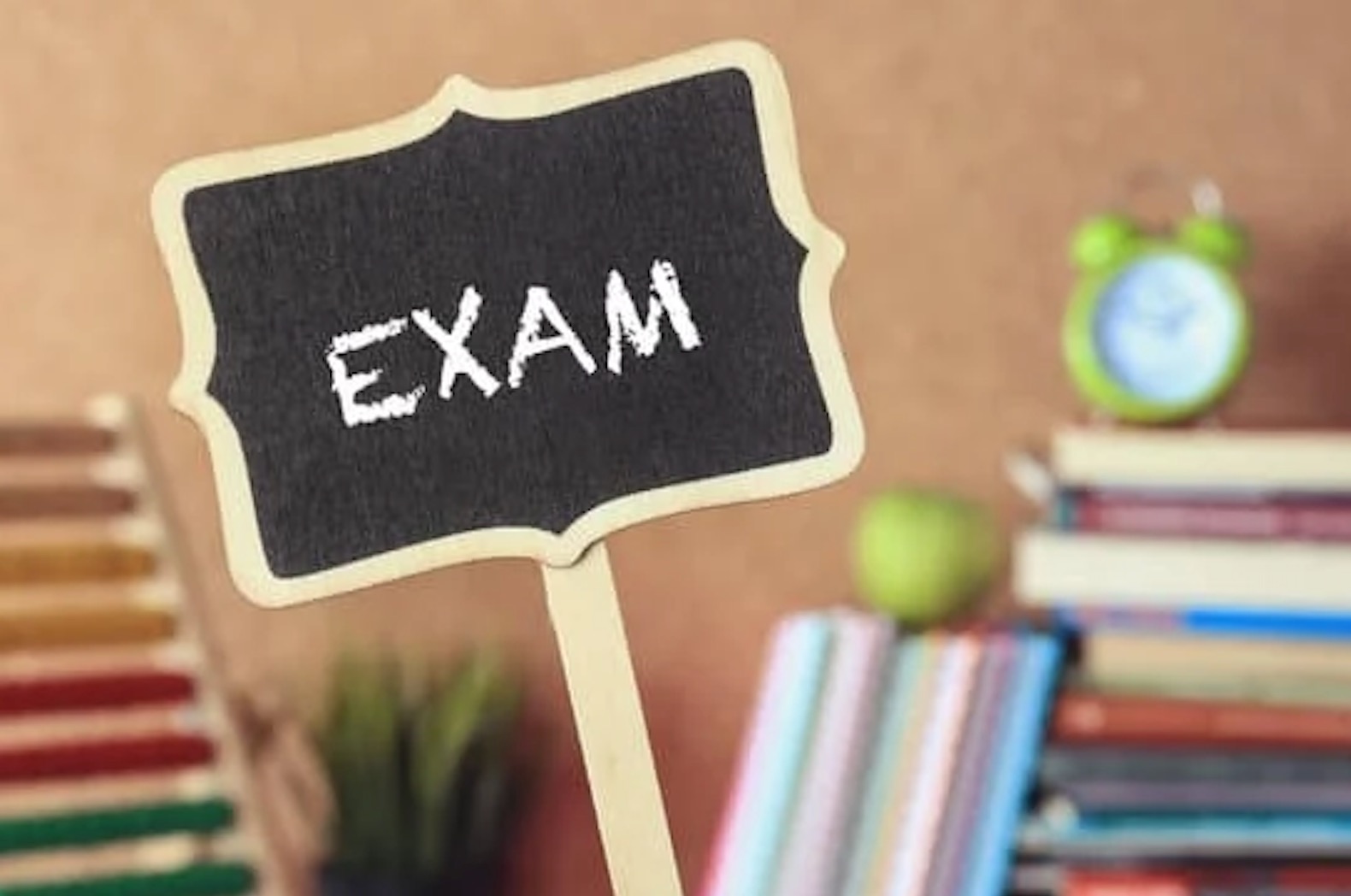
📚 Exam Preparation Made Simple
Break down dense textbooks into short, focused videos.
Instead of rereading pages of notes, use PDF to Brainrot to create quick video summaries. Visual
explanations help you absorb key concepts faster, making revision more efficient.

🎓 Engaging Classroom Content
Help students stay focused with video-based lessons.
Teachers can use PDF to Brainrot to turn lesson plans, research papers, and study guides into
interactive videos. This keeps students engaged and improves comprehension.
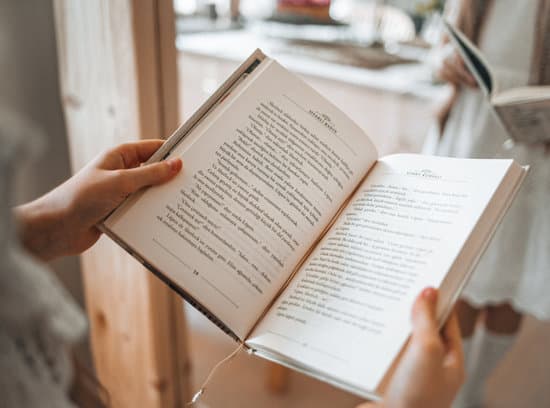
📖 Book Summaries for Quick Learning
Convert e-books and reports into bite-sized content.
If you struggle to finish long books, let PDF to Brainrot create easy-to-watch video summaries.
Get the main ideas in minutes without skimming endless pages.

🎬 Social Media Educational Content
Create viral study videos for TikTok and Shorts.
Content creators can use PDF to Brainrot to transform research papers or informative PDFs into
short, engaging clips. Share knowledge in a way that grabs attention online.

💼 Professional Training & Tutorials
Simplify business materials into dynamic lessons.
Companies can use PDF to Brainrot to turn training manuals, guidelines, and reports into
engaging video tutorials, making onboarding and education more efficient.
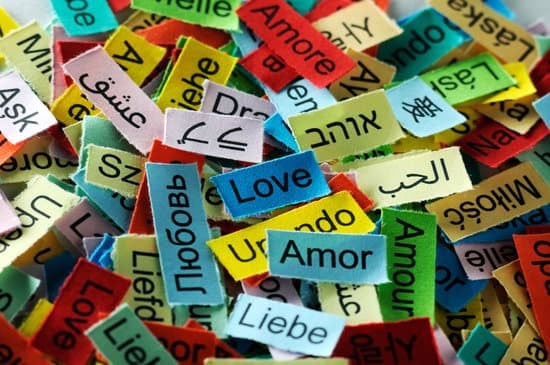
🌍 Multilingual Learning Support
Translate and adapt materials to different languages.
With PDF to Brainrot, you can customize your video’s language and voice. This helps learners
worldwide access educational content in their preferred language.
Start Creating with PDF to Brainrot Today!
Turn your PDFs into engaging videos in just a few clicks. Whether you're studying, teaching, or sharing knowledge online, PDF to Brainrot makes content creation effortless and fun. Try it now and see the difference!
Convert Your PDF to Brainrot Videos Now
What Users Say About PDF to Brainrot
See how PDF to Brainrot is helping students, teachers, and professionals turn their documents into engaging videos for better learning and content creation.
A Game-Changer for Studying
"I used to struggle with long textbooks and notes, but PDF to Brainrot has completely changed how I study. Now, I just upload my PDFs, and within minutes, I have short, engaging videos that make reviewing so much easier. The AI-generated visuals and voiceovers help me focus on key points, and I actually enjoy learning now. I wish I had discovered this tool sooner!"
Perfect for Busy Professionals
"As a business trainer, I need to create tutorials quickly. PDF to Brainrot saves me so much time by converting my training materials into short, easy-to-follow videos. My trainees love the format because it keeps them engaged and simplifies complex concepts. It’s the best tool I’ve found for turning PDFs into videos without any editing experience."
Makes Teaching More Interactive
"Keeping students engaged can be a challenge, but PDF to Brainrot has made my lessons much more dynamic. I turn my lesson plans and research papers into short, visual summaries that students actually watch. It’s an amazing way to make learning more interactive, and it saves me hours of preparation."
From Long Reports to Digestible Videos
"Reading long research reports used to be exhausting, but PDF to Brainrot turns them into short, visual explanations that I can watch anytime. It helps me grasp key insights quickly without getting lost in pages of text. It’s a must-have for anyone who needs to process a lot of information efficiently."
Great for Creating Social Media Content
"I create educational content on TikTok, and PDF to Brainrot has made my workflow so much faster. Instead of spending hours summarizing research, I just upload a document, customize the visuals, and instantly get a video ready to post. It’s an incredible tool for turning PDFs into viral study content."
Ideal for Language Learners
"I study multiple languages, and PDF to Brainrot helps me convert foreign-language documents into easy-to-understand video summaries. With the AI voiceover and subtitles, I can learn at my own pace while improving my comprehension. It’s a brilliant tool for anyone who wants to make studying more effective."
Frequently Asked Questions
Find answers to common questions about how PDF to Brainrot works, what it can do, and how you can use it to create engaging study videos.