In a world where languages collide like a chaotic international buffet, finding the best document translator isn’t just a convenience—it’s a necessity. Whether you're decoding a business contract, translating a research paper, or just trying to figure out what that mysterious foreign menu actually says, you need a tool that gets it right. Enter DeepPDF PDF Translator, the AI-powered wizard that not only translates accurately but also keeps your document’s formatting intact—no more scrambled tables or disappearing bullet points. But with so many options out there, which translator truly delivers? Let’s dive into the top picks for 2025!
Why You Need a Reliable Document Translator in 2025
In an age where a single mistranslation can turn a business deal into a comedy of errors, having the best document translator isn’t just smart—it’s survival. Imagine signing a contract where "guaranteed profit" somehow gets translated as "possible bankruptcy" or sending an academic paper only to realize your "groundbreaking research" has become "completely confusing nonsense." Whether you're dealing with legal agreements, research papers, or personal documents, a high-quality document translator ensures your message stays crystal clear, no matter the language.
Of course, not all translators are created equal. Traditional methods, like hiring human translators, are precise but slow (and expensive enough to make your wallet cry). Meanwhile, outdated translation software often delivers word-for-word translations that make about as much sense as a badly dubbed movie. Missing context, botched grammar, and formatting disasters are all too common. That’s why AI-powered tools like DeepPDF PDF translator are game-changers—fast, accurate, and smart enough to keep your documents readable instead of ridiculous.
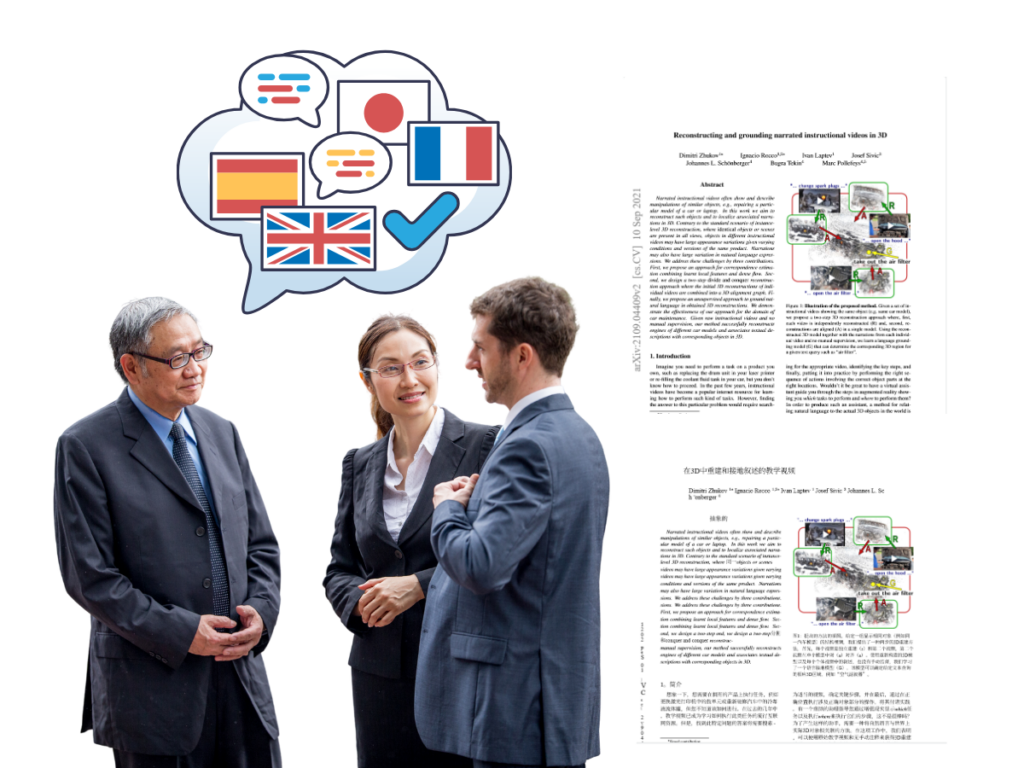
Key Features to Look for in the Best Document Translator
Finding the best document translator isn’t just about choosing the first AI-powered tool that pops up in a Google search. A truly great translator isn’t just fluent in multiple languages—it’s smart enough to understand context, keep your document’s structure intact, and not turn your carefully crafted report into something that reads like an alien message from deep space. Here’s what separates the top-tier translators from the ones that leave you scratching your head.
AI-Powered Accuracy and Efficiency
We’ve all seen those painfully bad machine translations—menus that turn “beef stew” into “cow water” or emails that sound like they were written by a robot with a sense of humor. The days of awkward, clunky translations are over (or at least, they should be). The best AI document translators don’t just swap words—they analyze context, sentence structure, and cultural nuances to ensure the translated text sounds like a human wrote it.
Advanced AI tools use neural networks and machine learning to refine accuracy, meaning they get better over time. They recognize industry-specific jargon, adapt to different writing styles, and even adjust for tone—so your formal business proposal doesn’t end up sounding like a casual text message.
Support for Multiple File Formats
Let’s be honest—no one wants a translator that only works on plain text. In the real world, documents come in all shapes and sizes, from multi-page PDFs to intricate PowerPoint presentations, detailed Excel sheets, and even scanned images with handwritten notes. A good document translator should handle them all without breaking a sweat.
Retaining Document Formatting After Translation
Ever used an online translator, only to find that your neat, professional-looking document now resembles a chaotic ransom note? Keeping formatting intact is one of the biggest challenges in document translation. Tables shift, fonts change, and suddenly your once-perfectly structured report is an unreadable disaster.
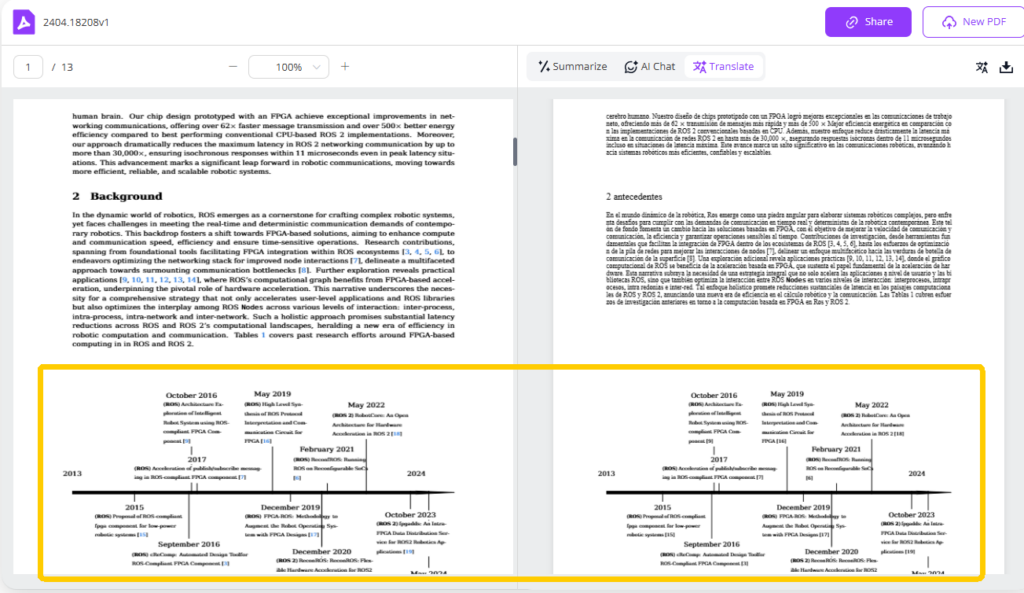
A professional document translator should maintain: Tables and charts – No, your financial report shouldn’t turn into an abstract art piece. Bullet points and lists – Because turning organized content into a messy wall of text is a crime. Images with captions – If you spent time labeling those figures, they should stay put! Page layout and alignment – A translated document shouldn’t look like it survived an earthquake.
The best document translators in 2025 aren’t just fast—they’re smart, flexible, and reliable. They understand context, support multiple file formats, and respect your document’s original design. So, if your current translator keeps making a mess of things, it might be time to upgrade. After all, a good translation shouldn’t just be readable—it should feel like it was written that way from the start.
8 Best Document Translators for Seamless and Accurate Translations
Here’s our handpicked list of the best document translators that offer speed, accuracy, and ease of use in 2025:
1. DeepPDF – Free and Precise AI-Powered PDF Translator
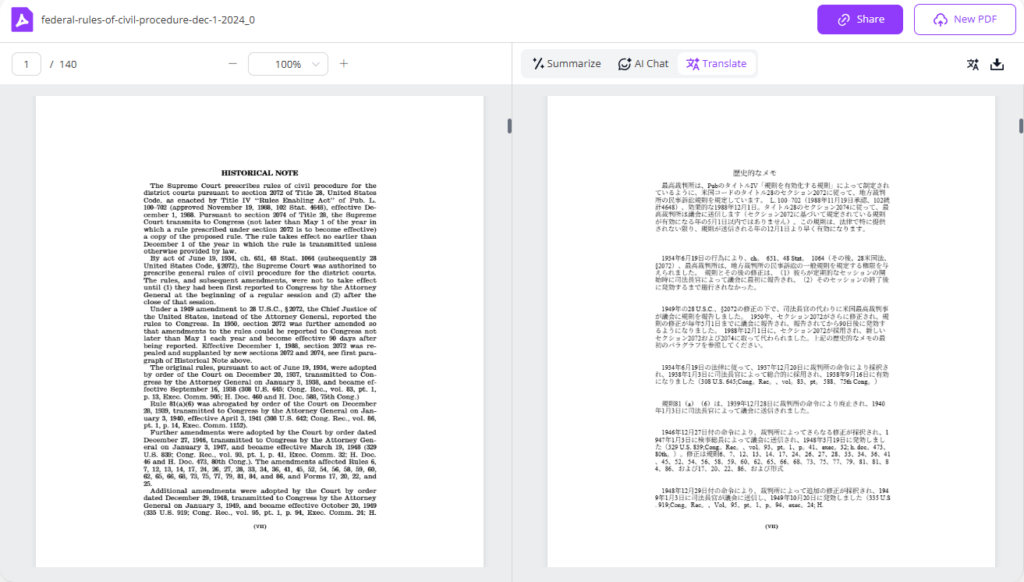
Best for: PDF translation with formatting preservation
DeepPDF is an advanced AI-powered document translator specializing in PDF files. Unlike traditional tools that distort the document’s layout, DeepPDF ensures that translated PDFs maintain their original design. It’s free, precise, and requires no sign-up, making it an excellent choice for professionals and casual users alike.
Key Features:
AI-driven accuracy with context awareness
Supports multiple languages with high precision
Maintains formatting in PDFs, retaining tables and images
Fast, free, and easy to use
2. DeepL – Advanced AI for Professional Translations
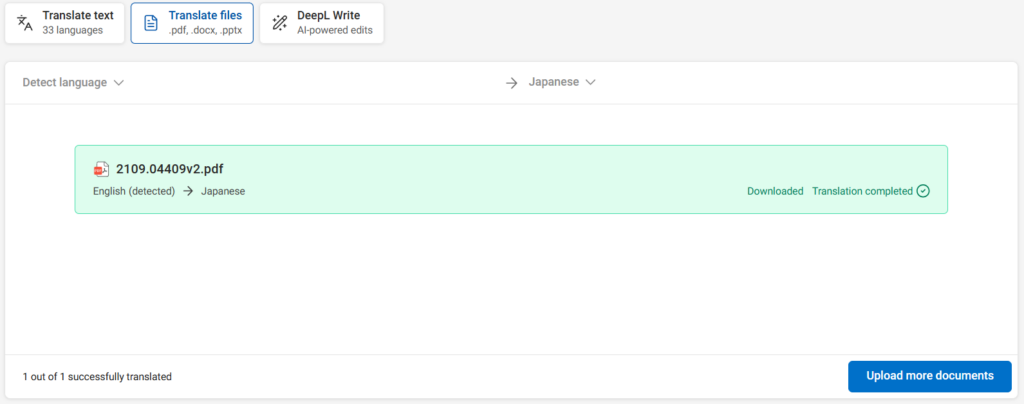
Best for: High-quality translations with deep contextual understanding
DeepL is renowned for producing some of the most accurate translations on the market. It uses deep learning to refine its language models, making it ideal for professional and academic purposes.
Key Features:
Superior linguistic accuracy
Supports various file formats
Advanced customization options
3. Google Translate – Free and Widely Used Solution
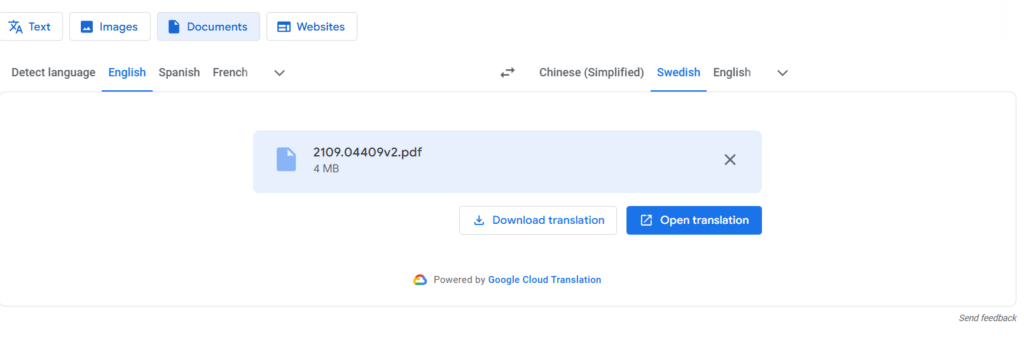
Best for: Quick translations with broad language support
Google Translate is one of the most popular free document translators online. It supports hundreds of languages and allows users to upload documents for instant translation.
Key Features:
Free to use with extensive language support
Works with PDFs, Word docs, and more
Cloud-based for easy access
4. Microsoft Translator – Integrated with Office Suite
Best for: Business professionals using Microsoft Office
Microsoft Translator seamlessly integrates with Office applications, making it easy to translate Word, Excel, and PowerPoint files without leaving the software.
Key Features:
Built-in Office compatibility
Enterprise-level security
AI-enhanced translations
5. ChatGPT – AI Assistant for Document Summaries & Translations
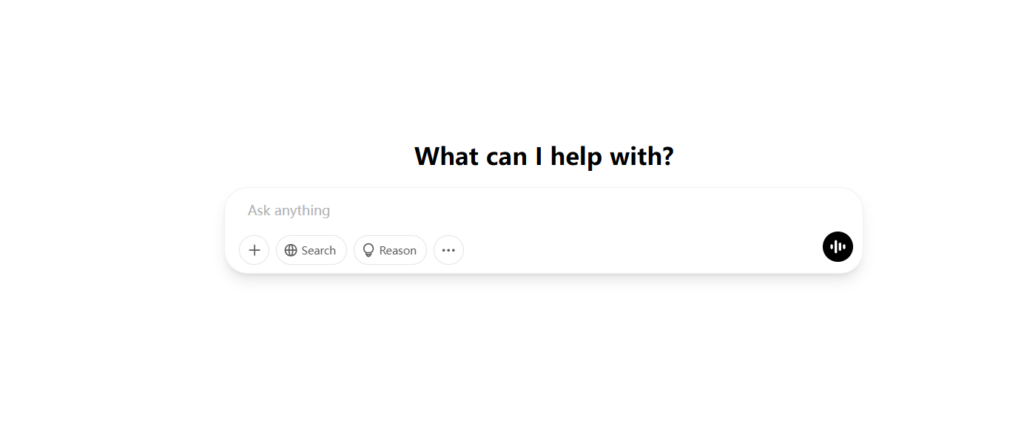
Best for: AI-assisted translation with additional writing support
ChatGPT can not only translate documents but also summarize, rephrase, and enhance text. It’s a great tool for those who need more than just basic translations.
Key Features:
AI-powered language processing
Supports contextual editing
Useful for multilingual content creation
6. SDL Trados – Best for Professional Translators
Best for: Industry-grade translations with advanced features
SDL Trados is widely used by professional translators due to its translation memory and terminology management tools.
Key Features:
Translation memory for consistency
Supports complex file types
Ideal for enterprises and agencies
7. DocTranslator – Simple and Free Online Translation
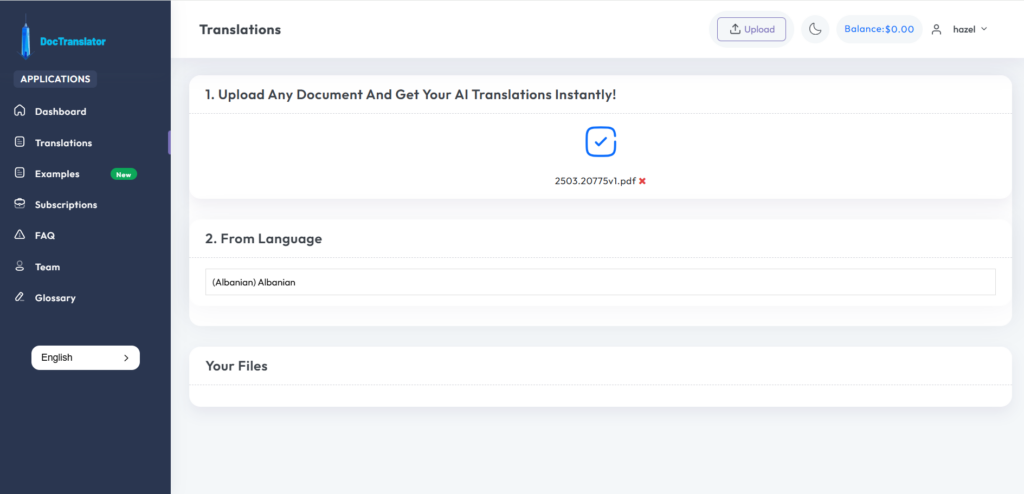
Best for: Basic document translations with no installation required
DocTranslator is a free document translator online that provides quick translations without the need to download software.
Key Features:
No software installation required
Works with multiple formats
Basic but effective translations
8. Systran – Enterprise-Grade Translation Software
Best for: Large-scale business and governmental use
Systran is an AI-powered multilingual document translator designed for businesses handling sensitive documents.
Key Features:
High security and confidentiality
Customizable AI models
Supports over 50 languages
Why DeepPDF Stands Out as the Best PDF Translator
Let’s be honest—finding a best document translator that actually understands PDFs is like searching for a needle in a digital haystack. Most tools either butcher the text, scramble the layout, or give you something that reads like a bad AI-generated joke. But DeepPDF PDF Translator? Now, that’s a game-changer.
Unlike generic translation tools that blindly swap words without context (hello, nonsense translations!), DeepPDF is built specifically for PDFs, ensuring that your documents come out accurate, natural, and beautifully formatted—no chaos, no confusion.
Preserving Formatting Like a Pro
Ever uploaded a file for translation only to get back a jumbled mess of text, misplaced tables, and fonts that suddenly look like they were picked at random? Yeah, we’ve all been there. DeepPDF respects your document’s original structure, keeping tables, bullet points, fonts, and layouts exactly as they were—just in a different language. Whether it's a business report, legal contract, or an academic paper, your document will still look just as polished post-translation.
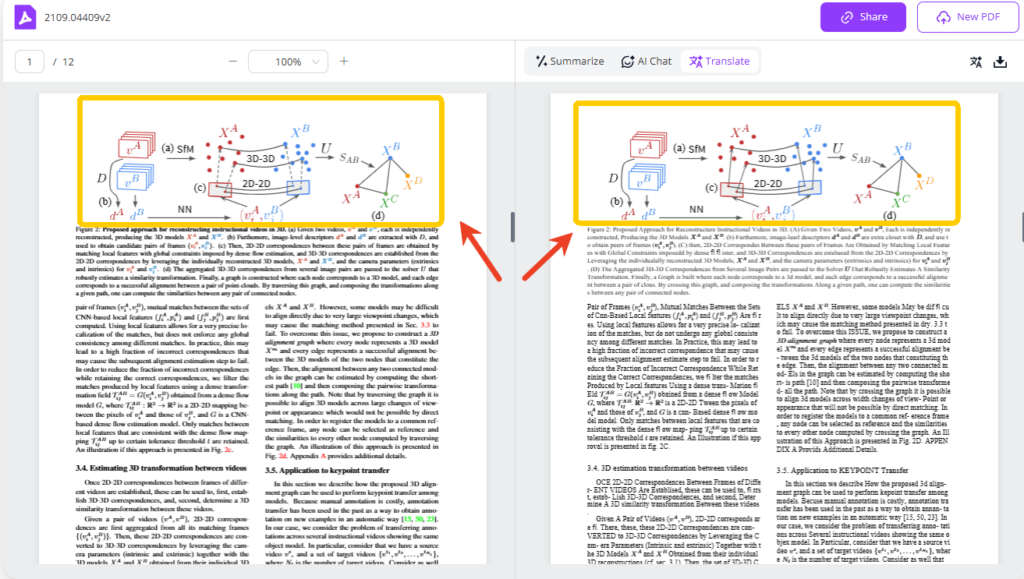
No Sign-Up, No Nonsense—Just Instant Translation
Let’s be real: nobody enjoys jumping through hoops just to translate a document. Some tools demand an account, a paid subscription, or a software download before you can even get started. DeepPDF? None of that hassle. Just upload your file, choose your target language, and boom—your translated document is ready in seconds. No logins, no waiting, just smooth, effortless translation.
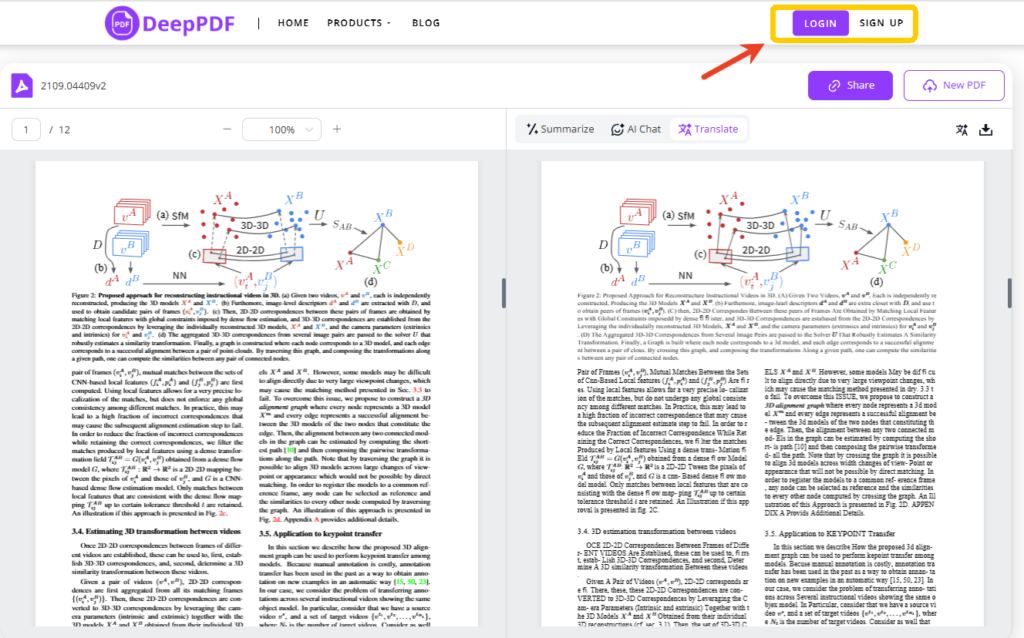
AI-Powered Accuracy That Feels Human
Translation isn’t just about swapping words—it’s about understanding meaning. DeepPDF’s neural network algorithms analyze sentence structure, grammar, and even cultural nuances, ensuring that your document reads naturally in the target language. Whether you’re working with technical reports, legal contracts, or academic research, DeepPDF ensures that every translation is as precise, professional, and context-aware as a human translator (minus the hefty price tag).
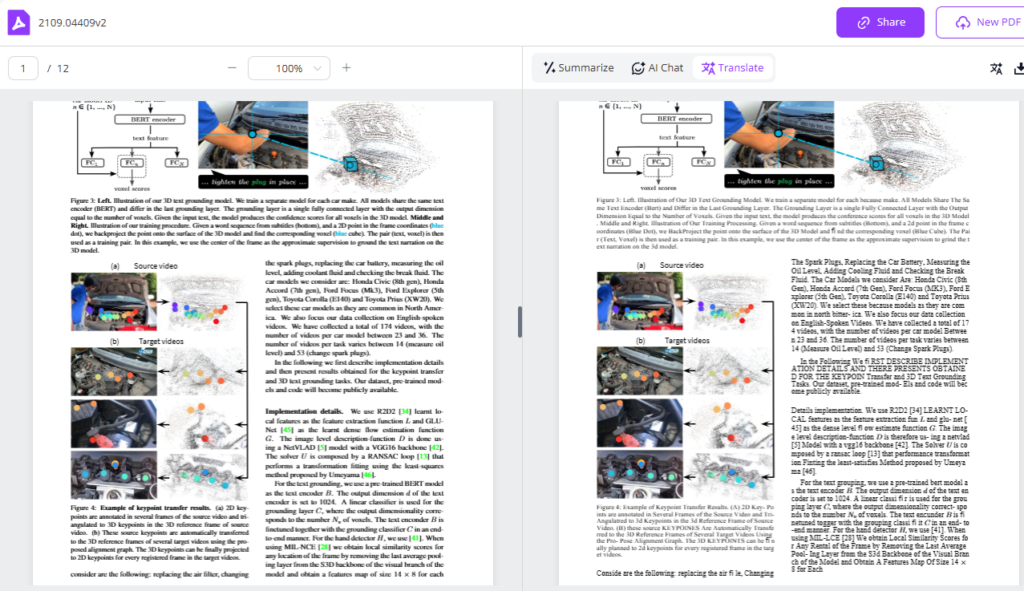
How to Use DeepPDF for Fast and Accurate PDF Translations
Translating a PDF shouldn’t feel like solving a puzzle. With DeepPDF PDF translator, it’s as easy as upload, select, and download—no tech headaches, no formatting disasters. Here’s how it works in just three simple steps:
Step 1: Upload Your PDF – No Fuss, No Installations

Drag and drop your PDF into DeepPDF like it’s hot. No need to install bulky software or sign up for yet another account you’ll forget the password to. Just upload your document, and DeepPDF is ready to work its magic.
Step 2: Choose Your Languages – Original & Target
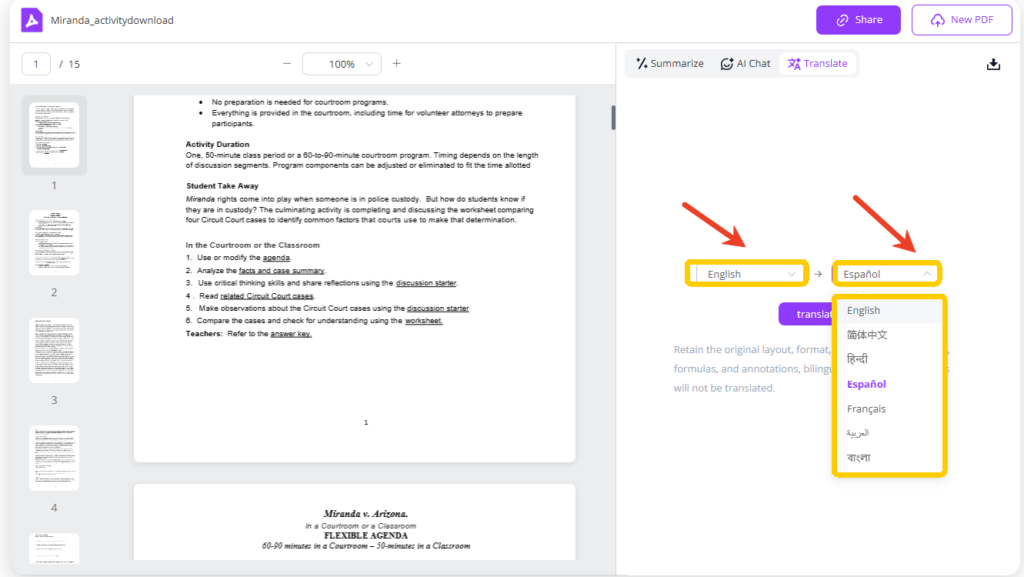
Now, tell DeepPDF what language your document is in (so it doesn’t mistake Spanish for Klingon) and what language you want it translated into. With support for multiple languages, DeepPDF ensures your translation isn’t just accurate—it actually makes sense.
Step 3: Download Your Perfectly Translated PDF
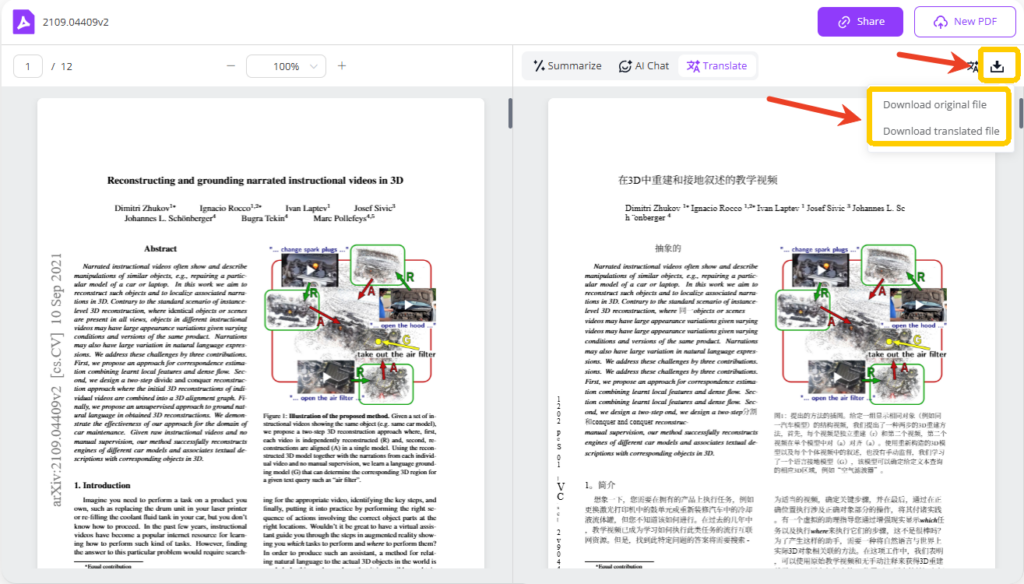
DeepPDF’s AI takes care of everything—text, formatting, even tables—so your translated document looks just as polished as the original. No weird spacing, no lost images, no translation fails. Just hit “download” and enjoy your perfectly translated PDF.
That’s it—three steps, zero headaches. DeepPDF PDF translator makes document translation fast, accurate, and effortless, just the way it should be.
Conclusion
When it comes to document translation, you need more than just a tool that swaps words—you need accuracy, efficiency, and formatting that stays intact. While plenty of translators claim to do the job, most fall short when handling PDFs. That’s where DeepPDF PDF Translator shines.
With AI-powered precision, DeepPDF delivers fluent, context-aware translations while keeping your document’s original structure untouched—no weird spacing, no broken tables, no formatting nightmares. Whether you're translating business contracts, research papers, or personal documents, DeepPDF ensures your content stays professional and readable.
If you're looking for the best document translator that’s fast, reliable, and completely free, DeepPDF is the answer. Upload, translate, and download—no sign-ups, no hassle. Ready to break down language barriers? Try DeepPDF today!
