We’ve all been there—scrolling till fingers cramp, hunting for that one sentence in a footnote on page 319. But what if there’s a better way? The answer: ask your PDF.
No, it’s not a typo. “Ask your PDF” is exactly what it sounds like—and it’s about to become your new favorite productivity hack. Let’s dive in. First, let’s unpack what “ask your PDF” even means—because once you get it, you’ll wonder how you ever lived without it.
What Does "Ask Your PDF" Mean?
It’s not magic, but it sure feels like it—turning static, snooze-worthy documents into chatty sidekicks that answer your questions, no scrolling required.
Let’s break it down: “ask your PDF” is the superpower you never knew you needed. It’s using AI to make your PDF files conversational. Instead of hunting for a single statistic in a 50-page report or decoding legalese in a contract, you type a question—“What’s the Q3 revenue in this report? ” or “Does this lease allow pets? ”—and boom: your PDF talks back. It’s like teaching a textbook to text you, minus the attitude.
Think of it as upgrading your PDF from a “read-only” wallflower to a “let’s chat” extrovert. Whether you’re a student drowning in research papers, a professional buried in contracts, or someone who just hates squinting at small print, ask your PDF is here to save your sanity.
How to ask your PDF?
Worried it’s complicated? Actually not. Here’s the play-by-play for how to ask your PDF, step by step:
- Pick your tool: First, grab an ask your PDF ai tool—something like DeepPDF or NoteGPT (we’ll gush about these later). Most are free to try, so no need to empty your wallet.
- Upload your PDF: Drag, drop, or click “upload.” It’s like handing your PDF a backstage pass to the AI party.
- Type your question: Be specific! Instead of “What’s this about?” try “What are the three main findings in chapter 4?” The smarter your question, the smarter the answer—no, your PDF won’t judge you for being vague, but it’ll thank you for clarity.
- Hit “ask”: Sit back, sip your coffee, and watch the magic. In seconds, your PDF (via AI) will spit out a concise answer. No more “Ctrl+F” marathons.
Pro tip: Some tools let you chat back and forth. If the first answer is confusing, just ask your PDF like “Can you explain that in simpler terms?” It’s like having a conversation with your document—except it never gets tired of your follow-ups.
Want to level up? Try using chat GPT to ask your PDF. Tools that integrate with ChatGPT (like NoteGPT) let you leverage that familiar chat interface, making the process feel even more natural. It’s like your PDF and ChatGPT high-fiving to solve your problems.
What can we get by asking to the PDF?
Ah, the million-dollar question—or, more accurately, the “save yourself 10 hours of work” question. Ask your PDF isn’t just a party trick; it’s a productivity superhero. Here’s what you’ll gain:
- Time: Let’s be real—scanning a 200-page manual to find one sentence is like looking for a pickle in a haystack. Ask your PDF cuts that down to 10 seconds. You’ll have extra time to binge that show or, y’know, be productive.
- Clarity in chaos: Ever read a scientific paper and thought, “Is this in English?” Ask your PDF ai can translate jargon into plain speech. It’s like having a PhD in “explaining things like I’m 5” on call.
- Accuracy you can trust: Human error? Gone. When you ask your pdf to extract data, it won’t miss a decimal or misread a date. Perfect for students citing sources or professionals checking contract details.
- Deep dives: Want to compare two sections of a PDF? Just ask your PDF, “How does section 2 differ from section 5?” Your PDF will connect the dots.
- A less stressed you: Let’s not underestimate the mental toll of PDF wrestling. Ask your PDF turns frustration into “That was easy!”—and who couldn’t use more of that?
Need proof? Imagine you’re a freelancer reviewing a client’s 50-page project brief. Instead of highlighting, annotating, and crying into your laptop, you ask your PDF, “What are the key deadlines?” It lists them. Then, “What’s the budget for design work?” It tells you. You’re in and out in 2 minutes. Chef’s kiss.
Top 5 Tools to Try to Ask Your PDF
Now that you’re sold on the magic of “ask your PDF”, let’s meet the wizards making it happen. These tools range from “set it and forget it” simple to “I can analyze a 1,000-page textbook in 2 seconds” powerful. Let’s dive in.
1.DeepPDF – A Powerful PDF Interaction Solution
If “ask your PDF” were a superhero team, DeepPDF would be the leader—strong, versatile, and always ready for a challenge. This tool isn’t just about answering questions; it’s about understanding your PDF like a human.

What makes DeepPDF shine? Its AI engine is a overachiever. Upload a research paper, and ask, “Summarize the methodology in 3 sentences,” and it’ll nail it. Upload a legal contract, and ask, “What are the penalties for late payment?” It’ll flag every clause, no fine print missed.
Bonus points: DeepPDF plays well with others. It integrates with chat GPT to ask your PDF, so if you’re already a ChatGPT fan, you’ll feel right at home. It also offers a “humanizer” feature—because sometimes AI answers sound like they were written by a robot with a thesaurus. The ask your pdf humanizer in DeepPDF smooths that out, making responses sound natural, like a colleague explaining things.
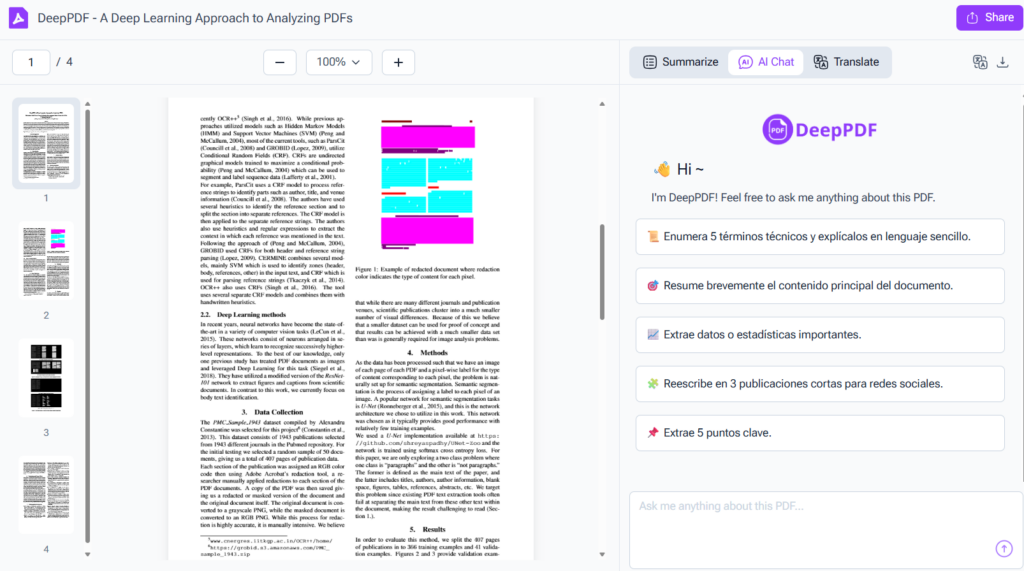
Downside? It’s so powerful that new users might feel like they’re driving a sports car on their first try. But don’t worry—there’s a “Beginner Mode” that simplifies the interface. Perfect for dipping your toes into the ask your PDF world.
2.NoteGPT – Simplifying PDF Conversation Experience
NoteGPT is the chill friend of the ask your PDF crew. It doesn’t overcomplicate things; it just gets the job done—with a side of charm. If you’re new to ask your pdf ai tools and think “AI” stands for “Absolutely Intimidating” NoteGPT is your gateway drug.
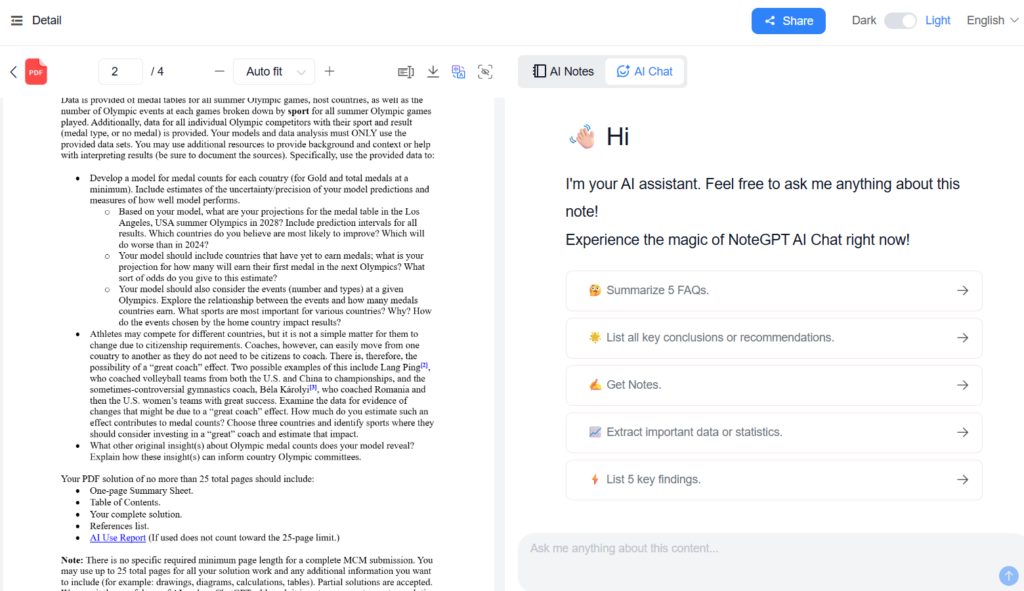
Here’s why it’s a keeper: The interface is cleaner than a minimalist’s apartment. Upload your PDF, type your question in a box that says “Chat with your PDF,” and boom—answers roll in. No confusing settings, no jargon, just straight talk.
NoteGPT’s secret sauce? It’s built on the same tech as ChatGPT, so if you’ve ever thought, “I wish I could make ChatGPT ask my pdf,” this is your answer. It feels like texting a smart friend who’s read your entire PDF. Ask, “What’s the main argument here?” and it’ll respond like, “Basically, the author thinks remote work boosts productivity—here’s why…”
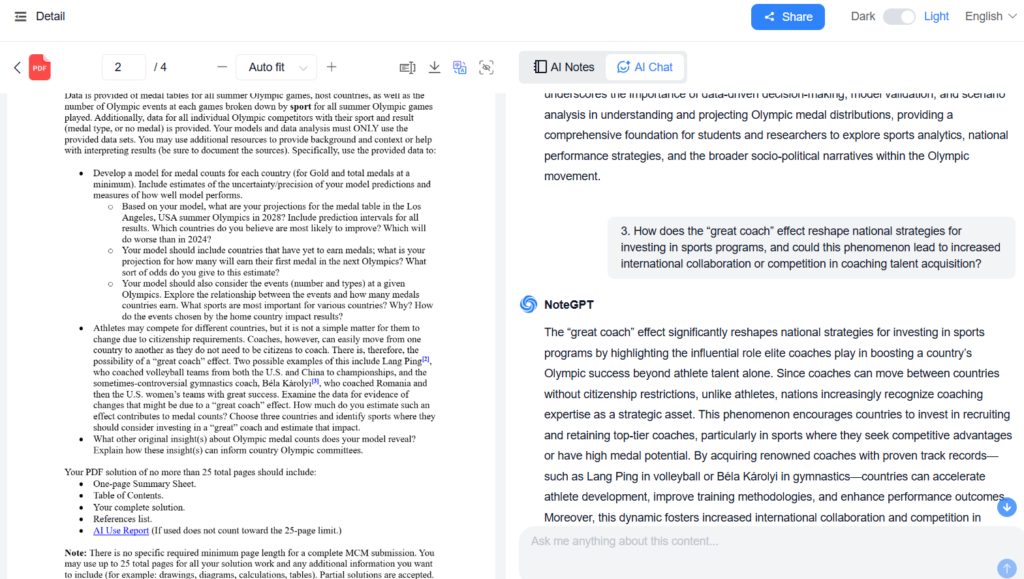
Need more? It saves chats to revisit questions, boosting "ask your PDF" value. Students track textbook notes, pros revisit client PDFs—perfect for "ask your PDF" follow-ups. Not flashy, but reliable—like a snack-bearing friend.
3.PDFChatAI – Advanced Features for PDF Q&A
PDFChatAI is the overachiever in the ask your PDF class. It doesn’t just answer questions; it analyzes, predicts, and connects dots like a detective solving a case. If you need more than surface-level answers, this is your tool.
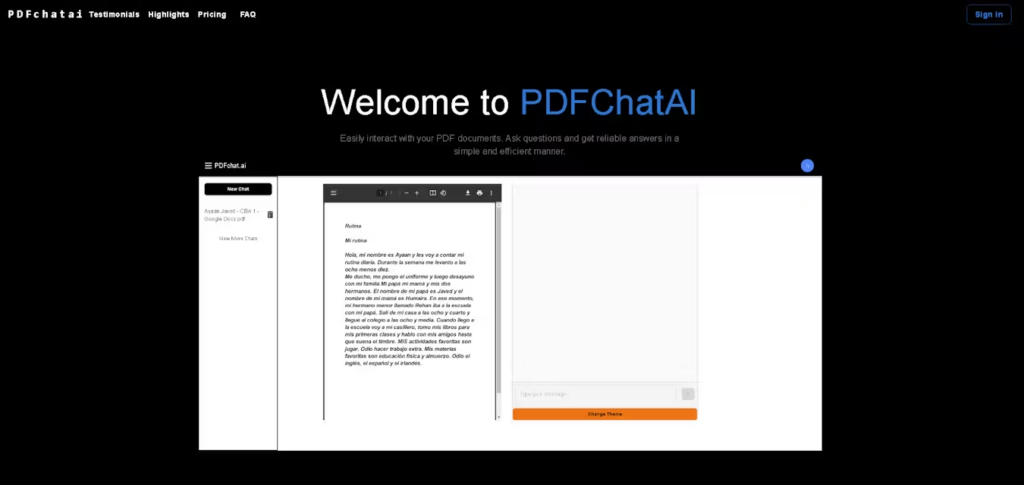
Let’s talk features: Its pdf analyzer ai is top-tier. Upload a financial report, and ask, “What trends do you see in Q1 vs. Q2 sales?” It’ll crunch the numbers, highlight patterns, and even suggest possible reasons for dips or spikes. It’s like having a data analyst and a PDF expert in one.
Another win: It supports multiple PDFs at once. Ever needed to compare two research papers or cross-reference contracts? Ask your PDF by PDFChatAI, “How do these two PDFs differ on climate change policies?” It’ll line up the key points, so you don’t have to flip between tabs like a maniac.
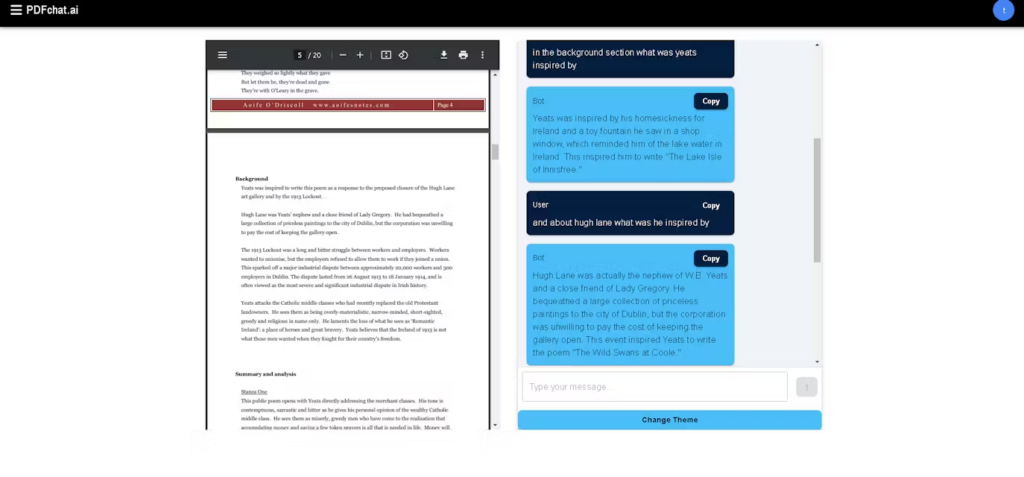
Heads up: All this power comes with a steeper learning curve. The advanced settings (like adjusting AI “confidence levels”) might confuse newbies. But if you’re a power user—think researchers, analysts, or anyone drowning in complex docs—PDFChatAI is worth the effort. It’s the ask your PDF tool for people who mean business.
4.ChatPDF – User-Friendly PDF Dialogue Tool
ChatPDF is the “everyone’s invited” party of ask your PDF tools. It’s designed for everyone—tech wizards, newbies, and even your grandma who still uses a flip phone. If “user-friendly” were a person, it’d be ChatPDF.
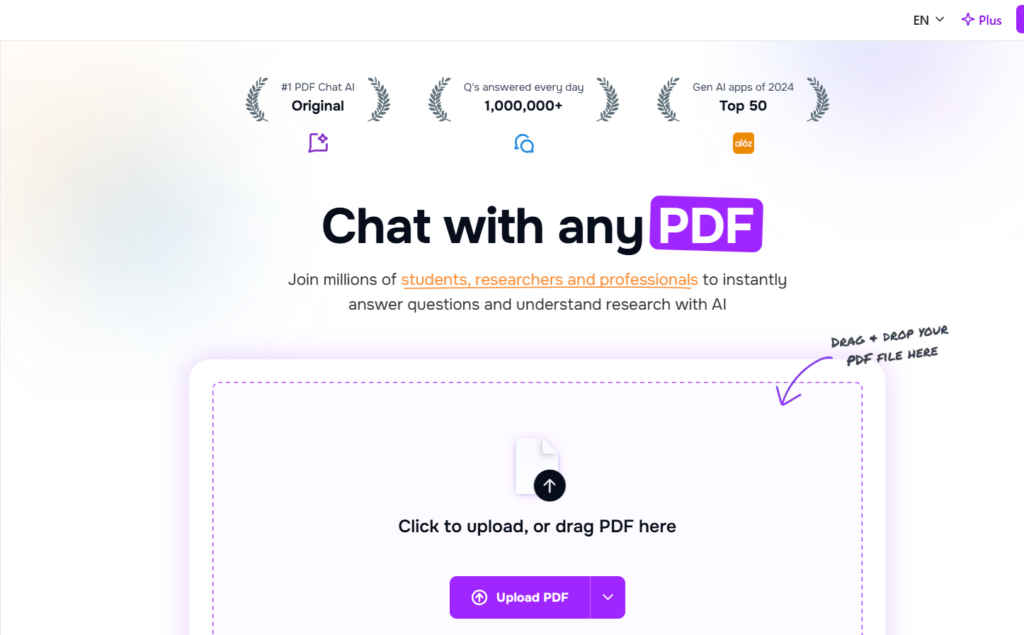
What makes it so easy? The onboarding is like a guided tour. First upload? A little pop-up says, “Try asking, ‘What’s this PDF about?’” Stuck? A “Help” button offers examples: “Summarize this,” “Find key dates,” “Explain this section.” It’s like having a tutor holding your hand.
But don’t let the simplicity fool you—it’s got chops. Ask your pdf a tricky question, like “What’s the difference between ‘terms’ and ‘conditions’ in this agreement?” and it’ll break it down with examples. It also uses a conversational tone, so answers feel less like a robot report and more like a chat.
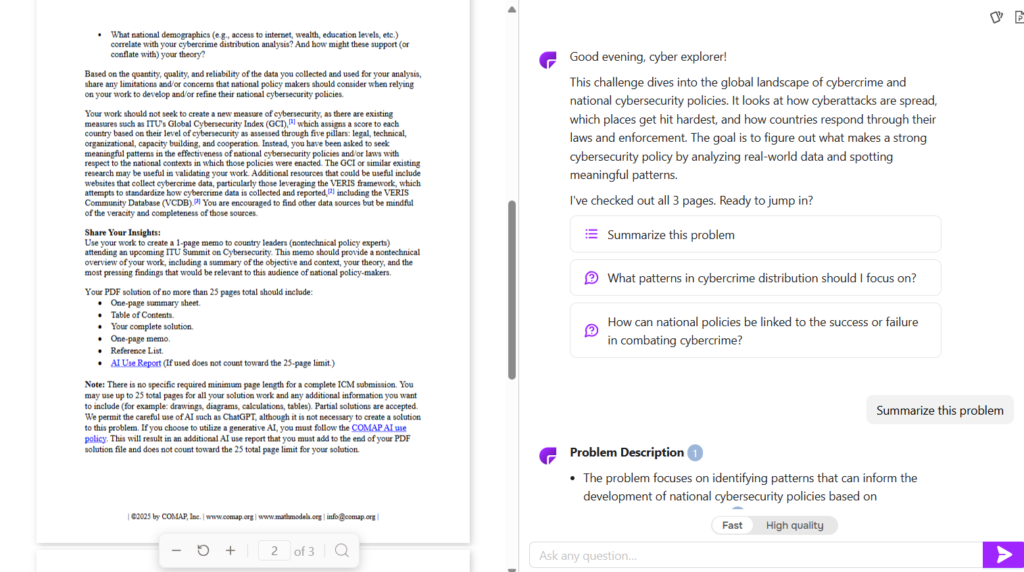
Bonus: It’s affordable. The free version handles most tasks. ChatPDF proves you don’t need to be a tech genius to ask your PDF like a pro.
5.DocQA PDF – Reliable for PDF Information Retrieval
DocQA PDF is the steady Eddie of ask your PDF tools. It doesn’t have flashy features or a trendy interface, but it’s as reliable as a sunrise. When you need accurate, fast answers—no frills—DocQA PDF delivers.
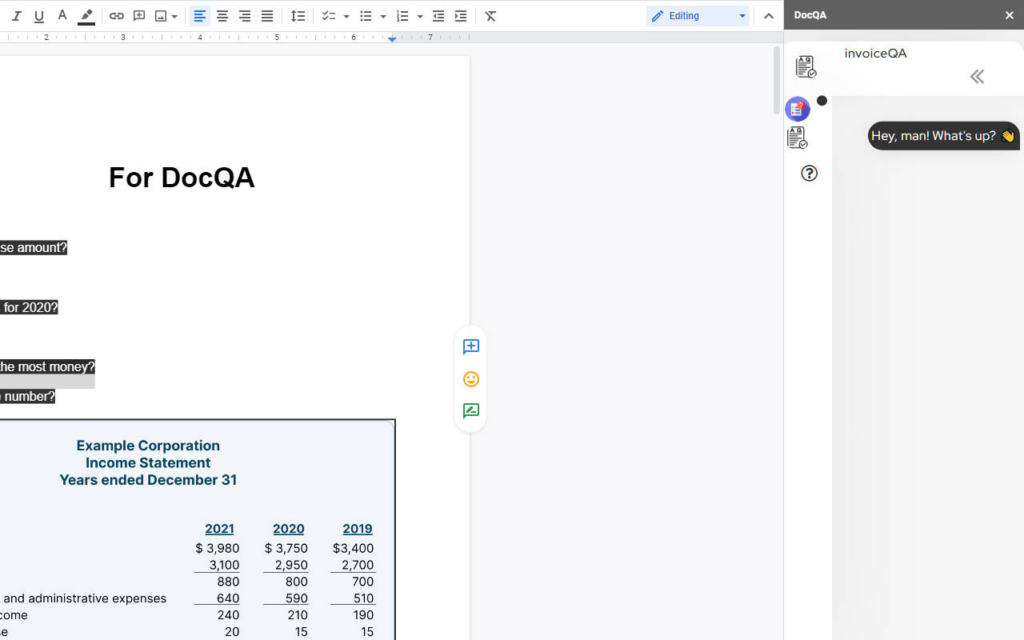
Why trust it? It’s built on a rock-solid AI model that prioritizes precision. Upload a medical journal, ask, “What are the side effects of this drug?” and it’ll quote the exact page and line. No guesswork, no “maybe”—just facts. That’s a big deal for professionals who can’t afford mistakes.
It’s also lightning-fast. Even with 500-page PDFs, DocQA PDF processes questions in seconds. No staring at a loading screen while your coffee gets cold. It’s the tool for people who think, “I don’t need bells and whistles—I need answers, now.”
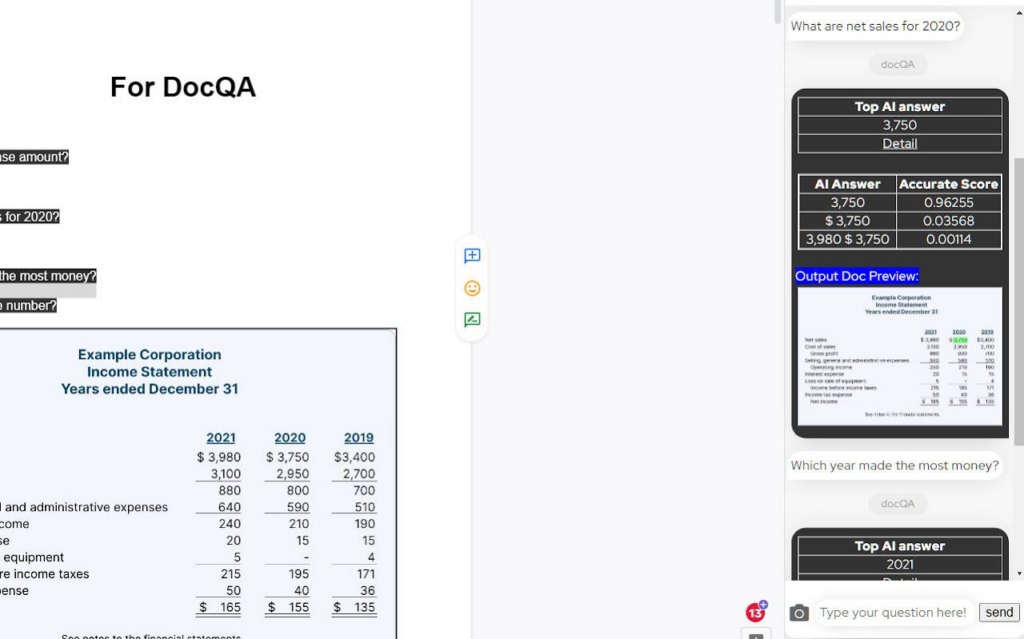
Downside? It’s pretty basic. No chat history, no advanced analysis, just question-and-answer. But if reliability is your top priority, DocQA PDF is the ask your PDF tool you can count on.
How to Choose the Best "Ask Your PDF" Tool
With so many great options, picking the right ask your PDF tool can feel like choosing a pizza topping—everyone has opinions, and it’s hard to go wrong. But to narrow it down, let’s break it down.
Key Factors to Consider for Tools before asking your PDF?
Before you commit, ask yourself (and the tool) these questions:
- Accuracy: Does it get details right? Test it with a PDF you know well. Ask a specific question—if it fumbles, move on. You don’t want an ask your pdf tool that makes stuff up.
- Speed: Is it faster than scrolling? A tool that takes 5 minutes to answer defeats the purpose. Look for “instant” or “seconds” in reviews.
- User interface: Can you use it without a manual? If you need a PhD to navigate, it’s not worth it—unless you have a PhD, in which case, go wild.
- Privacy: Where does your PDF go? Make sure the tool encrypts data and doesn’t store your docs forever. You don’t want your secret contract floating around the internet.
Matching Tools to Your Needs
Let’s pair you with your perfect ask your PDF match:
- Students: DeepPDF or NoteGPT. Simple, affordable, great for textbooks and research papers. Bonus: DeepPDF’s chat history helps with studying.
- Professionals (lawyers, marketers, etc.): DeepPDF or DocQA PDF. Accuracy and reliability matter—these tools won’t mes s up contract details or client reports.
- Researchers/analysts: PDFChatAI. Its advanced analysis and multi-PDF support make comparing studies or data a breeze.
Conclusion
Whether you’re using DeepPDF to decode a 500-page thesis, NoteGPT to chat with your textbook, or PDFChatAI to analyze market trends, “ask your PDF” is more than a trick—it’s a productivity revolution. It’s about stopping the scroll, ditching the “Ctrl+F” marathons, and getting answers fast.
So what are you waiting for? Grab one of these tools, upload that intimidating PDF, and type your first question. Watch as your document—yes, your PDF—talks back. It’s weird, wonderful, and way overdue.
Remember: The best part of “ask your PDF” isn’t the AI—it’s the time you’ll get back. Time to binge that show, take a walk, or just stare at a wall (no judgment). Your PDF can handle the questions now.
