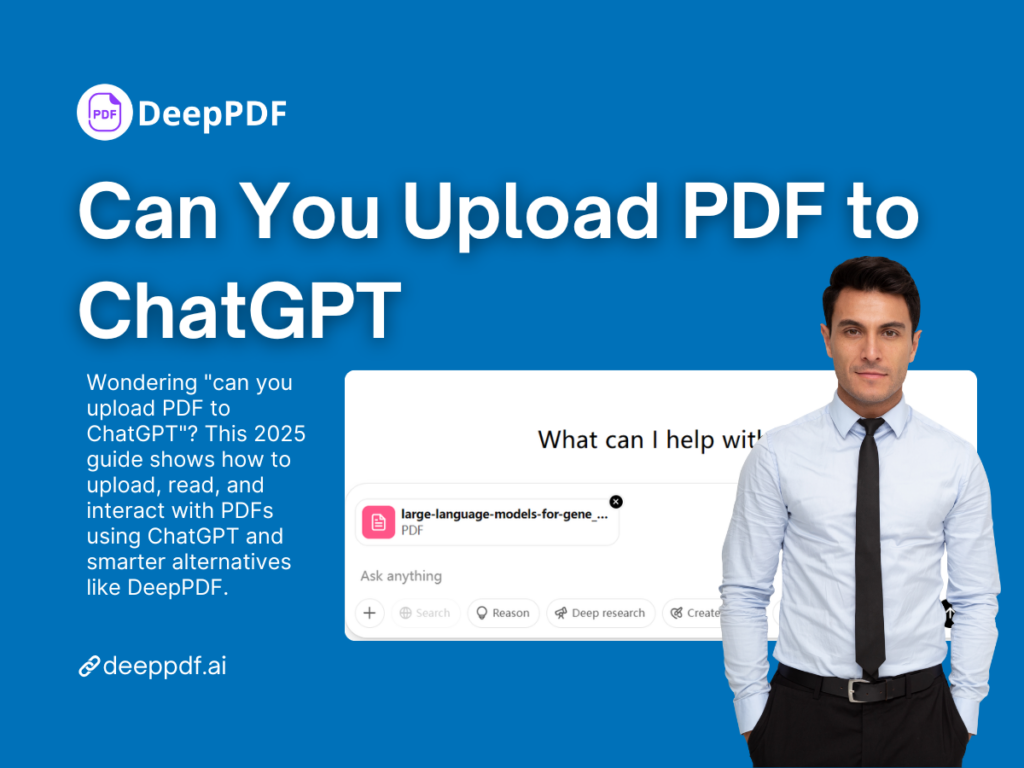Key Takeaways
- Yes, you can upload a PDF to ChatGPT — but only under certain conditions.
- ChatGPT Plus users have more options via plugins and Custom GPTs.
- For a faster, free, and more flexible experience, tools like DeepPDF are ideal alternatives.
- This guide compares three top methods to read, translate, and summarize PDFs using ChatGPT or ChatGPT-like AI tools.
Can you upload a PDF to ChatGPT in 2025? This question has become increasingly common as users explore ways to interact with documents using AI. While ChatGPT does support PDF uploads in certain cases — like with plugins or custom GPTs — the process isn’t always straightforward, especially for free users. That’s where tools like DeepPDF’s PDF Summarizer come in, offering a faster and easier way to extract insights from long PDFs without needing ChatGPT Plus. In this guide, we’ll walk you through exactly how PDF uploads work in ChatGPT, explore alternative methods, and help you choose the right solution for your needs.
What Happens When You Upload a PDF to ChatGPT?
Picture this: You’ve got a 100-page research paper or a dense user manual, and you want ChatGPT to just… deal with it. Maybe summarize it. Maybe answer your questions. Maybe translate it into Spanish. Sounds magical, right?
Well, here’s the truth: ChatGPT itself doesn’t natively accept file uploads — at least, not unless you’re a ChatGPT Plus user using GPT-4 with plugins or custom GPTs.
When you do manage to upload a PDF to ChatGPT, here’s what typically happens:
- The file is parsed and converted into text (structure may be lost).
- You can then ask ChatGPT questions about it: e.g., "What are the key findings?" or "Summarize section 2."
- You can translate passages or ask for definitions.
But this setup has limitations:
- Only supported in Plus accounts
- Plugins need to be enabled manually
- PDF formatting like tables, images, or formulas may not render correctly
That’s why many users look for better alternatives like DeepPDF, which supports PDF upload, translation, summarization, and AI Q&A without login or payment.
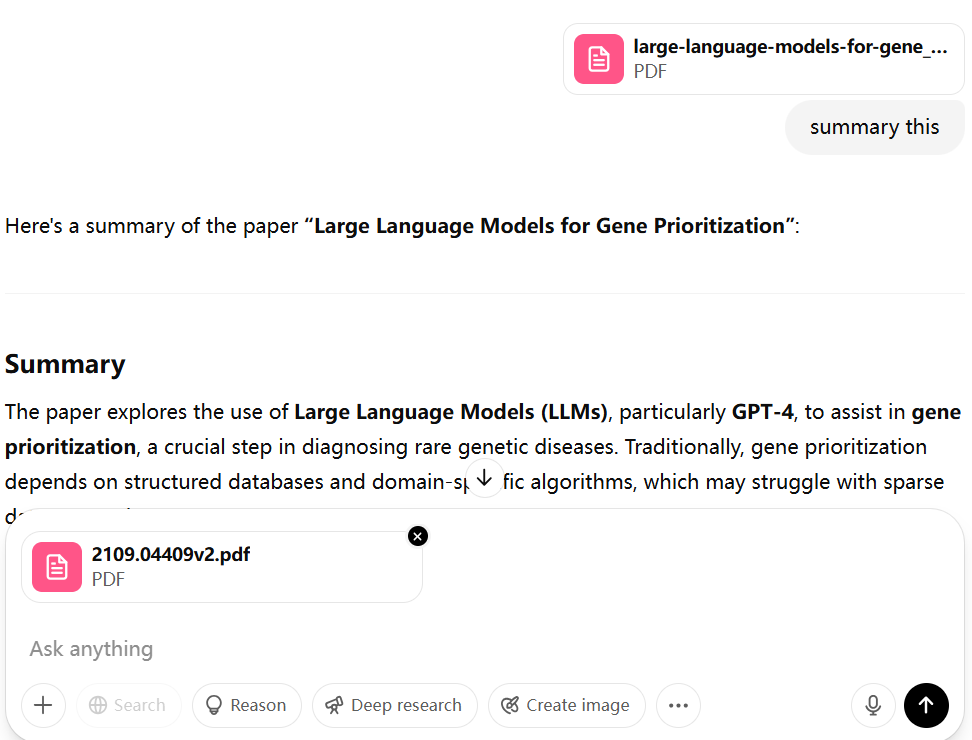
3 Ways to Upload and Read PDF with ChatGPT in 2025
So how exactly can you upload PDFs and work with them using ChatGPT or ChatGPT-powered tools? Let’s break down the three most common (and effective) methods.
Method 1 – Use a ChatGPT Plugin (for Plus Users)
If you're a ChatGPT Plus subscriber, you're in luck — plugins like AskYourPDF or ChatWithPDF make it possible to upload documents directly into ChatGPT.
Here’s how:
- Go to Settings → Beta Features → Turn on Plugins.
- Switch to GPT-4 and click "Plugins."
- Use the Plugin Store to install a plugin like AskYourPDF.
- Upload your file via link or drag-and-drop interface.
- Start chatting with your document!
Pros:
- Smooth integration within ChatGPT
- Works well for Q&A and summarization
- Keeps conversation inside one interface
Cons:
- Only for paid users
- Limited file size (~20–30MB depending on plugin)
- Plugin interface isn’t always intuitive
If you’re not a ChatGPT Plus user or just want something more streamlined, you’ll love Method 2.
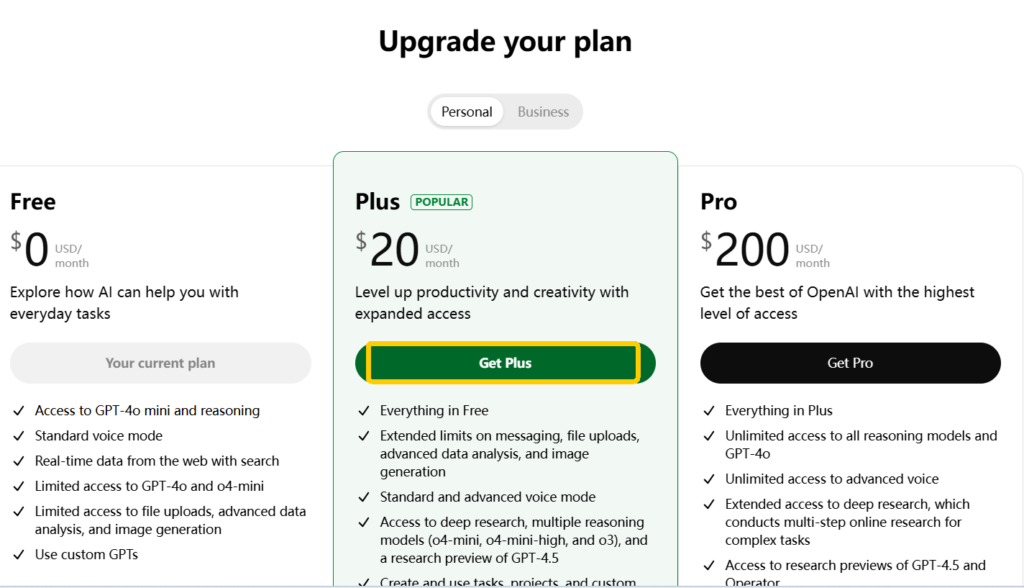
Method 2 – Use DeepPDF: A Free AI PDF Tool That Works Without ChatGPT Plus
Here’s where things get exciting. DeepPDF lets you upload and interact with PDFs instantly — no Plus plan, no login, no hassle. It offers a smart alternative to ChatGPT-based solutions and, frankly, does some things even better.
What can you do with it?
- Upload long PDFs (up to 200MB)
- Get instant summaries of chapters or the whole doc
- Translate PDFs into 100+ languages — while preserving original formatting
- Ask questions about the content using AI
- Compare original text and translation side-by-side
DeepPDF is like having a specialized ChatGPT for documents. Whether you're studying for finals, analyzing business reports, or translating academic research, it's built to handle real-world documents — tables, footnotes, formulas, and all.
💡 Want to summarize or ask questions about your uploaded PDF? Try DeepPDF’s PDF Summarizer– fast, free, and powerful.
Pros:
- 100% free and browser-based
- No account or plugin setup needed
- Works for summarization, translation, and Q&A
- Best choice for non-technical users
Cons:
- Chat history not retained between sessions (yet)
So if you're asking “Can I upload PDF to ChatGPT without Plus?”, this is your best bet.
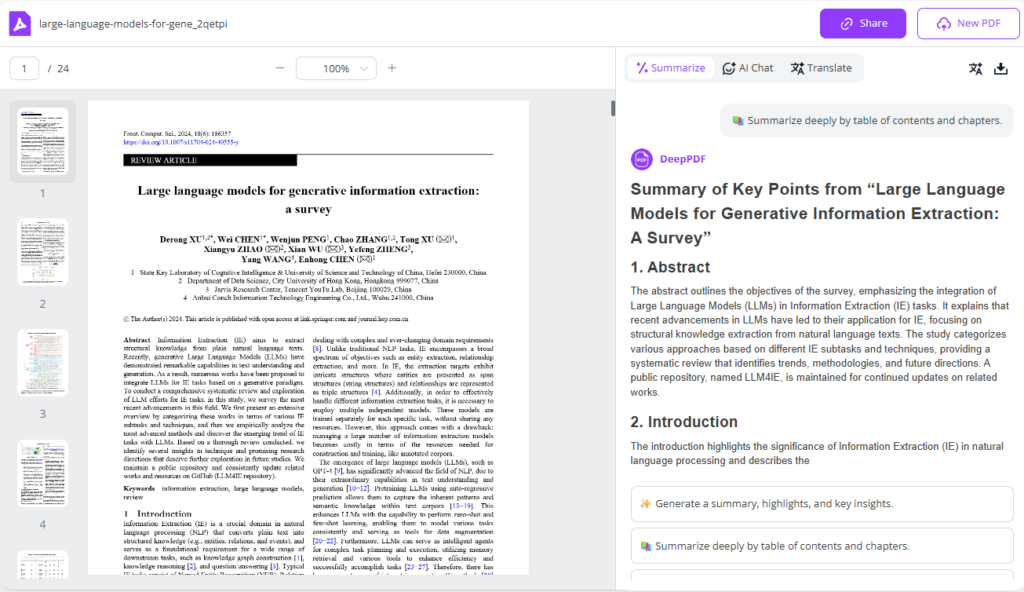
Method 3 – Upload PDF via Custom GPTs or API Tools
If you're a developer, researcher, or just love tinkering with tech, you can go beyond ChatGPT’s interface and use Custom GPTs or OpenAI’s API to upload PDFs.
How it works:
- Use a script or notebook to parse the PDF into chunks (e.g., using Python + PyMuPDF)
- Feed the chunks into OpenAI’s GPT-4 API using prompts
- Ask questions, extract data, or generate responses programmatically
Or, use a Custom GPT trained on documents like a personal assistant.
This approach gives you total control, but it’s not for everyone.
Pros:
- Custom workflows
- Integrates with internal systems
- Good for high-volume or repeatable tasks
Cons:
- Requires coding skills
- OpenAI API costs may apply
- Takes time to set up
Still, if you want to build your own private ChatPDF-like tool, this is the way to go.
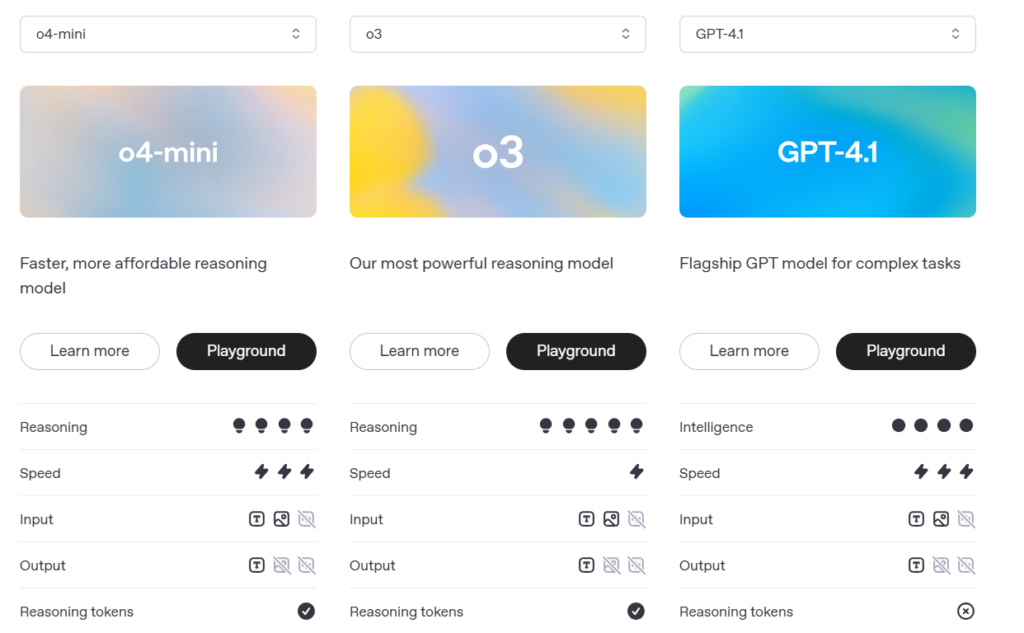
Why DeepPDF Is a Smarter Choice
While ChatGPT has limited file-handling capabilities, DeepPDF is built specifically to help users interact with large, content-rich PDFs. One standout feature is the PDF Summarizer — a powerful AI tool that can extract key points, identify document structure, and deliver fast, accurate overviews from even the longest files.
Unlike ChatGPT, which may struggle with format preservation or file size, DeepPDF supports documents up to 200MB and keeps your layout, formulas, and visual structure intact.
Whether you’re reviewing legal contracts, academic papers, or market reports, DeepPDF’s summarization engine saves time by giving you a clear, structured outline of the document instantly. And for those who prefer interactive exploration, the tool also enables AI-powered chat with your PDF to dive deeper into the sections that matter most.
In short, if you’re looking for a dedicated, no-login-required alternative to ChatGPT for reading and understanding PDFs — DeepPDF’s PDF Summarizer is a top-tier solution.
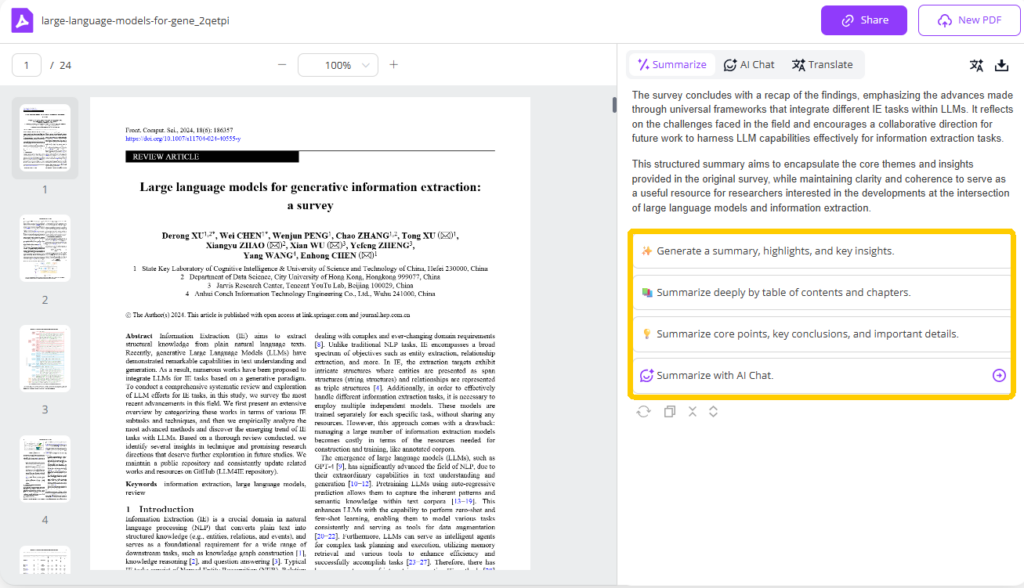
FAQs About Uploading PDFs to ChatGPT
Let’s clear up some of the most common questions users ask when trying to upload PDFs to ChatGPT — especially in 2025, where tools and policies have evolved.
Q1. Can I upload PDF to ChatGPT without Plus?
Not directly. Only ChatGPT Plus users with GPT-4 access can use plugins or custom GPTs that support uploads. Free-tier users currently can’t upload files directly to OpenAI’s ChatGPT.
However, tools like DeepPDF let you upload and interact with PDFs completely for free — making it a perfect workaround.
Q2. How big of a PDF can ChatGPT handle?
There’s no official upper limit, but most plugins (like AskYourPDF) cap file sizes around 20MB–30MB. Large PDFs can be truncated or rejected.
DeepPDF, on the other hand, supports files up to 200MB, making it far more scalable for academic or technical documents.
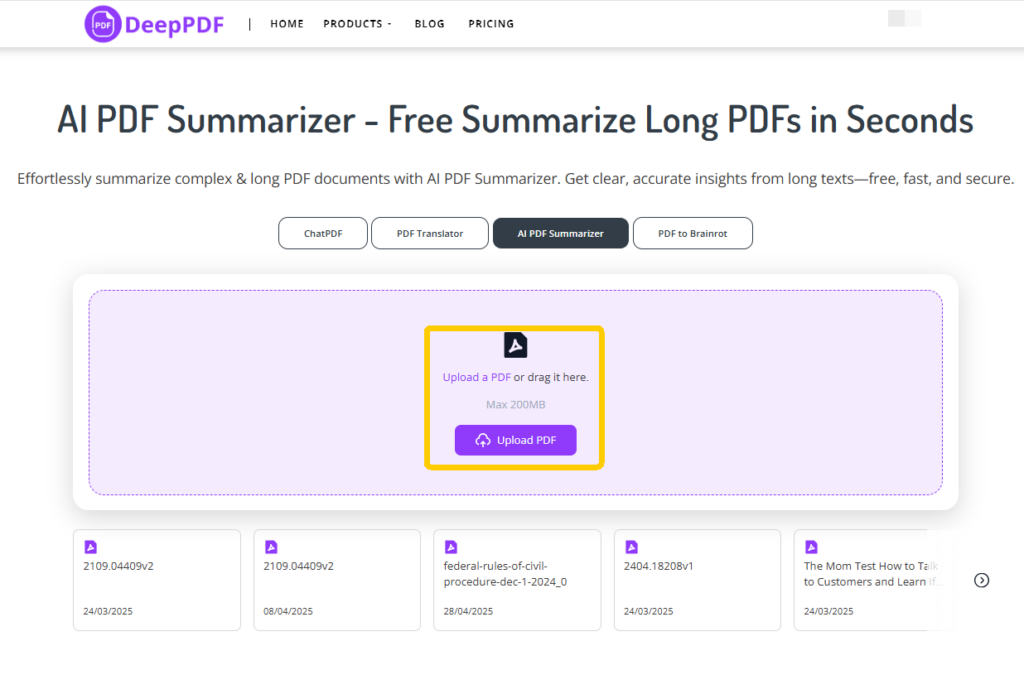
Q3. Is DeepPDF secure for document upload?
Yes. DeepPDF runs in the browser, and all processing is encrypted. No login is required, and files are automatically deleted after a short time. You can also clear all sessions manually for added peace of mind.
If security and privacy matter (especially for sensitive documents), DeepPDF is a better option than sharing files with third-party plugins inside ChatGPT.
Q4. Can I translate PDFs using ChatGPT?
Kind of — but not well.
You’d have to extract the text manually or use a plugin, and even then, ChatGPT might break formatting, miss images, or confuse headers.
DeepPDF offers document-level translation that keeps the original layout — including tables, formulas, and page numbering. It's ideal for academic, professional, or multilingual use.
Q5. What’s the best free alternative to upload PDFs to ChatGPT?
Without question: DeepPDF.
It offers everything you’d want from a ChatGPT plugin — upload, read, summarize, translate, and ask questions — without the plugin. Without ChatGPT Plus. Without cost.
For students, researchers, marketers, and content writers looking to extract value from PDFs quickly, DeepPDF is arguably the best Grammarly-meets-ChatGPT-for-PDFs combo in 2025.
Related: Try DeepPDF’s AI PDF Summarizer to get a one-click summary of any long document.
Conclusion
So… can you upload PDF to ChatGPT? The answer is: yes, but with caveats.ChatGPT doesn’t accept direct file uploads in the free tier. You’ll need plugins, a Plus subscription, or workarounds using the OpenAI API. And even then, limitations exist — from file size caps to formatting loss.
That’s why in 2025, savvy users are turning to DeepPDF,whether you’re analyzing research, translating documents, or preparing study notes, tools like DeepPDF offer the ChatGPT-like experience for PDFs — with fewer restrictions and more control.