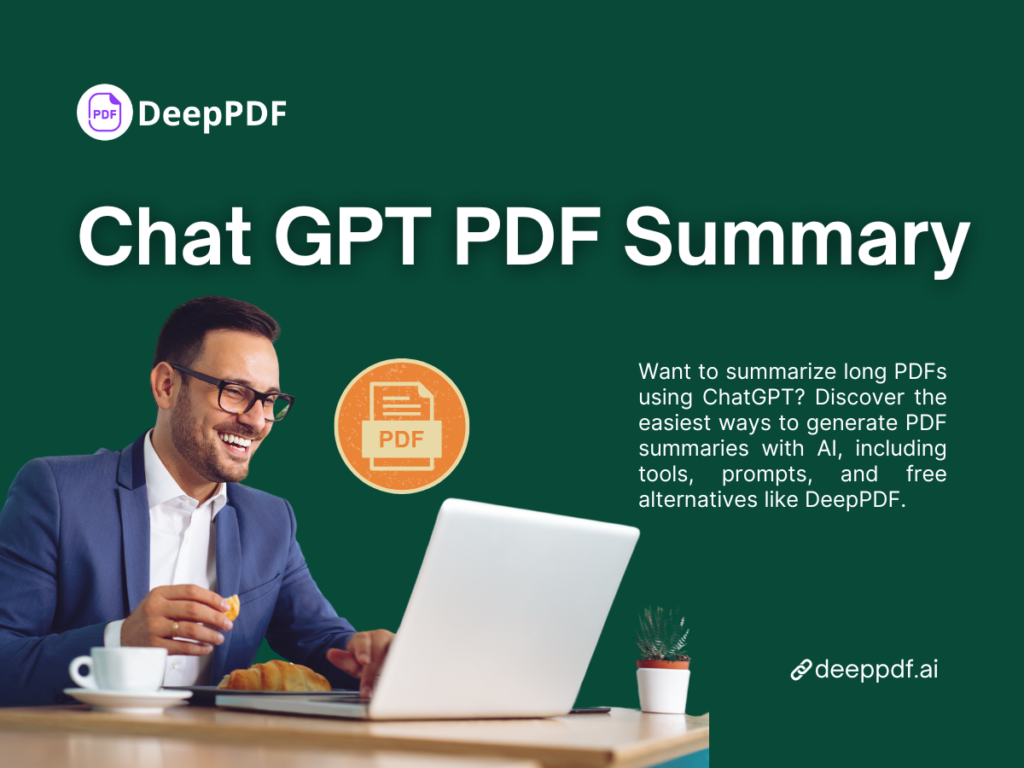Let’s face it—reading through a 100-page PDF just to find a few key insights is nobody’s idea of fun. That’s where a Chat GPT PDF summary comes in handy. With the rise of AI-powered tools like ChatGPT, summarizing long documents has gone from a tedious chore to a task you can finish in seconds. Whether you're working with research papers, business reports, or eBooks, using a reliable PDF Summarizer can save you time, boost productivity, and even improve your comprehension. In this guide, we’ll explore how to use ChatGPT to summarize PDFs effectively, compare the best tools available in 2025, and share prompt tips to help you get more accurate, structured summaries with AI.
What Is a Chat GPT PDF Summary?
A “Chat GPT PDF Summary” refers to the process of using ChatGPT—or tools powered by GPT models—to generate a concise summary of a PDF file. It could be a research paper, eBook, report, user manual, or even a 100-page snoozefest titled “Annual Tax Policy Reform Overview 2012–2024.”
The idea is simple: instead of manually combing through long documents, you use AI to do the heavy lifting. ChatGPT, when used effectively, can condense large PDFs into clear, digestible takeaways.
But here's the kicker: ChatGPT wasn’t built to handle PDF files natively. You’ll need a bit of creativity, or the right tools, to bridge that gap—which is exactly what we’ll walk you through in this post.
Whether you’re looking to summarize PDF documents with ChatGPT, use a free PDF Summarizer, or explore GPT-powered PDF tools, this article has you covered.
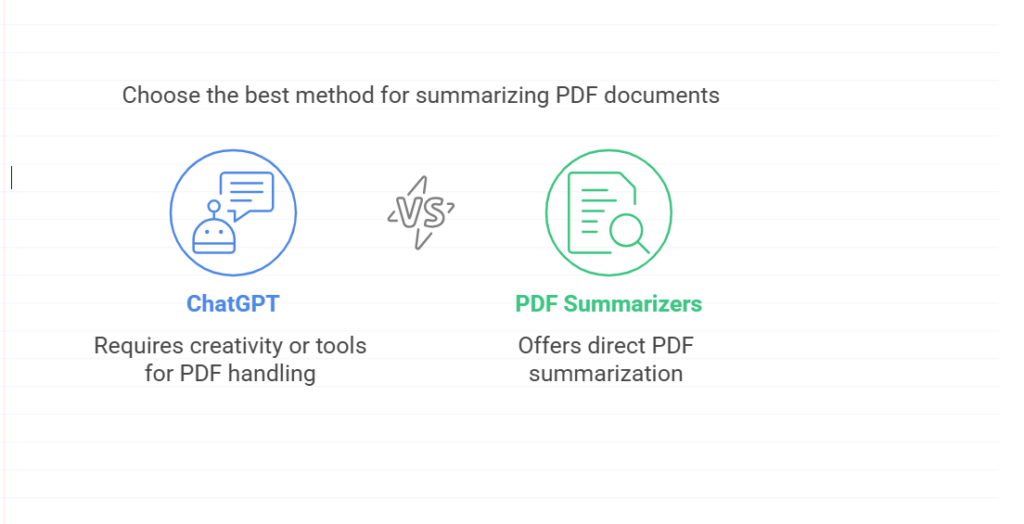
Can ChatGPT Summarize PDFs Directly?
Spoiler alert: not exactly. ChatGPT doesn't read .pdf files right out of the box—at least not in the free version. But with the right workarounds, it's possible to simulate a Chat GPT PDF summary experience.
Let’s break it down.
ChatGPT Free vs Plus – What You Can and Can’t Do
If you’re using the free version of ChatGPT (based on GPT-3.5), you won’t be able to upload a PDF at all. You’re stuck with the ol’ copy-and-paste method—more on that later.
With ChatGPT Plus (which uses GPT-4-turbo), things get a bit more exciting. GPT-4 now supports file uploads via the ChatGPT with tools option—meaning you can drag and drop a PDF into your chat and ask it to summarize the contents.
But even then, there are limitations:
- It doesn’t preserve layout or formatting.
- Large PDFs (think 100+ pages) still risk getting cut off.
- You have to subscribe ($20/month).
In short: ChatGPT can summarize PDFs if you're paying and if the file isn’t too big.
Token Limits and Why Long PDFs Are a Problem
Ah yes, tokens—the invisible line that separates you from a full summary.
ChatGPT processes text in tokens, and each token is about ¾ of a word. The free version (GPT-3.5) has a 4,000 token limit. GPT-4 turbo has up to 128,000 tokens, but you won't get that full range in every session.
So if your PDF is the size of a thesis, forget it—you’re either getting a chopped-off summary, or vague generalities like “This document discusses economic trends.”
This is why even GPT-4 can struggle with full-document summaries. You’ll need tools that chunk, process, and retain context over long-form text. Spoiler: we’ll show you some good ones below.
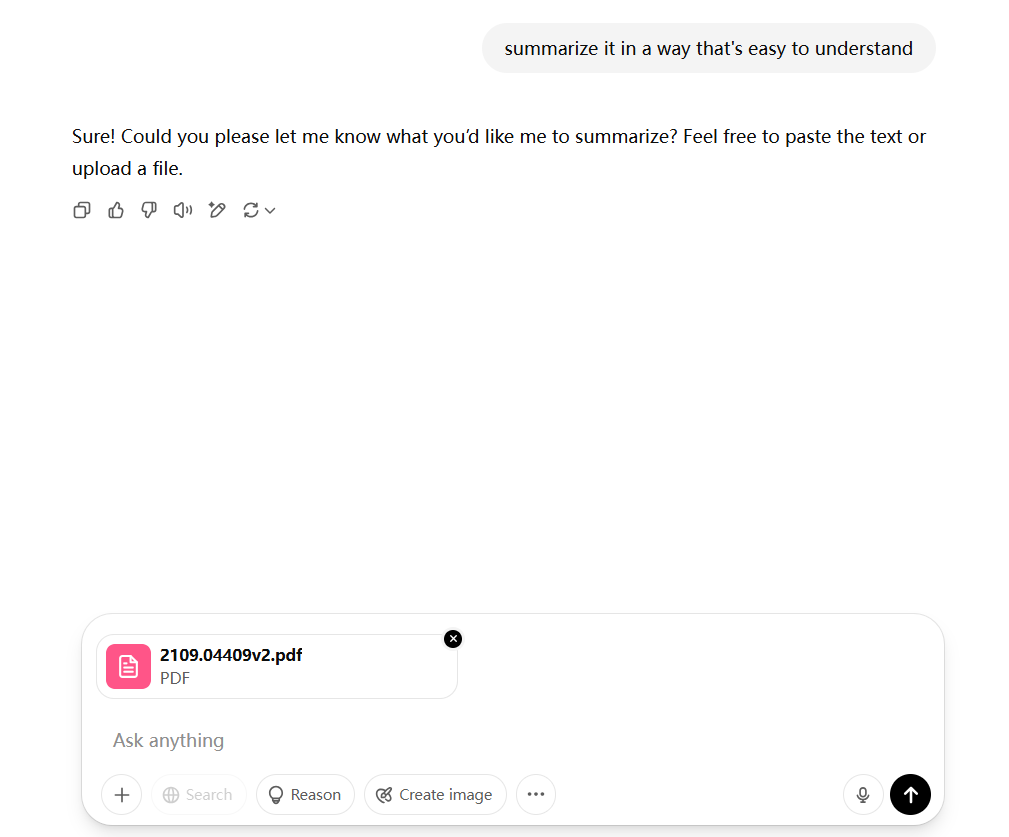
Workarounds with File Uploads or Copy-Paste
If you’re not on GPT-4, you’ve got two options:
- Copy-Paste & Prompt: Copy sections of the PDF manually into ChatGPT, then ask it to summarize each chunk. (Effective for short documents or key sections.)
- Use Extensions: Tools like ChatGPT File Uploader Extended (a Chrome plugin) allow PDF uploading in a GPT-3.5 window.
- Use External Tools: We'll cover tools like DeepPDF and ChatPDF that make PDF summarizing smooth, accurate, and frustration-free.
3 Easy Ways to Generate PDF Summaries Using AI
There’s more than one way to get a ChatGPT PDF summary. Depending on your file size, use case, and budget, here are three practical methods:
Manual Copy-Paste with Custom Prompts in ChatGPT
Let’s start with the good ol’ DIY route.
Step 1: Open your PDF, copy a chunk (around 1,000–1,500 words). Step 2: Paste into ChatGPT with a prompt like:
“Summarize this section of a research paper in 3 bullet points. Highlight the main argument and key findings.”
This works surprisingly well for short or segmented documents. Just know you’ll need to repeat the process if your file is long.
Pros:
- 100% free
- No tools required
- Fully customizable
Cons:
- Time-consuming for long PDFs
- Doesn’t preserve structure or formatting
- Easy to lose context across chunks
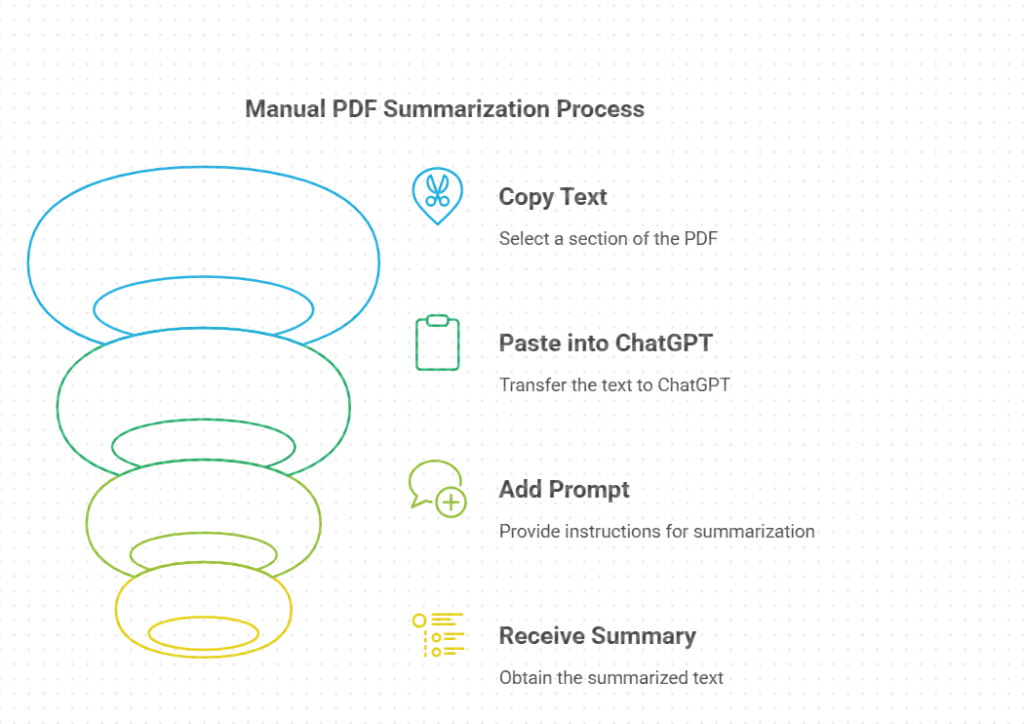
Browser Extensions or ChatGPT Plugins for File Uploads
If you're using ChatGPT Plus, you can upload PDFs directly in GPT-4. Here’s how:
- Enable code interpreter or advanced data analysis in settings.
- Start a new GPT-4 chat and upload your PDF file.
- Ask:
“Summarize this PDF in simple terms. Organize it by headings if possible.”
There are also plugins like:
- ChatGPT File Uploader Extended
- AskYourPDF
- ChatDOC
These make it easier to search inside PDFs and ask questions about content.
Tip: These tools don’t always “understand” layout—tables, formulas, or non-English content may be misinterpreted.
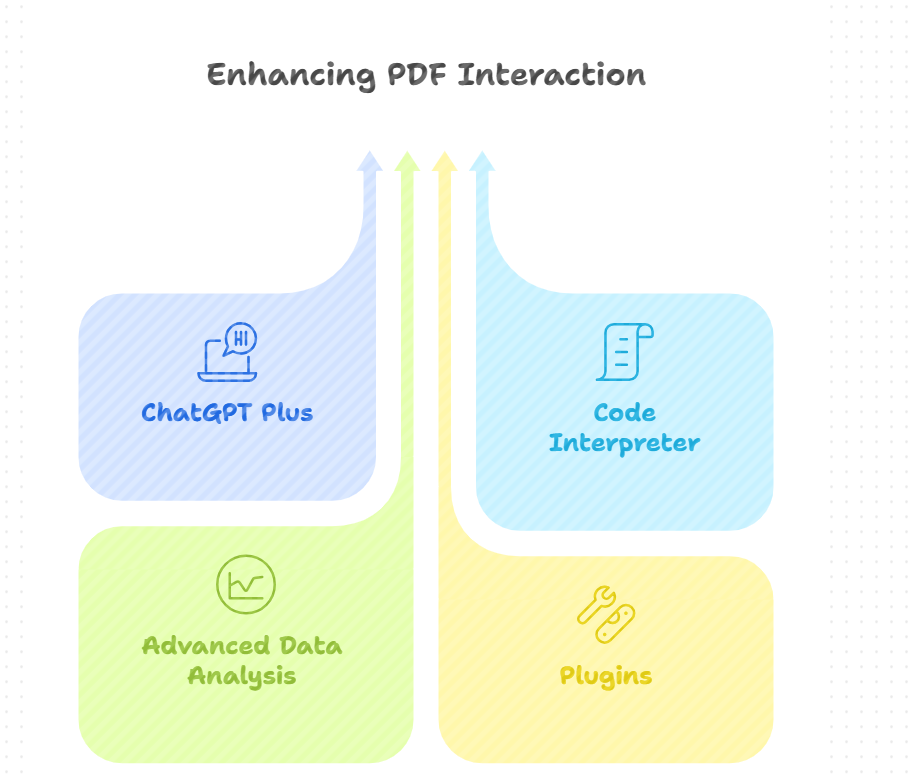
Dedicated PDF Summarizer Tools
Now we’re talking convenience.
Tools like DeepPDF specialize in reading, analyzing, and summarizing PDFs using advanced GPT prompts—without requiring you to manage tokens or format issues.
Just upload your file, and you’ll get:
- A concise summary
- Structured key points
- Headings & highlights
- Often: preserved layout, TOC, and formatting
Best PDF Summarizer Tools to Try in 2025
When it comes to summarizing long PDF files with AI, using a purpose-built tool can save you time, tokens, and sanity. Here are the top ChatGPT-powered PDF summary tools worth checking out in 2025.
DeepPDF – Free, Fast, and Format-Preserving
Let’s start with a standout.
DeepPDF is designed to make PDF summarizing painless. It leverages GPT technology but wraps it in a sleek, no-login-required interface. Here’s why it’s a top pick for generating Chat GPT PDF summaries:
- Upload large PDFs (up to 200MB)
- Summarize instantly
- Built-in prompt library for different summary styles
- Preserves original format: headings, images, tables, and even math formulas
- Supports 100+ languages
You don’t need to worry about token limits or formatting bugs. If you want a no-fuss solution that works out of the box, DeepPDF PDF Summarizer is your best friend.
Use Case: Students summarizing textbooks, researchers breaking down academic papers, professionals reading technical manuals—basically anyone who says “TL;DR” to big PDFs.
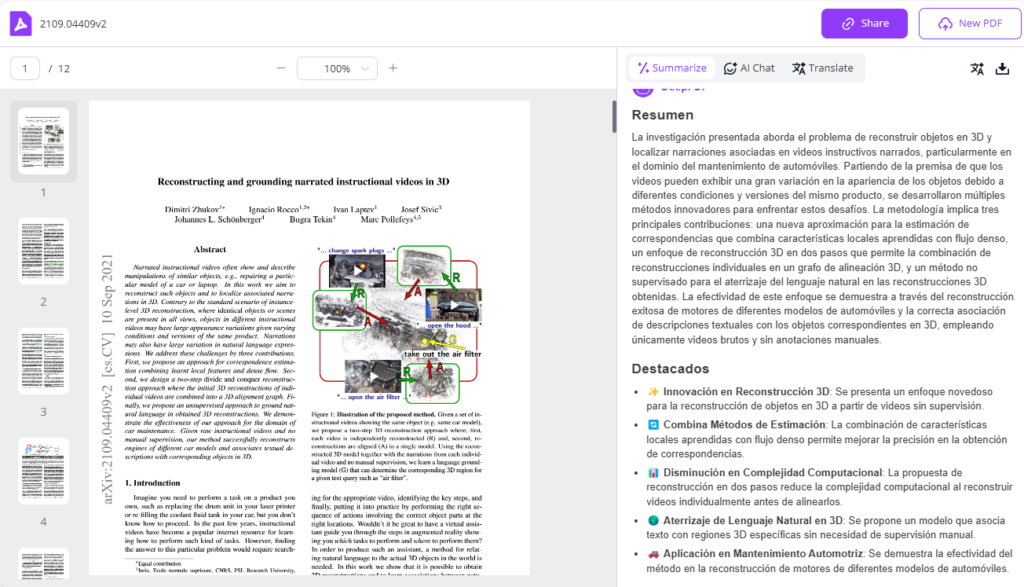
ChatPDF – Conversational but Limited by File Size
ChatPDF is a widely known PDF reader that lets you chat with your file, like you're talking to a professor over coffee.
You upload a PDF and start asking questions like:
- “What’s the main argument of this paper?”
- “List three key findings from section 4.”
It’s fast and fun—but there are caveats:
- File size is limited (typically 120 pages or ~10MB)
- Summaries are often general, not structured
- Lacks export options and formatting preservation
Still, it’s a great tool for quick Q&A-based PDF analysis.
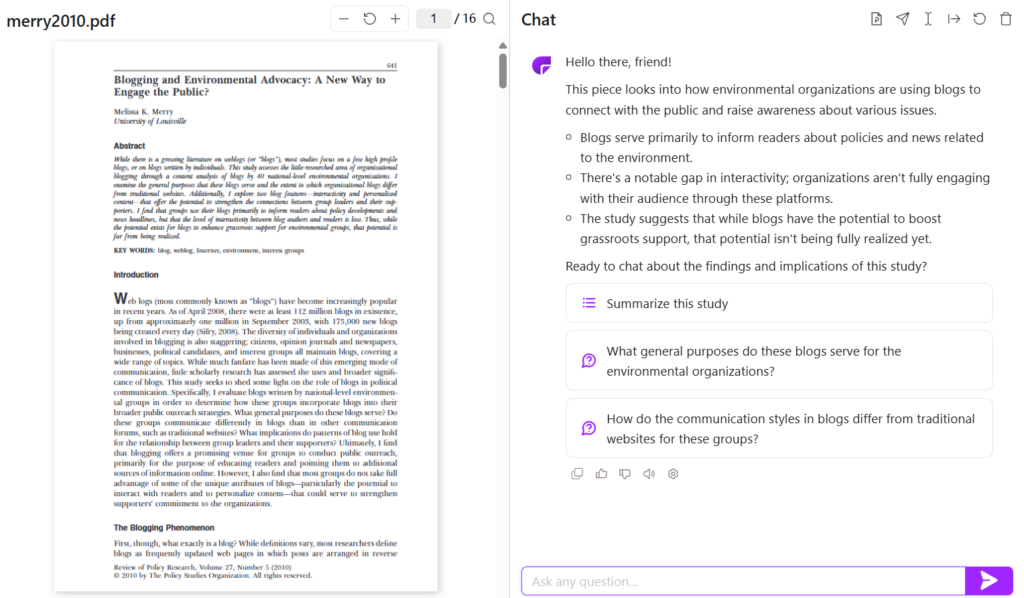
Other Notable Mentions (SciSummary, AskYourPDF, etc.)
Other honorable mentions in the PDF summarizer arena:
- SciSummary: Specializes in summarizing scientific research papers. Ideal for PhD students or anyone who finds abstracts too abstract.
- AskYourPDF: Integrates with ChatGPT and lets you query documents directly.
- ChatDOC: Good for interactive Q&A and summaries of business documents.
These tools all cater to specific niches—so if DeepPDF doesn’t fit your needs, you’ve got options.
Prompt Examples to Summarize PDFs with ChatGPT
Want better results? The key is how you ask.
Here are three prompt styles to extract smarter summaries from ChatGPT, whether you’re using manual input or tools like DeepPDF.
Basic Summary Prompt for Short PDFs
This is your go-to for simple, concise summaries:
“Summarize the following PDF text in 5 sentences. Focus on the main argument and conclusion.”
Perfect for:
- Executive summaries
- News articles
- One-pagers
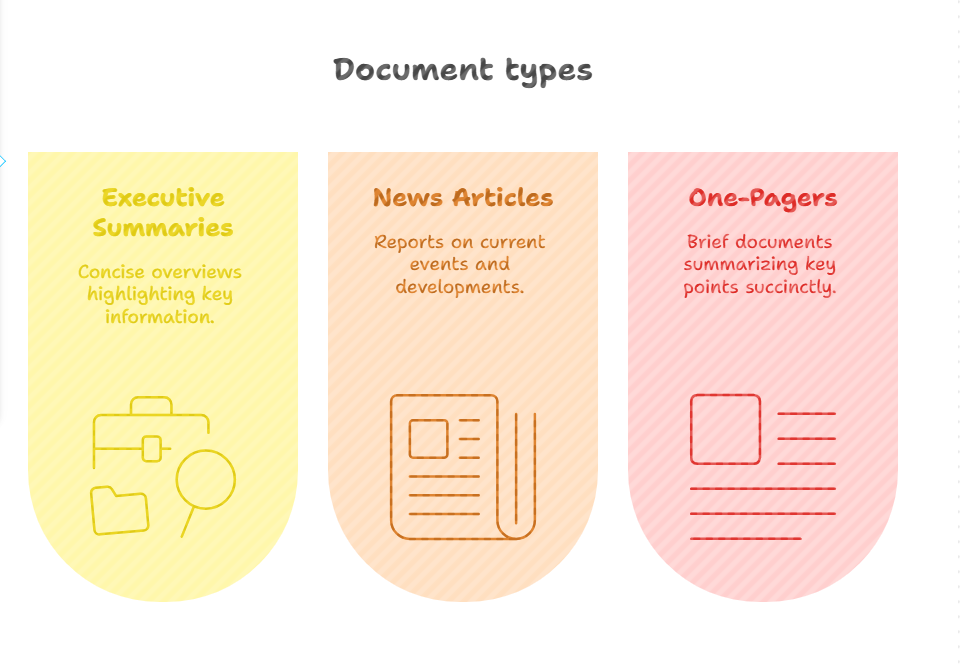
Structured Summary Prompt (Headings, Bullet Points)
For more organized output, use this structure:
“Summarize this content using headings and bullet points. Group ideas by section, and keep it under 300 words.”
This works great for business reports, research reviews, or study guides.
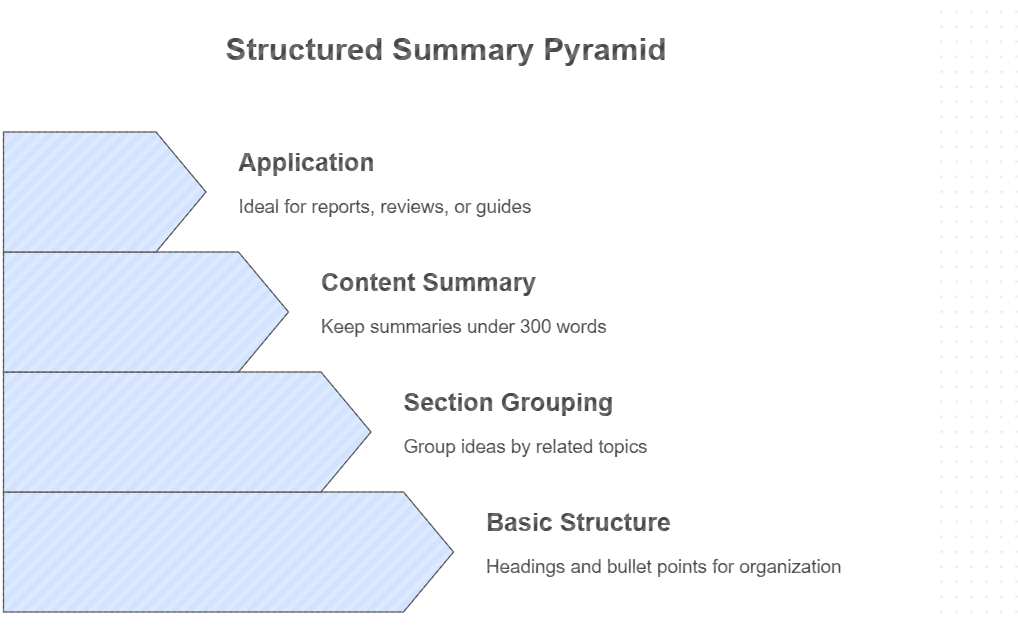
Extractive Summary Prompt (Data, Quotes, Key Points)
Want to keep the actual words from the PDF?
“Extract the 3 most important statistics, 2 direct quotes, and a bullet list of 5 key points from this document.”
This format is ideal when you’re dealing with research-heavy or data-driven content where wording matters.
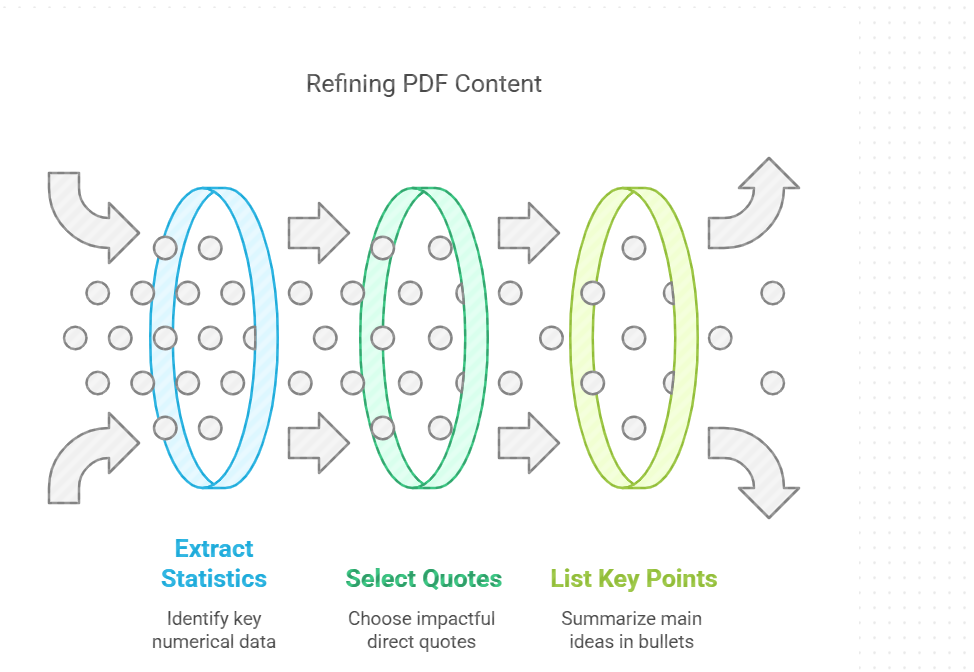
FAQ: Chat GPT PDF Summary
Q1: Can ChatGPT read PDFs directly? Only if you’re using GPT-4 with tools enabled. Free users need workarounds like copy-paste or external summarizers.
Q2: What’s the best free PDF summarizer online? DeepPDF is a top contender—fast, free, format-aware, and AI-powered.
Q3: Will ChatGPT summarize an entire book? Technically yes, but token limits often mean it can only handle small sections at a time. Use chunking or purpose-built tools.
Q4: Are there ChatGPT Chrome extensions for PDFs? Yes—plugins like ChatGPT File Uploader Extended and AskYourPDF work inside your browser to simplify PDF uploads.
Q5: Can ChatGPT summarize scanned PDFs or image-based files? Not directly—you’ll need OCR (Optical Character Recognition) tools to convert image-based PDFs into readable text first.
Conclusion
Summarizing PDFs with ChatGPT has never been easier—but also, never been more fragmented. Between free versions, file limits, and GPT model constraints, getting a reliable Chat GPT PDF summary can feel like decoding hieroglyphics.
That’s why using dedicated AI tools like DeepPDF PDF Summarizer can save you time and stress. Whether you’re a student drowning in lectures, a researcher juggling journal articles, or a professional parsing a 150-page report—AI is your shortcut.
And remember: it’s not just about making life easier—it’s about working smarter, not harder.
Now go forth and summarize like a pro.