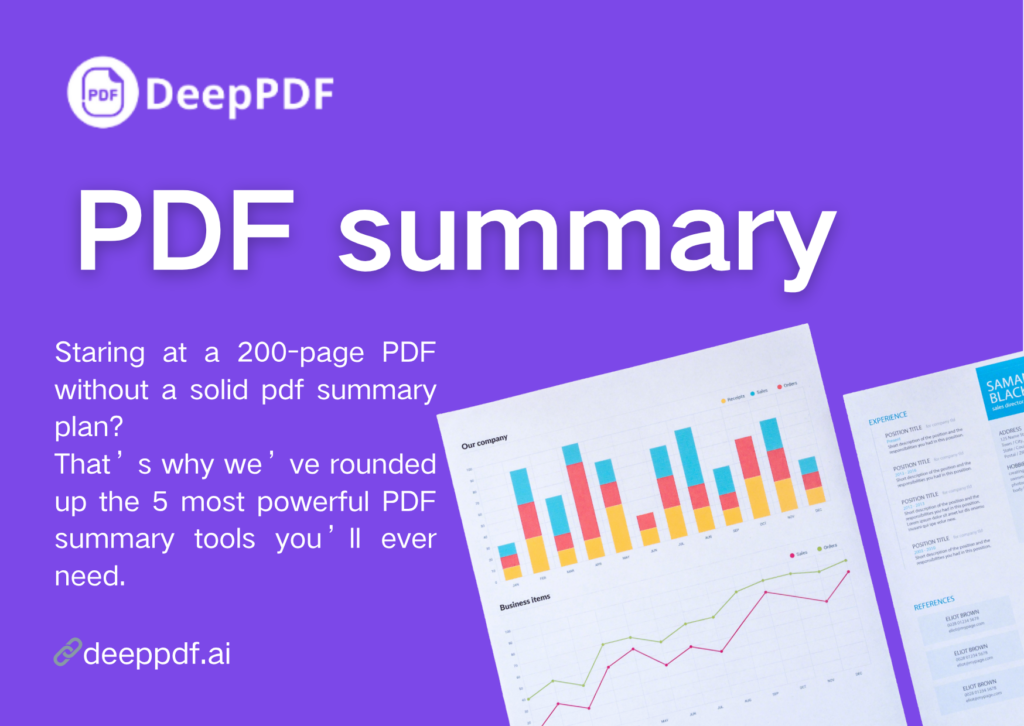Let’s cut to the chase: Staring at a 200-page PDF without a solid pdf summary plan is like hunting a needle in a burning haystack. Whether you’re a student drowning in research papers, a pro buried under reports, we’ve all wondered: Why so long?
That’s why we’ve rounded up the 5 most powerful PDF summary tools you’ll ever need—tools that don’t just summarize PDFs, but transform how you work. By the end of this post, you’ll know exactly which tool to grab to 10x your time and turn that PDF chaos into clarity. Let’s dive in.
Why You Need a Top-Tier PDF Summary Tool
Before we gush about our favorite tools, let’s talk about why a great PDF summary tool isn’t just a “nice-to-have”—it’s a career (and sanity) saver.
How PDF Summary Tools Cut Your Work Time by 10x
Let’s do the math: Reading a 100-page PDF at a moderate pace takes about 3-4 hours. Skimming it? Maybe 2 hours, but good luck remembering the key points. A top PDF summary tool? It can churn out a concise, accurate summary in 2-5 minutes. That’s not just “saving time”—that’s turning a half-day task into a coffee break.
But it’s not just speed. These tools are designed to highlight the important stuff: main arguments, key data, critical conclusions. No more wading through fluff, no more re-reading paragraphs to find the point—just the info you need, when you need it. For students, that means more time studying (or napping). For professionals, that means more time actually doing your job, not just reading about it.
The Impact of Accurate PDF Summary on Productivity
Ever walked into a meeting having “read” a report, only to realize you missed the most crucial detail? Or spent hours writing a paper, only to find out you misinterpreted a key study because you skimmed too fast? Accurate PDF summaries fix that.
A reliable PDF summary tool doesn’t just shorten text—it preserves context and nuance. It ensures you don’t just know the basics, but understand the essentials. This means better decisions, smarter contributions, and fewer “oops, I missed that” moments. In short: Better summaries = better work.
The 5 Most Powerful PDF Summary Tools to Elevate Your PDF Summarization Game
Now, let’s dive into the tools that redefine how we handle pdf summary tasks. These 5 standouts aren’t just basic summarizers—they’re top-tier AI PDF summarizers and AI summarizers, designed to make pdf summarization, ai summarize article jobs, and even pdf to notes ai workflows painless, fast, and hyper-effective.
1.DeepPDF: The Ultimate PDF Summary AI Powerhouse
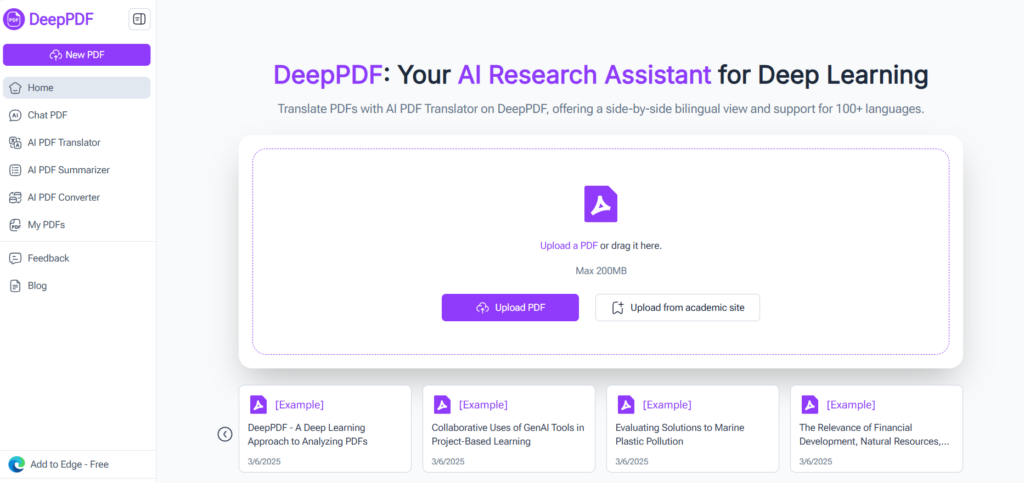
If AI PDF summarizers were superheroes, DeepPDF would be Iron Man—packed with cutting-edge tech and ready to tackle any pdf summarization challenge. As a leading pdf summary ai tool, it doesn’t just skim PDFs; it understands them, thanks to its advanced AI engine.
What makes DeepPDF a standout ai summarizer? Its ability to parse context, not just keywords. Whether you need to ai summarize an article, break down a 500-page research paper, or generate a crisp summary pdf, it connects ideas to preserve intent. Need methodology highlights from a study? It flags them. Want a 10% snapshot or 30% deep dive? This pdf summary ai tool lets you customize—no PhD required to grasp the result.
Lightning-fast too: Upload that mammoth PDF, hit “summarize,” and get a polished pdf summary in under a minute.
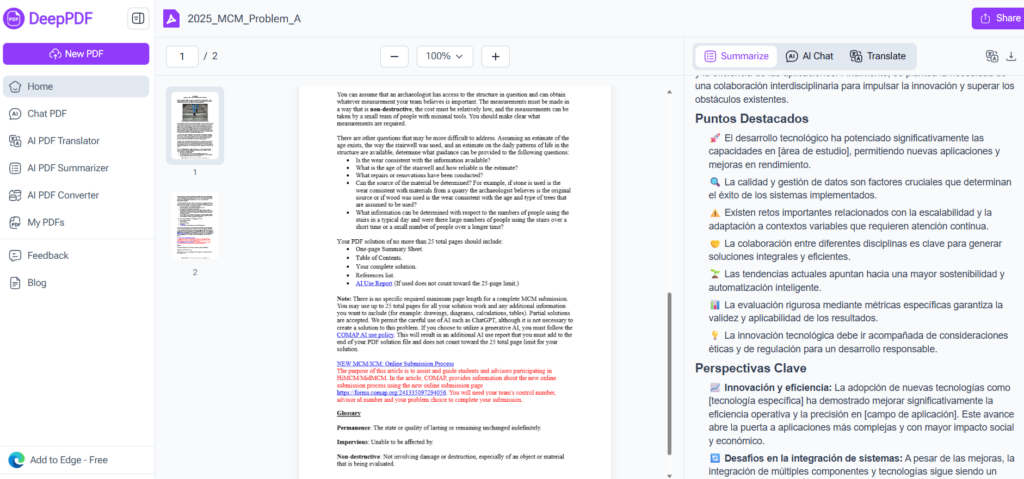
Best for: Researchers, pros handling complex reports, and anyone needing context-rich pdf summarization that goes beyond surface-level keywords.
2.ChatPDF: Interactive AI PDF Summarizer with PDF to Notes AI Flair

ChatPDF is like having a chatty AI assistant obsessed with summary pdf tasks. This web-based ai summarizer skips downloads—just upload your PDF, ask questions, and let it shine.
What sets it apart? Interactivity. Instead of static summaries, you get a two-way conversation: “What’s the key data on page 23?” “Can you list action items?” It’s not just a pdf summary ai tool—it doubles as a pdf to notes ai helper, turning key points into organized takeaways.
Need a summary tailored to your team or boss? This AI PDF summarizer adapts, making it perfect for collaborative pdf summarization.

Best for: Teams, students, and anyone who wants to interact with their PDF content—whether for ai summarize article needs or quick note-taking.
3.NoteGPT: AI-Powered Dynamo for Seamless PDF Summarization & Beyond
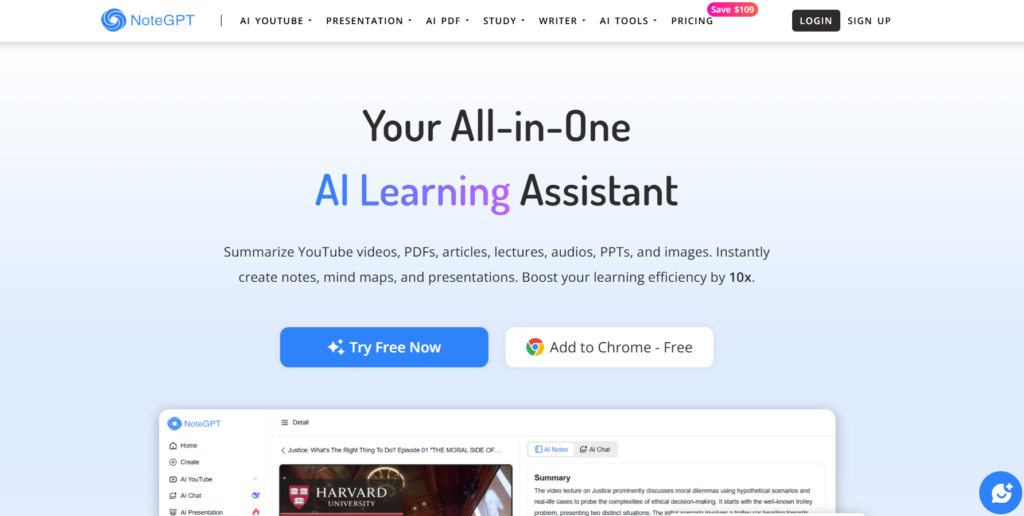
NoteGPT isn’t just another AI PDF summarizer—it’s a multitasking wizard that blends summary pdf precision with pdf to notes ai magic. As a top-tier ai summarizer, it’s built to simplify both pdf summarization and ai summarize article tasks, with a knack for turning dense text into actionable insights.
What makes NoteGPT shine? Its dual superpowers: First, it crushes pdf summarization with customizable depth—choose “quick hit” for a 5-sentence overview or “deep dive” for granular details, ensuring your pdf summary matches exactly what you need. Second, it excels as a pdf to notes ai tool, automatically converting key points from summaries into organized, editable notes—perfect for students prepping study guides or professionals drafting meeting recaps.
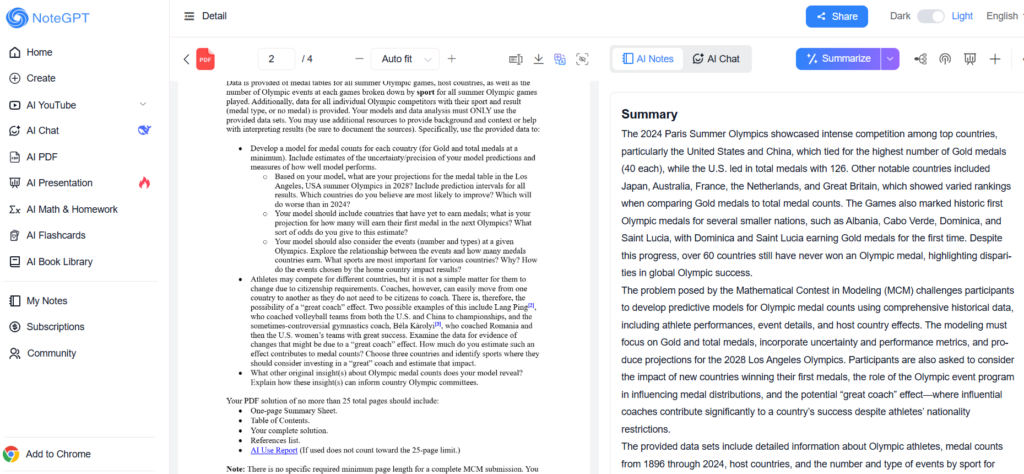
Best for: Students juggling deadlines, professionals managing multiple projects, and anyone who wants their pdf summarization tool to pull double duty as a note-taking ally.
4.Wondershare PDFelement: All-in-One AI PDF Summarizer with PDF to Notes AI Perks
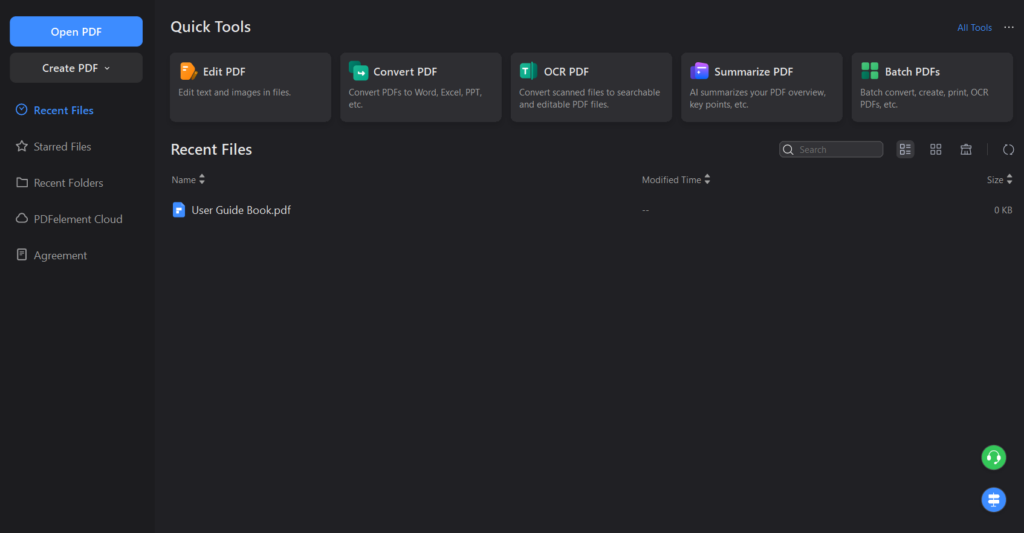
Wondershare PDFelement is the Swiss Army knife of pdf summarization—more than an AI PDF summarizer, it’s a full toolkit. Edit, annotate, convert, then summarize: this pdf summary ai tool does it all, making it a one-stop shop for summary pdf needs.
Its summarization feature is a standout: Upload a PDF, click “Summarize,” and get structured summaries with headings, bullets, and key quotes. Need to tweak? Edit directly—no app-hopping. Plus, it doubles as a pdf to notes ai tool, turning summaries into shareable, collaborative notes for teams.
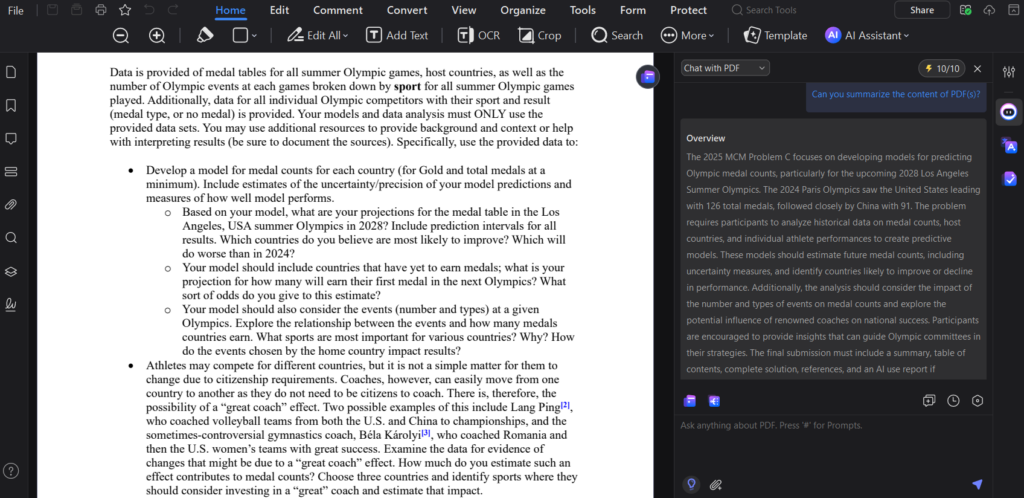
Best for: Pros needing more than pdf summarization—legal, finance, or anyone living in PDFs who wants an all-in-one AI summarizer.
5.SMMRY: Speedy AI Summarizer for Quick Summary PDF Results
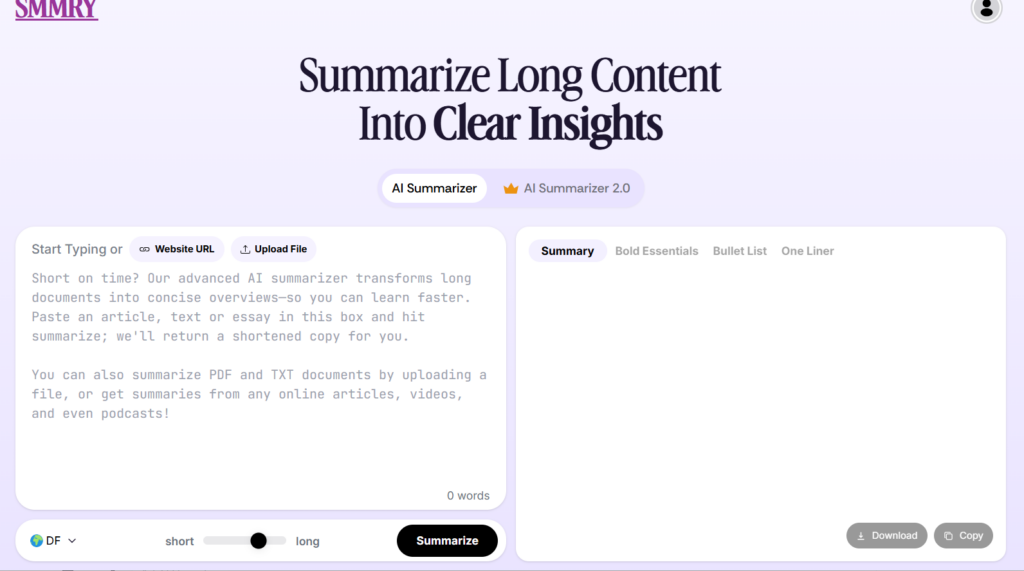
When speed is king, SMMRY is your go-to AI PDF summarizer. This tool lives by “less is more,” stripping PDFs to their core for lightning-fast pdf summarization—perfect for ai summarize article tasks or last-minute summary pdf needs.
How it works: It analyzes sentence importance, picking the critical bits. It’s not fancy, but it’s fast—10-second summaries for most docs. Set length by sentences (5 for a snapshot, 20 for more depth) and get a no-fuss summary pdf.
Downside? It skips nuance in complex texts. But for quick news, blogs, or basic reports? This ai summarizer nails it.

Best for: Anyone in a hurry, cramming students, or anyone needing a CliffsNotes-style summary pdf.
How to Choose the Right PDF Summary Tool for Your Needs
With 5 great options, how do you pick? It all comes down to your unique needs. Here’s a quick guide to help you decide.
Key Factors to Consider When Selecting a PDF Summary Tool
- Use case: Are you summarizing research papers (go for DeepPDF) or quick news articles (SMMRY)?
- Interactivity: Do you need to ask follow-up questions (ChatPDF) or just a static summary (SMMRY)?
- Customization: Do you care about details (NoteGPT) or just speed (SMMRY)?
- Extra features: Do you need editing tools (Wondershare PDFelement) or just summarization?
- Accessibility: Do you want web-based (ChatPDF) or desktop (Wondershare PDFelement)?
Matching Your Goals with the Best PDF Summary Features
- If your goal is to save time and get accurate, context-rich summaries: DeepPDF.
- If you want to interact with your PDFs like a human: ChatPDF.
- If you need more in-depth exploration and details: NoteGPT.
- If you want a one-stop PDF shop: Wondershare PDFelement.
- If you need summaries yesterday: SMMRY.
No matter which you choose, you’ll be light-years ahead of the poor soul still reading that 200-page PDF.
Maximizing Results: Tips for Using PDF Summary Tools Effectively
You’ve got the tool—now let’s make sure you’re using it like a pro. Even the best PDF summary tool can fall flat if you’re not wielding it correctly. Here’s how to squeeze every last drop of value out of your PDF summary workflow.
Pro Strategies to Get the Most Out of Your PDF Summary
1.Start with a goal in mind
Before hitting “summarize,” ask: What do I need from this PDF? A student might need key arguments for an essay; a marketer might need customer insights from a report. Most PDF summary tools let you tweak focus (e.g., “highlight data” or “emphasize conclusions”). Telling the tool your goal upfront ensures the summary is tailored to your needs, not just a generic blurb.
2.Layer your summaries
Think of PDF summary like a telescope: Sometimes you need a wide view, sometimes a close-up. Start with a 10% summary to get the big picture, then dive deeper with a 30% summary to grab details. For example, use SMMRY for a quick overview, then plug the same PDF into DeepPDF to unpack a specific section. It’s like zooming in on the parts that matter—without re-reading the whole thing.
3.Edit, don’t just accept
Even the smartest PDF summary tools aren’t mind readers. A summary might miss a key point that’s critical to your work, so always scan it and tweak. Add notes, highlight phrases, or rewrite a sentence to make it clearer. Tools like Wondershare PDFelement make editing a breeze—turning a “good” summary into a “this-is-exactly-what-I-needed” summary.
4.Combine with other tools
A PDF summary is just the first step. Copy key points into a note-taking app (like Evernote or Notion) to organize ideas. Drop stats into a spreadsheet for analysis. Use ChatPDF to ask follow-ups, then paste those insights into a presentation. The best PDF summary tools play well with others—so let them.
5.Test with different lengths
What’s “concise” for a 5-page PDF isn’t the same for a 500-page one. Experiment: A 20% summary might work for a short report, but a 5% summary could be better for a textbook. Most tools let you adjust length—use that feature. You’ll quickly learn what works for your typical PDFs, saving even more time down the line.
Avoiding Common Mistakes in PDF Summary Creation
Even pros slip up—here’s what to watch out for:
1.Blindly trusting the summary
Tools are smart, but they’re not perfect. A PDF summary might misinterpret sarcasm, miss a nuanced argument, or overlook a critical footnote. Always cross-check key points with the original PDF—especially if the info is high-stakes (like a client report or academic paper).
2.Over-summarizing
Yes, we love brevity, but a summary that’s too short is useless. If you set a 1% summary for a 200-page PDF, you’ll get a sentence or two—hardly enough to act on. Aim for balance: enough detail to capture the essence, not so much that it’s just a shorter version of the original.
3.Ignoring formatting
A wall of text is hard to digest—even in a summary. Look for tools that format summaries with bullet points, headings, or bolded key terms (Wondershare PDFelement and DeepPDF excel here). A messy summary will slow you down, defeating the whole purpose.
4.Using the wrong tool for the job
Trying to get a nuanced summary of a research paper with SMMRY is like using a butter knife to cut a steak—it’ll work, but not well. Match the tool to the task: Save SMMRY for quick reads, and pull out DeepPDF or NoteGPT when you need depth.
Conclusion
Let’s recap: PDFs don’t have to be time-sucking monsters. With the right PDF summary tool, you can turn hours of reading into minutes of action—whether you’re a student, a professional, or just someone who hates unnecessary paperwork.
The 5 tools we’ve covered—DeepPDF, ChatPDF, NoteGPT, Wondershare PDFelement, and SMMRY—each bring something unique to the table. Some prioritize speed, others depth; some focus on interactivity, others on customization. But they all share one goal: to make your life easier.
Think of it this way: Every hour you save with a PDF summary tool is an hour you can spend on things that matter—whether that’s working on a big project, spending time with family, or finally binge-watching that show you’ve been putting off. These tools aren’t just about productivity—they’re about reclaiming your time.
So go ahead—download that tool, upload that PDF, and watch your productivity (and sanity) soar. Your future self (the one with free time) will thank you.