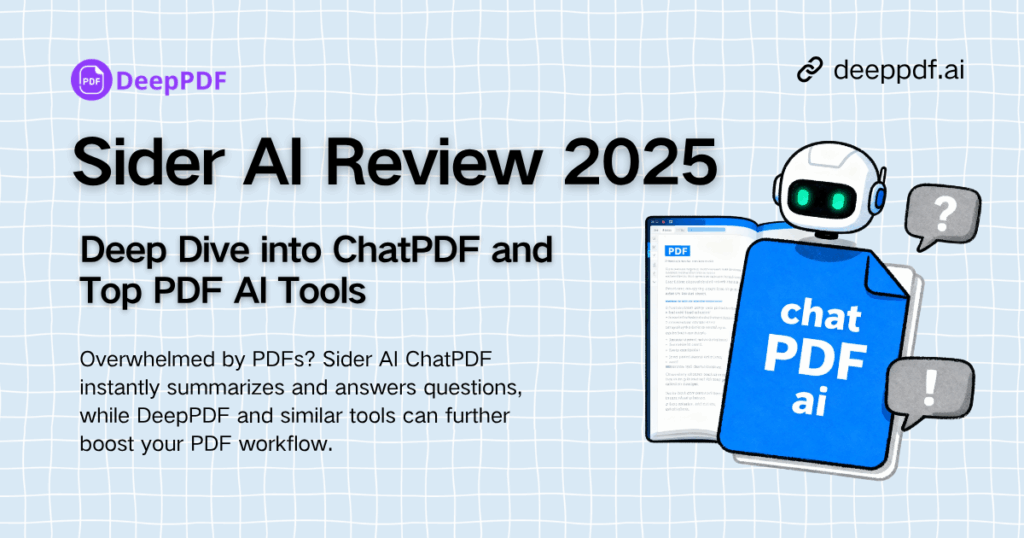We’ve all been there — staring at a 120-page report, eyes glazed over, endlessly scrolling just to find a single useful paragraph. Whether you’re a researcher, student, or busy professional, PDF fatigue is real.
Enter Sider AI, an intelligent ChatPDF tool that lets you talk to your documents instead of just reading them. Upload a file, ask a question, and get a concise, well-contextualized answer within seconds — no more manual searching or note-taking chaos.
In this Sider AI review, we’ll dive into what makes it one of the most practical AI tools of 2025, uncover its key strengths and limitations, and introduce a few excellent alternatives like DeepPDF, NoteGPT, and other Chat PDF-powered platforms that redefine how we learn, research, and analyze information.
What Is Sider AI and How Does It Work?
Sider AI is an AI-powered ChatPDF assistant that turns passive reading into an active dialogue. Once you upload your PDF, it allows you to type natural-language questions — just like chatting with a colleague — and provides accurate answers drawn directly from your document.
This makes Sider AI incredibly useful for anyone dealing with large volumes of text: think researchers reviewing academic literature, analysts examining business reports, or students breaking down textbooks.
Behind the scenes, Sider AI uses advanced Large Language Models (LLMs) trained on vast textual datasets. These models don’t just scan for keywords — they understand relationships between ideas, sections, and arguments. That means the answers you get aren’t random summaries; they’re grounded, contextual, and surprisingly human-like.
In short, Sider AI bridges the gap between reading and understanding — transforming how people learn from PDFs.
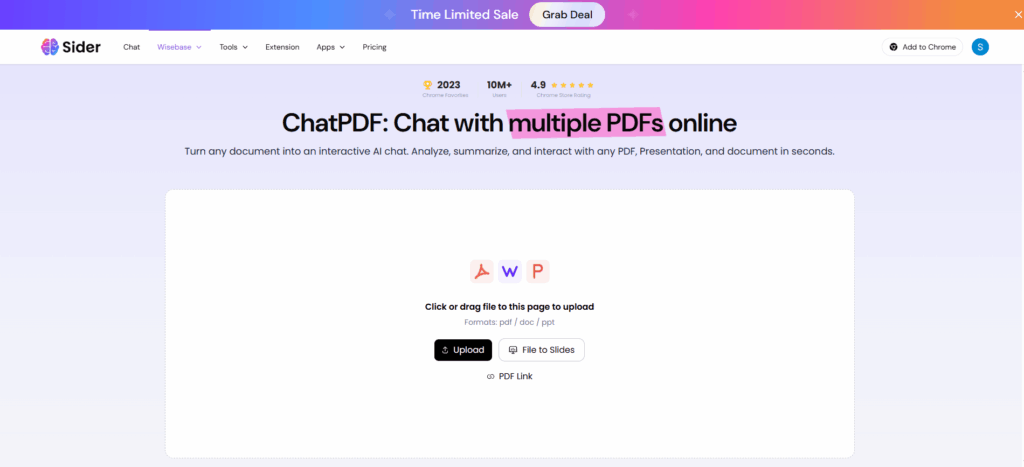
Key Features That Define Sider AI in 2025
1. Conversational ChatPDF Engine
At the heart of Sider AI is its conversational ChatPDF engine. Instead of static summaries, it lets you interact with your document — ask “What’s the author’s main argument?” or “Can you simplify section 3?” and receive natural, paragraph-level explanations.
This makes Sider AI more than a summarizer; it’s a PDF dialogue partner, one that supports critical reading, research analysis, and even brainstorming.
2. One-Click Summarization
For those tight on time, Sider AI’s summarization mode condenses hundreds of pages into clean, digestible sections. It’s especially effective for complex academic or technical documents where understanding structure matters more than every word.
3. Context Retention and Follow-up
Unlike older PDF tools, Sider AI remembers your previous questions. If you ask a follow-up, it continues the context — giving continuity and flow to your learning process.
4. Multilingual Understanding
With its improved multilingual capabilities, Sider AI can analyze and translate content across several languages, making it a great asset for global teams or bilingual students.
5. Seamless Browser Extension
Its browser extension means you can use Sider AI on any webpage, from online research databases to Google Docs, without the need for file uploads. This makes it one of the most versatile ChatPDF tools in the market
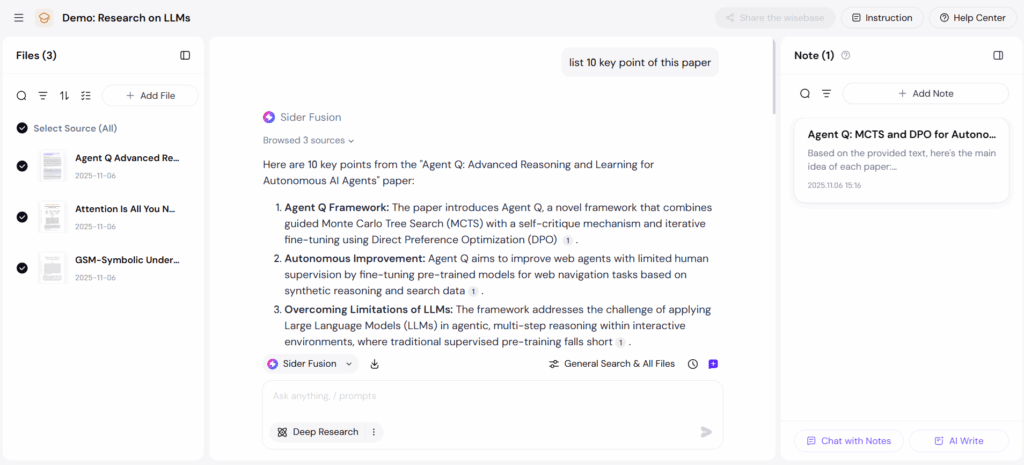
Why Sider AI Stands Out from the Crowd
What sets Sider AI apart is its balance between usability and depth. Many AI PDF readers either focus on flashy summaries or rigid Q&A systems, but Sider AI strikes a rare middle ground — intelligent enough to think with you, simple enough to use instantly.
Students can use it to break down theories or find patterns across multiple papers. Professionals rely on it to extract key data or summarize contracts. Even casual readers benefit from its clarity-driven responses.
The accuracy rate is also impressive. While some tools occasionally hallucinate or misinterpret dense passages, Sider AI’s contextual reasoning gives more consistent and text-grounded replies. Combined with its clean interface and rapid processing, it’s one of the most well-rounded ChatPDF tools available today.
How to Use Sider AI ChatPDF
Using Sider AI ChatPDF is simple and intuitive, even for first-time users. Follow these steps to make the most out of your PDF documents:
1. Upload Your PDF
Start by uploading any PDF file to Sider AI. The tool supports documents of all types, including textbooks, research papers, business reports, and manuals.
2. Ask Questions Directly
Instead of scrolling through pages, type your questions in natural language. Examples include:
- “Summarize the main points in chapter 2.”
- “Explain the methodology used in this study.”
Sider AI ChatPDF understands context, so you can ask follow-up questions without losing track of previous answers.
3. Receive Summaries and Insights
Instantly get concise, well-structured answers. This is especially useful for long PDFs or complex academic papers, allowing you to extract key information quickly.
4. Export or Copy Results
Copy important points, download summaries, or share insights with colleagues or classmates. This makes studying, research, and work tasks far more efficient.
5. Tips for Best Results
Ask clear and specific questions for more accurate answers.
Use context-aware follow-up questions to explore deeper insights within the same PDF.
By following these steps, Sider AI ChatPDF transforms static PDFs into interactive documents, helping you save time, enhance comprehension, and make smarter use of your content.
5 Best Sider AI Alternatives in 2025: Smarter Ways to Chat with PDFs
Although Sider AI leads the field, it’s not the only option worth exploring. Depending on your specific workflow — from studying to research to business use — other Chat PDF tools can offer unique benefits. Below are five highly rated alternatives to Sider AI, each designed to enhance how you read, understand, and interact with documents.
1. DeepPDF — The Academic Powerhouse for Chatting with PDFs
While Sider AI is great for quick, conversational summaries, DeepPDF takes things a step further for research and academic work. It’s built for users who need not just fast answers, but deep understanding of complex scholarly materials.
Unlike most Chat PDF tools, DeepPDF can directly read and analyze PDFs from Google Scholar and arXiv, saving researchers the trouble of endless downloads. Simply paste a paper link, ask targeted questions like “What’s the main contribution?” or “Summarize the methodology,” and get precise, citation-aware responses.
Where Sider AI focuses on general comprehension, DeepPDF specializes in accuracy, context, and knowledge extraction — perfect for literature reviews, thesis writing, or technical research. In short, DeepPDF turns academic PDFs into interactive, intelligent resources that help you study and analyze with confidence.
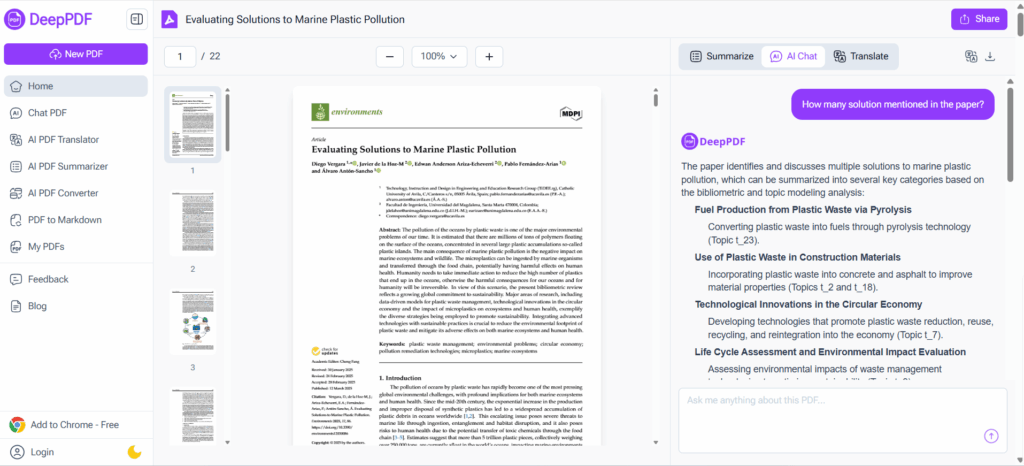
2. NoteGPT – From Reading to Retaining Knowledge
NoteGPT focuses on a different but complementary purpose: transforming content into structured, editable notes. Instead of just summarizing, NoteGPT helps users retain what they read. Upload a PDF, and it extracts essential points, organizes them into bullet notes, and even provides question prompts to reinforce understanding.
Its natural language processing is tuned for educational materials, which makes it ideal for students, teachers, and lifelong learners who want to turn reading into study material.
In combination with DeepPDF, NoteGPT completes a two-step learning flow: DeepPDF for summarization and comprehension, NoteGPT for note-taking and memory reinforcement
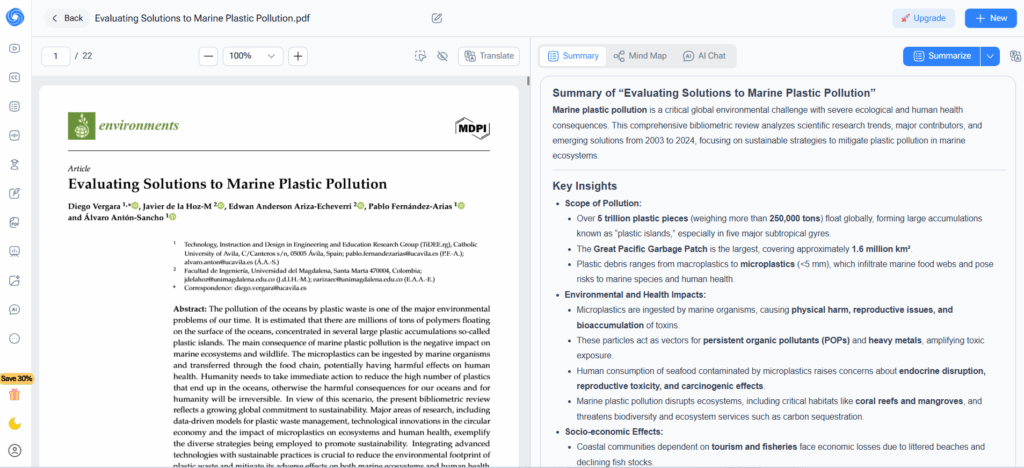
3. ChatDoc – Academic-Focused AI Reader
ChatDoc is often compared directly to Sider AI because of its academic orientation. It’s particularly strong when working with research papers and scientific publications, as it can recognize references, formulas, and citations.
Researchers appreciate ChatDoc for its ability to handle multi-document comparisons, while its citation-linked answers make it ideal for academic writing and meta-analysis. However, for everyday reading or simple Q&A, Sider AI or DeepPDF often provide smoother interactions.
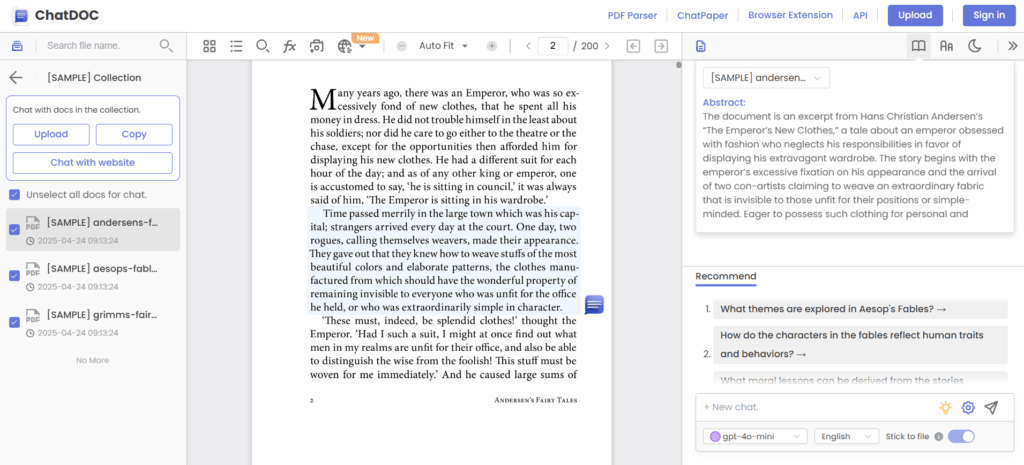
4. PDF.ai – Simple, Accessible, and Beginner-Friendly
PDF.ai offers a lightweight experience for users who want quick insights without a learning curve. It’s a good entry-level ChatPDF tool, ideal for business professionals or casual users who occasionally need to summarize reports or invoices.
Its clean interface and instant processing make it fast, but it lacks some of the deeper reasoning and contextual understanding that Sider AI and DeepPDF provide. Still, for those just starting with AI-assisted reading, it’s a simple, approachable choice.
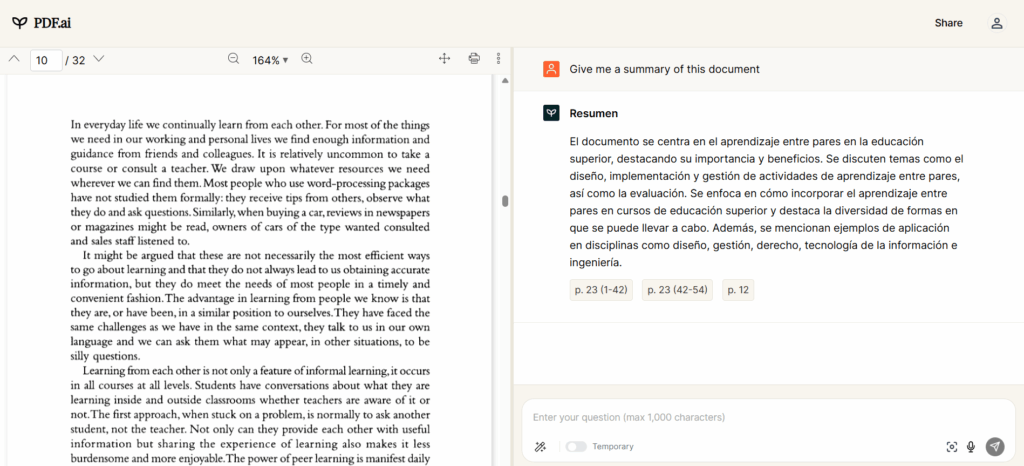
5. Humata.ai – Best for Technical and Data-Heavy Documents
Humata.ai caters to professionals dealing with large or complex documents — think legal contracts, product manuals, or data-driven reports. Its advanced semantic search engine can scan through hundreds of pages and produce fact-based summaries without missing critical data points.
For anyone who regularly handles massive PDFs, Humata.ai is a strong contender. However, its slightly steeper learning curve makes Sider AI or DeepPDF more suitable for general audiences.
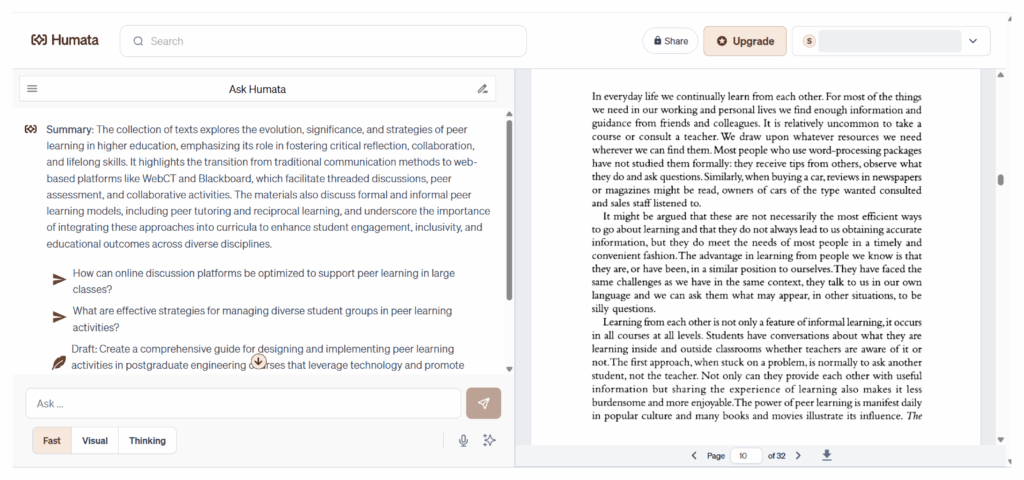
Comparing Sider AI vs. DeepPDF and Other Tools
| Feature | Sider AI | DeepPDF | NoteGPT | ChatDoc | PDF.ai | Humata.ai |
| Chat with PDF | ✅ | ✅ | ✅ | ✅ | ✅ | ✅ |
| Summarization | ✅ | ✅ | ✅ | ✅ | ✅ | ✅ |
| Accuracy | ⭐⭐⭐⭐ | ⭐⭐⭐⭐⭐ | ⭐⭐⭐⭐⭐ | ⭐⭐⭐⭐ | ⭐⭐⭐ | ⭐⭐⭐⭐ |
| Best For | Everyday users | Academic + business | Students | Researchers | Beginners | Technical users |
| Setup | Instant | No signup | Login required | Account | Free tier | Free + Pro |
| Interface | Clean & fast | Structured & clear | Note-based | Technical | Minimal | Complex |
In essence:
- Sider AI: Best for interactive, real-time understanding.
- DeepPDF: Best for accuracy, structure, and all-around reliability.
- NoteGPT: Best for learners who want to turn reading into retention.
For users exploring ChatPDF tools, the combination of DeepPDF + Sider AI is particularly powerful — one helps you ask better questions, the other ensures the answers are accurate and ready for presentation.
Practical Use Cases: How These Tools Change Daily Workflows
- Students use Sider AI and DeepPDF to summarize textbooks, extract key concepts, and save valuable study time during exam preparation.
- Researchers rely on ChatDoc or DeepPDF to analyze scientific data, summarize lengthy papers, and generate structured insights for literature reviews.
- Professionals turn to DeepPDF for concise report generation and use NoteGPT to summarize long business documents or project briefs into clear, actionable notes.
- Language learners benefit from Sider AI’s multilingual chat, asking for explanations or translations of complex foreign-language papers in plain English.
Together, these tools redefine what it means to “read” — turning static PDFs and research papers into interactive, intelligent, and actionable knowledge.
Frequently Asked Questions about Sider AI and other Chat PDF AI Tools
Q1: Can I use Sider AI ChatPDF for large PDF files?
Yes. Sider AI can handle large PDFs, making it ideal for textbooks, reports, or research papers. For extremely lengthy documents, splitting into sections may improve response speed. Many AI PDF chat tools offer similar functionality, but Sider AI excels in fast, conversational summaries.
Q2: Does Sider AI support multilingual PDFs?
Absolutely. You can ask questions in multiple languages, and Sider AI will provide answers in your preferred language. Tools like DeepPDF also support multilingual academic PDFs, making it convenient for researchers dealing with foreign-language papers.
Q3: Can I share my summaries from Sider AI with others?
Yes. You can copy, download, or share insights with colleagues, classmates, or team members. Similarly, NoteGPT can generate structured summaries from PDFs that are easy to share and reference.
Q4: Are there alternatives to Sider AI for AI PDF chat?
Definitely. Some top alternatives include:
- DeepPDF – Excellent for academic PDFs and direct access to Google Scholar or arXiv papers.
- NoteGPT – Great for generating structured notes from long PDFs.
- ChatDoc, PDF.ai, Humata.ai – Each offers unique features depending on your workflow and document type.
Q5: How accurate are AI PDF chat tools compared to Sider AI?
Accuracy varies depending on the tool and document type. Sider AI is highly reliable for general-purpose PDFs and fast summarization. DeepPDF is optimized for scholarly documents, extracting key findings and recognizing citations accurately. NoteGPT focuses on converting insights into structured notes, ideal for retention and study.
Q6: Can Sider AI handle follow-up questions in the same PDF?
Yes. Sider AI ChatPDF retains context, so you can ask sequential questions without losing reference to previous answers. Most modern AI PDF chat tools offer context retention, but Sider AI is designed for smooth, conversational interaction.
Q7: How can I choose the best AI PDF chat tool for my needs?
It depends on your workflow:
- For academic research: DeepPDF is highly recommended.
- For note-taking and study: NoteGPT can help convert summaries into structured, actionable notes.
- For general document comprehension: Sider AI is fast, user-friendly, and versatile.
Conclusion
Absolutely — Sider AI remains one of the best ChatPDF tools on the market. Its conversational design, accuracy, and adaptability make it a top choice for students, researchers, and everyday professionals alike.
However, if you’re looking for a more structured, precise, and privacy-friendly alternative, DeepPDF is an outstanding option. It offers all the conversational benefits of Sider AI but enhances them with stronger summarization, better formatting, and zero sign-up friction.
Ultimately, your ideal setup might be a mix: Use Sider AI for conversation-driven exploration, and DeepPDF for polished, ready-to-share results.