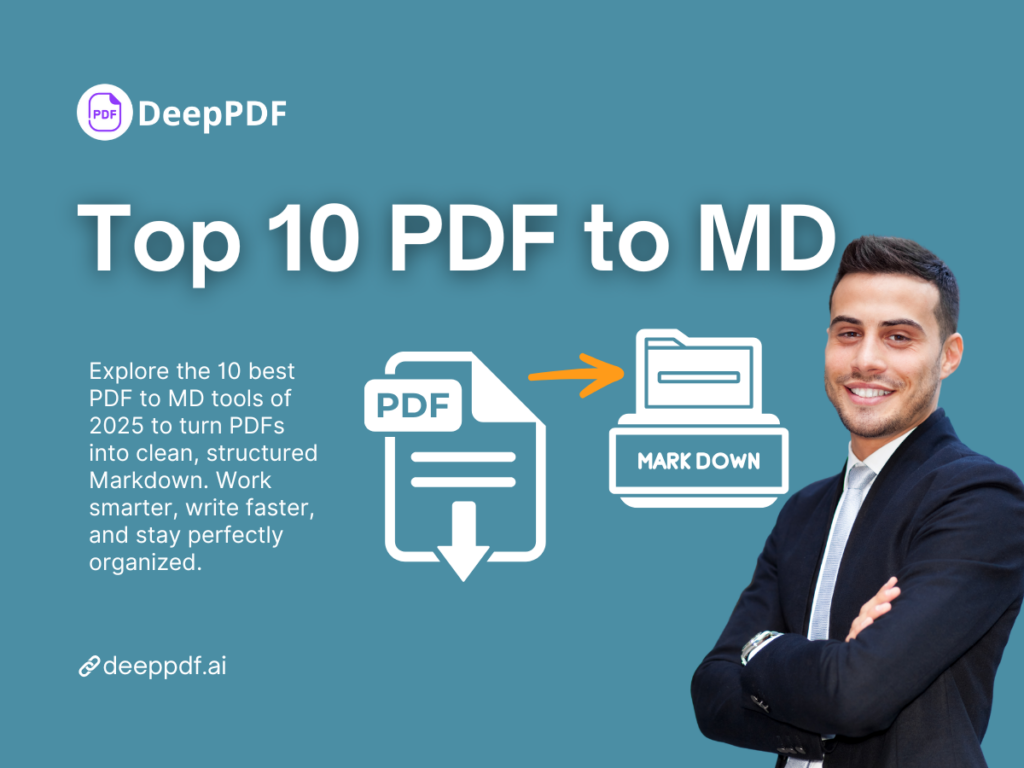In a digital world dominated by PDFs, finding a way to make their content editable, searchable, and reusable is more important than ever. Whether you're a student compiling research notes, a developer documenting projects, or a content creator building a knowledge base, converting PDF to MD (Markdown) can dramatically streamline your workflow. Thanks to the growing number of smart, free PDF converters in 2025, transforming complex PDFs into clean, lightweight Markdown files is no longer a chore. In this guide, we explore the 10 best PDF to MD tools like DeepPDF's AI PDF Converter that are free, reliable, and optimized for different use cases—so you can stop copying and pasting, and start working smarter.
What is PDF? What is MD?
Let’s start with the basics—because even though PDF and Markdown are both digital formats, they couldn’t be more different.
PDF stands for Portable Document Format. Invented by Adobe in the early '90s, PDF files are essentially snapshots of documents. They preserve layout, fonts, and formatting across devices—great for reading, not so great for editing. That’s why they’re a favorite for resumes, research papers, textbooks, and bureaucratic forms.
MD, on the other hand, is short for Markdown, a lightweight markup language created by John Gruber in 2004. Markdown is beloved by developers, writers, and tech bloggers for one reason: simplicity. It lets you format text using plain characters—# for headers, * for bullet points, and so on. It’s readable as-is, version-controllable (thanks, Git!), and perfect for digital publishing.
In short:
- PDF = looks good, hard to edit.
- MD = easy to edit, great for plain-text workflows.
And that’s where the PDF to MD conversion magic comes in.
Why Convert PDF to MD?
Imagine this: you’ve got a 70-page technical PDF filled with code blocks, tables, and headers—but you just want a clean, editable version you can feed into Notion, GitHub, or your personal knowledge base.
That’s when the PDF to MD dilemma hits.
Most PDFs are not meant for editing. They trap text in rigid layouts and sometimes even render it as images. Markdown, meanwhile, is your ticket to structured, editable, digital freedom.
Here’s why converting PDF to Markdown matters in 2025:
- Better for Studying: Students use PDF to MD tools to convert textbooks into organized notes—especially with AI-assisted tools like DeepPDF and NoteGPT.
- Developer-Friendly: Markdown is native to GitHub and many documentation tools. Converting PDFs to MD preserves content and makes it codable.
- Content Creation Simplified: Writers, bloggers, and researchers use MD to quickly structure articles, wikis, and ebooks.
- Version Control: Markdown works beautifully with Git. Try that with a PDF!
If you're tired of copying and pasting content line by line—or worse, typing it out manually—then it’s time to meet the top PDF to MD converters that are transforming how we handle documents.
The Top 10 Free PDF to MD Tools in 2025
After testing dozens of tools (some amazing, some migraine-inducing), we’ve narrowed it down to the 10 best PDF to Markdown converters available in 2025. All of them are free, browser-based or open-source, and require no PhD in computer science to use.
Let’s dive in.
1. DeepPDF – Best Overall PDF to MD Converter
If you’re looking for the most accurate, reliable, and user-friendly PDF to MD converter, DeepPDF's AI PDF Converter easily takes the crown in 2025.
Accurate structure parsing: Preserves headings, bullet points, tables, and code blocks.
Great for study materials: Especially good at converting academic PDFs into clean Markdown notes.
Supports large files: Handles up to 300MB—no more “file too big” errors.
Role-based AI parsing: Can identify speaker roles in transcripts, a dream for meeting notes.
No sign-up required: 100% free and private.
Best for: Developers, students, researchers, and anyone tired of cleaning up messy copy-pastes.
“DeepPDF saved me hours turning my lecture slides into Markdown notes. Plus, it actually preserved the LaTeX equations.” — a real student, probably
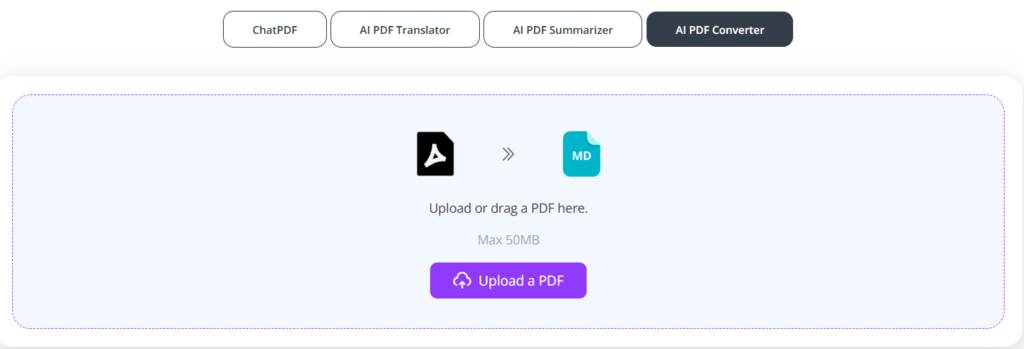
2. NoteGPT – AI-Powered Summarization & Conversion
NoteGPT combines PDF to Markdown conversion with powerful AI summarization features—perfect for those who want notes, not noise.
Smart summarization: Converts long-form PDFs into bite-sized Markdown highlights.
Context-aware formatting: Great for textbooks, articles, and training documents.
Browser-based: No installation required.
Precise Markdown export: Clean lists, H1-H3 headers, inline code, links.
Best for: Students and content creators who want to go from cluttered PDFs to clear, concise notes.
If DeepPDF is the surgeon, NoteGPT is the speed-reader with a photographic memory.
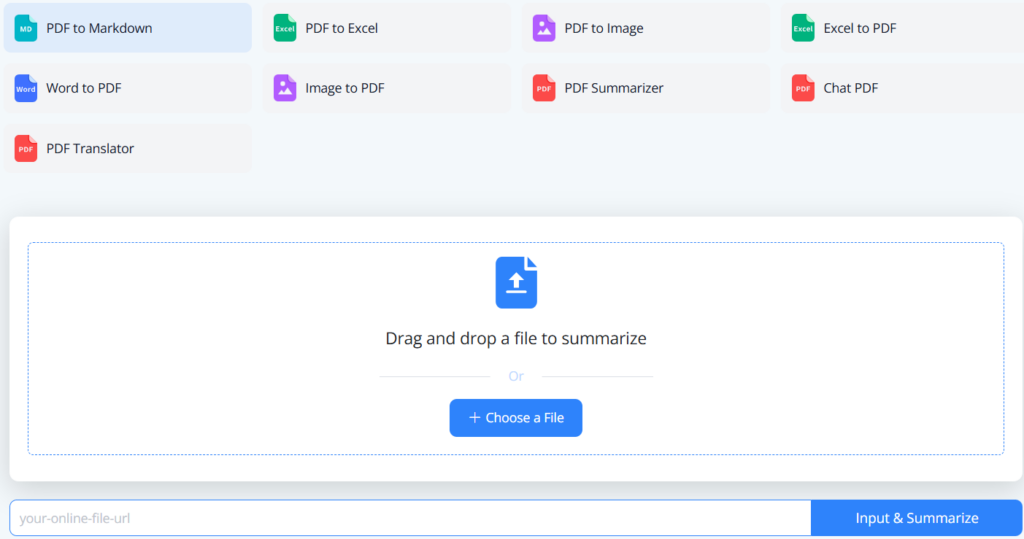
3. Morethan.io – Clean, No-Signup Web Tool
Simplicity meets power. Morethan.io is the minimalist’s dream: upload a PDF, get clean Markdown. That’s it.
No login, no tracking: Just drop your file and convert.
Fast and lightweight: One of the quickest tools we tested.
Basic formatting preservation: Headers, lists, bold, italics—handled well.
Best for: Writers and bloggers who want instant access to raw Markdown with minimal fuss.
Warning: may become your favorite guilty-pleasure productivity tool.
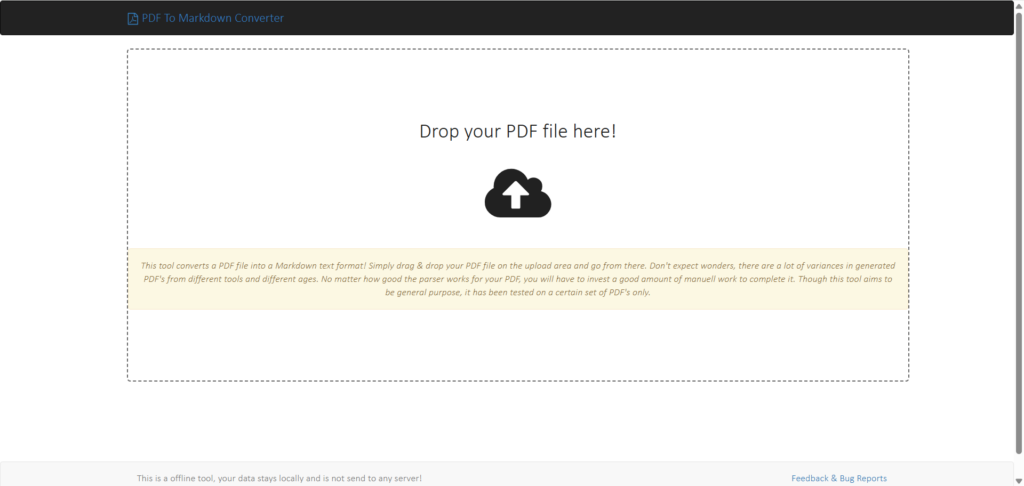
4. MConverter – Batch Conversion with Large File Support
Got 20 PDFs sitting on your desktop waiting to be converted? MConverter can handle that—and more.
Batch processing: Upload multiple PDFs and convert them to MD all at once.
Large file compatibility: No sweat handling 200MB+ documents.
Simple interface: Drag and drop, pick output format, done.
Best for: Researchers, librarians, and digital archivists managing lots of documents.
Think of MConverter as the warehouse worker who never complains—just gets the job done.
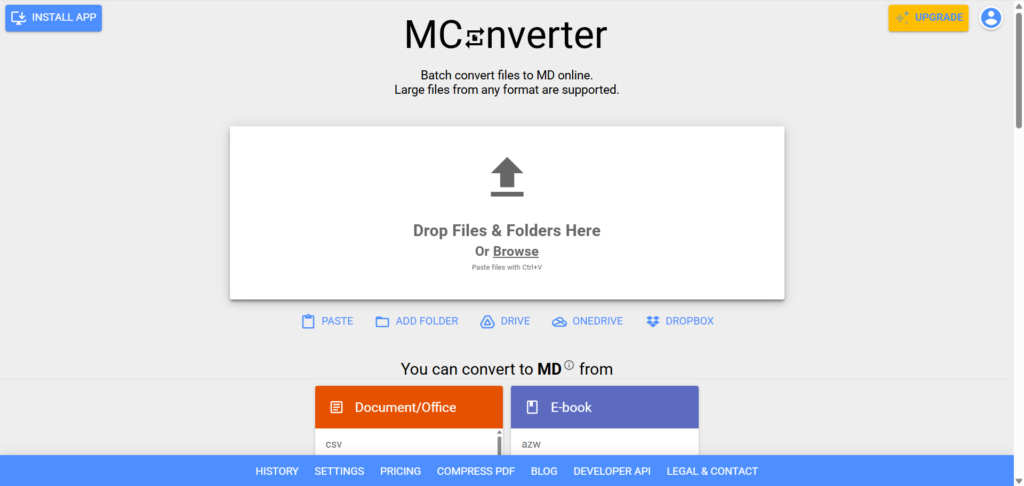
5. Zamzar – Quick Online Format Swapping
A veteran in the file conversion space, Zamzar now offers reliable PDF to Markdown conversion—no bells, no whistles, but it gets the job done.
Multiple formats supported: Not just Markdown—you can also convert to DOCX, HTML, TXT.
Email delivery available: Handy if you want to send the converted file to yourself.
Clean interface: Zero learning curve.
Best for: Casual users who need occasional PDF to MD conversion without commitments.
Not the flashiest tool, but the kind of reliable sidekick you call in a pinch.

6. Vertopal – Multi-Platform Support with CLI Options
Vertopal stands out in the PDF to MD arena by catering not only to casual users but also to tech-savvy developers. It offers both a web-based UI and a command-line interface (CLI) for batch automation and scripting.
Key Features: Offers CLI support for developers who prefer working from terminals.
Supports multi-format input and output, including HTML, DOCX, LaTeX, and Markdown.
Clean Markdown output, with optional pre-processing settings.
Best for: Developers and system administrators who want automated PDF to MD workflows or need more control over output formats.
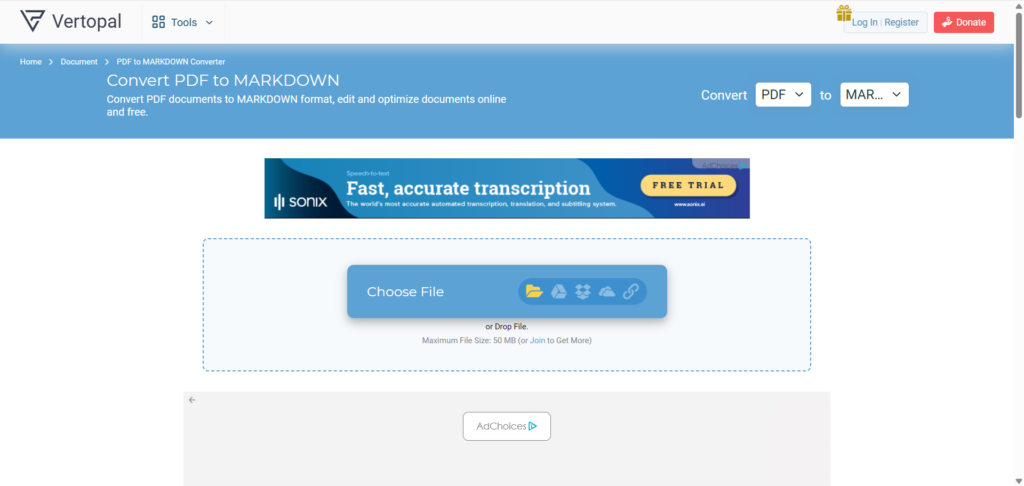
7. Aspose – Free Online Service with Email Delivery
Aspose is known for its wide-ranging document APIs, but its free online PDF to Markdown converter is surprisingly effective—especially for occasional users or those working with sensitive content.
Key Features: Easy drag-and-drop interface with no technical experience needed.
Converts PDFs to MD with decent retention of headers, paragraphs, and spacing.
Option to receive converted Markdown via email, useful for mobile workflows.
Best for: Business users or researchers who want quick PDF to MD conversion without signing up or installing anything.

8. OpenL – Simple Interface with Basic Formatting Preservation
OpenL is one of the lesser-known PDF to MD tools, but it earns its place here thanks to its simplicity and speed. It’s not fancy—but it works.
Key Features: Preserves essential formatting such as headings, bullet points, and paragraphs.
Instantly displays results in-browser—no need to download the file unless you want to.
Doesn’t attempt to over-engineer your document—perfect for quick drafts.
Best for: Writers and students who want quick, no-frills PDF to MD output for basic content reuse.
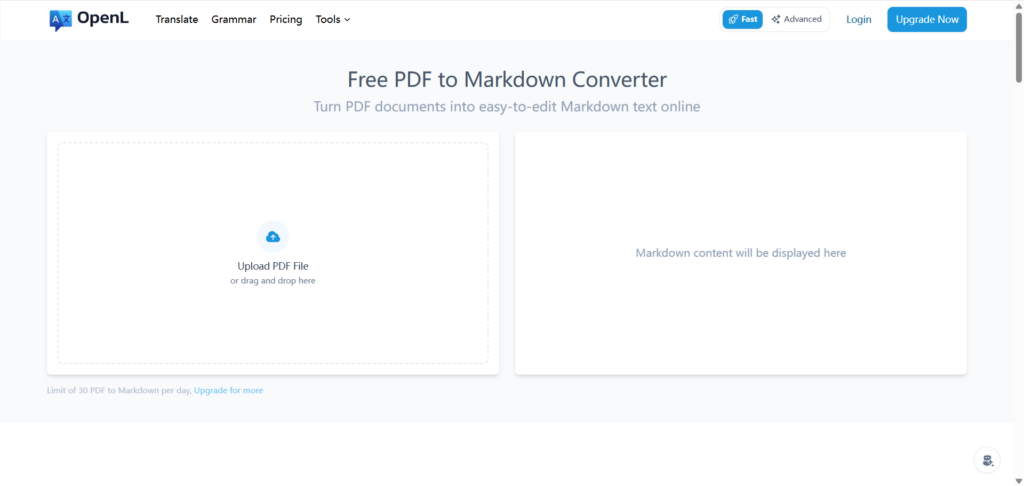
9. VikParuchuri – Open-Source Tool for Structured Extraction
Created by data scientist Vik Paruchuri, this open-source tool focuses on structured extraction from messy PDFs, often with better results than commercial platforms.
Key Features: Available on GitHub with clear installation instructions.
Excels at parsing tabular data and multi-column layouts.
Exports well-indented, Git-friendly Markdown.
Best for: Tech enthusiasts, researchers, and developers who want full control over the conversion process and don’t mind using a terminal.
10. MinerU – High-Quality Open-Source Converter for Scientific Documents
Built with academia in mind, MinerU is a PDF to MD converter tailored for scientific documents, academic papers, and journals.
Key Features: Designed for parsing citations, math formulas, and complex academic structures.
Outputs semantic Markdown ready for integration with static site generators like Jekyll or Hugo.
Free, open-source, and community-maintained.
Best for: Scientists, students, and open-source lovers who need precision conversion for research PDFs.
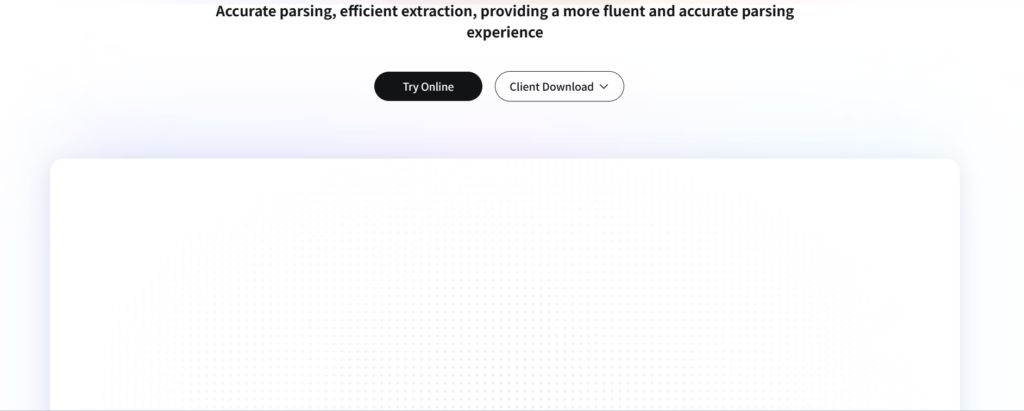
How to Choose the Right PDF to MD Tool for Your Needs
Not all tools are created equal. Depending on your role and goals, the “best” converter for you might be completely different from someone else’s. Here’s how to decide.
For Developers and Programmers
You likely need:
Support for code blocks and syntax highlighting
Clean formatting for Git-based documentation
Optional command-line automation
Recommended tools: DeepPDF, Vertopal (CLI), VikParuchuri
For Students and Researchers
Look for:
Tools that retain structure from textbooks or academic papers
Smart summarization or note generation
Large file support for multi-chapter PDFs
Recommended tools: DeepPDF, NoteGPT, MinerU
For Writers and Content Creators
You’ll benefit from:
Clean, minimal Markdown with headers, bold, italics intact
Batch or fast conversion for daily use
Web-based tools that don’t require install
Recommended tools: Morethan.io, OpenL, Zamzar
Tips for Getting the Best PDF to MD Results
Even the best converter can’t fix a poorly formatted source file. Here are some ways to improve your results.
Preparing Your PDF for Conversion
Use PDFs with text-based content, not scanned images. Scans will require OCR tools first.
Avoid PDFs with complex two-column layouts unless using a tool like VikParuchuri or DeepPDF.
If possible, convert from source DOCX or HTML to MD for cleaner structure.
Manual Tweaks After Conversion
Always check code blocks, tables, and links—these are the most error-prone.
Use Markdown editors like Obsidian or Typora to preview and clean your files.
Add metadata, tags, or YAML headers if publishing to a static site.
Integrating Markdown Files into Your Workflow
Use tools like GitHub, Notion, or Jekyll to store and display your converted MD content.
Combine with AI summarizers or outliners to create structured knowledge bases.
Build repeatable pipelines using batch conversion or command-line tools.
Conclusion
In 2025, you don’t need to choose between quality and convenience. With PDF to MD tools like DeepPDF's AI PDF Converter, NoteGPT, and MinerU, you can turn static documents into dynamic, editable Markdown in seconds—without paying a dime.
Explore, test, and find the PDF to MD converter that fits your needs. Because the future of content isn’t locked in a PDF—it’s editable, structured, and written in Markdown.