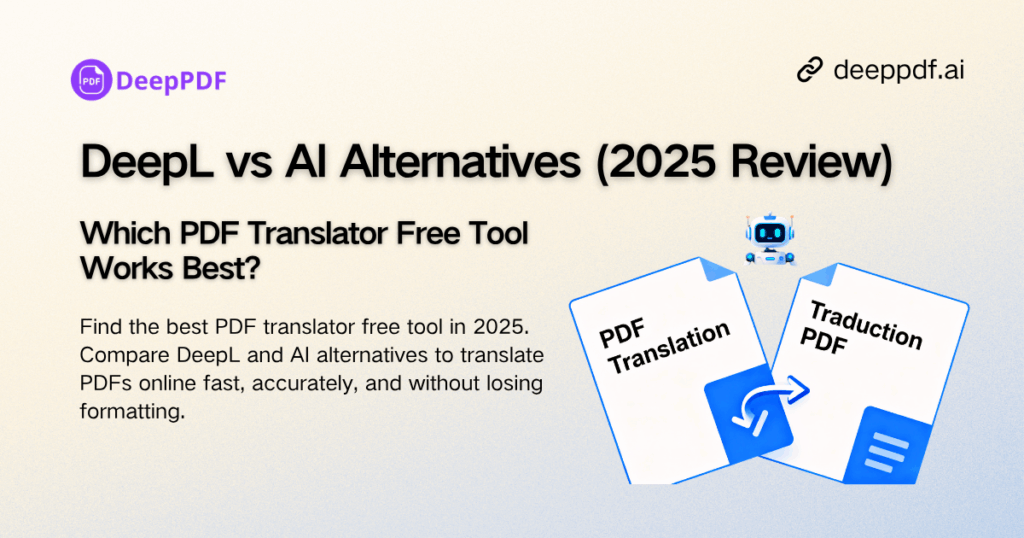In 2025, the race for the best PDF translator free tool is hotter than ever. Whether you're a student buried under international research papers, a business professional working with global contracts, or simply a curious polyglot, finding a reliable PDF translator free service is crucial. In this review, we'll explore the pros and cons of DeepL PDF translator and other AI PDF translator free alternatives, showing you how to translate PDFs online fast, accurately, and without losing precious formatting.
Why You Need a PDF Translator Free Tool
Working with multilingual PDFs can be challenging. Copying and pasting text into a general translator may work temporarily, but it often destroys formatting, misaligns tables, and leaves extra cleanup work. Whether you’re a student handling research papers, a professional reviewing contracts, or a language learner studying foreign content, a reliable pdf translator free tool is essential.
A high-quality pdf translator free online should be able to:
- Translate entire PDFs while keeping the layout intact
- Support multiple languages without hidden fees
- Handle tables, charts, and images efficiently
- Allow batch processing for multiple or large files
In today’s digital workflow, using the best pdf translator free can save hours of effort and reduce stress. For anyone serious about productivity, a dependable pdf translator free tool is more than a convenience—it’s a necessity. This need naturally leads to one of the most trusted options in 2025: DeepL PDF translator free, a solution praised by users worldwide for accuracy and formatting preservation.
DeepL PDF Translator: Accuracy and Formatting Excellence
Known for its professional-grade output, DeepL PDF translator free uses advanced neural networks to understand nuance, idiomatic expressions, and document structure. It is widely regarded as a top pdf translator free online for both casual and professional use.
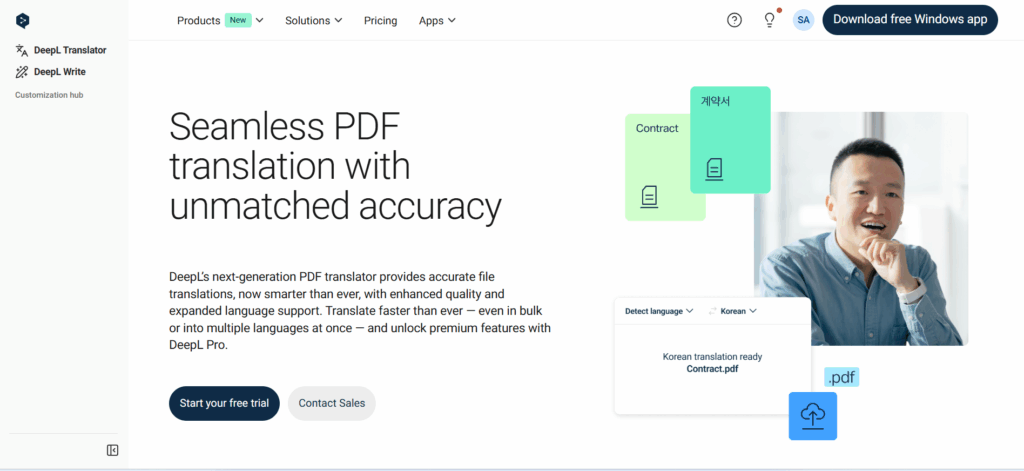
Key Features of DeepL PDF Translator Free
- Supports over 28 languages including English, German, French, Spanish, Japanese, and more
- Preserves tables, charts, bullet points, and overall layout
- Offers free and paid tiers; the free version is sufficient for most standard PDFs
How to Use DeepL PDF Translator Free Effectively
- Visit the DeepL website or open the desktop app
- Upload your PDF document (check the free tier page limit)
- Select your target language
- Click “Translate” and wait for processing
- Download the translated PDF with formatting preserved
For anyone seeking accurate translation while keeping the original design, DeepL PDF translator free is a reliable choice among pdf translator free online tools.
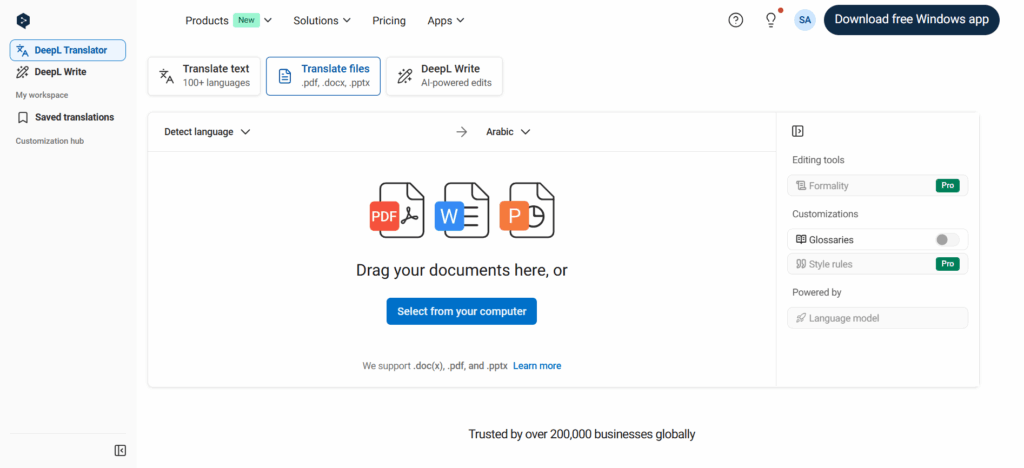
Strengths
- High translation accuracy for professional and academic documents
- Excellent formatting retention, even for tables, graphs, and complex layouts
- Simple interface with minimal setup required
Limitations
- Free tier limits the number of pages or file size
- Extremely complex layouts may require minor adjustments
- Batch processing is limited without upgrading
Practical Uses of DeepL PDF Translator Free
Students and Academic Research
Students can translate international research papers using a pdf translator free tool like DeepL, preserving charts and figures, creating multilingual notes for citation, and saving hours compared to manual translation.
Business and Professional Use
For contracts, proposals, and reports, DeepL PDF translator free allows quick, accurate translation while maintaining formatting, enabling polished sharing with international teams and reducing manual errors.
Language Learning
Language learners can use pdf translator free tools to compare original and translated text, study idiomatic expressions, and integrate translations into study routines or note-taking apps.
AI PDF Translator Free Alternatives
While DeepL PDF translator free is renowned for accuracy and formatting, other AI PDF translator free tools offer speed, additional features, and workflow flexibility. In 2025, several online translators stand out, each with unique strengths. These tools allow users to translate PDFs online while keeping the content readable, well-structured, and easy to understand.
DeepPDF – Side-by-Side Accuracy and Formatting
DeepPDF is a modern pdf translator free tool that combines high-quality translation with user-friendly features. DeepPDF emphasizes clarity and precision, making translated content easy to review.
- Side-by-side translation view: original text and translated PDF appear next to each other for easy comparison
- Preserves tables, charts, bullet points, and overall layout perfectly
- Fast online processing with minimal setup
- Free tier sufficient for most standard PDFs, with no sign-up required
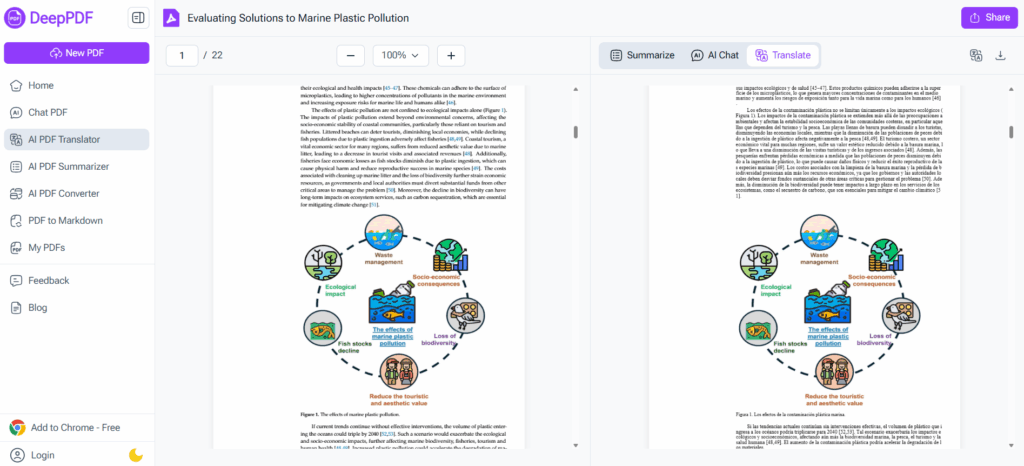
NoteGPT – Interactive Word-Level Translation
NoteGPT is designed for research and learning, offering a unique approach for understanding content quickly.
- Translate entire PDFs while allowing users to highlight any word or phrase for instant, in-context translation
- Perfect for studying vocabulary or understanding nuanced terms in documents
- Generates concise summaries integrated with note-taking workflows
- Handles multi-language PDFs while retaining good formatting
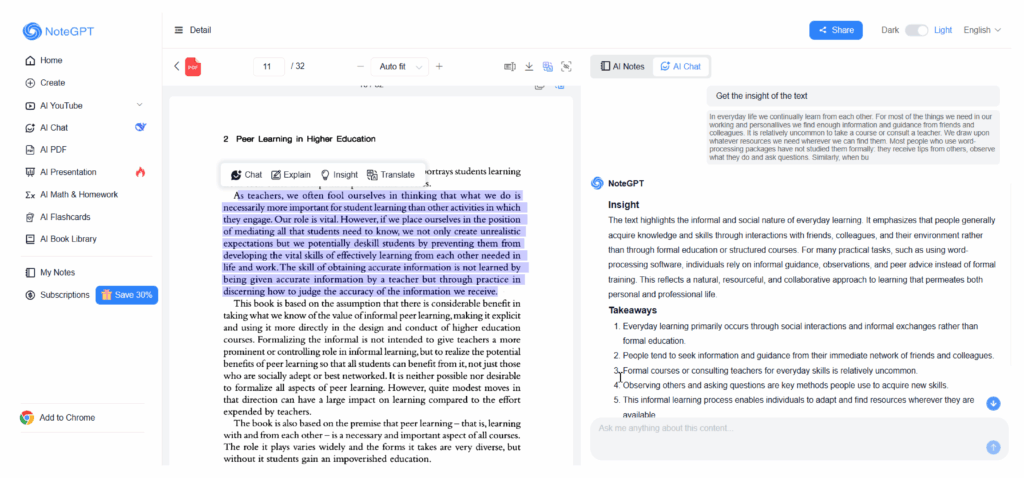
PDFSimpli – All-in-One PDF Translator and Editor
PDFSimpli combines the power of translation, conversion, and editing in one place, making it a practical AI PDF translator free for users who need more than just translation.
- Translate full PDF documents online into 25+ languages with accurate results
- Edit, sign, and convert PDFs to Word or Text before or after translation
- Secure cloud-based system that deletes files automatically after processing
- Works entirely in your browser — no downloads, no installation required
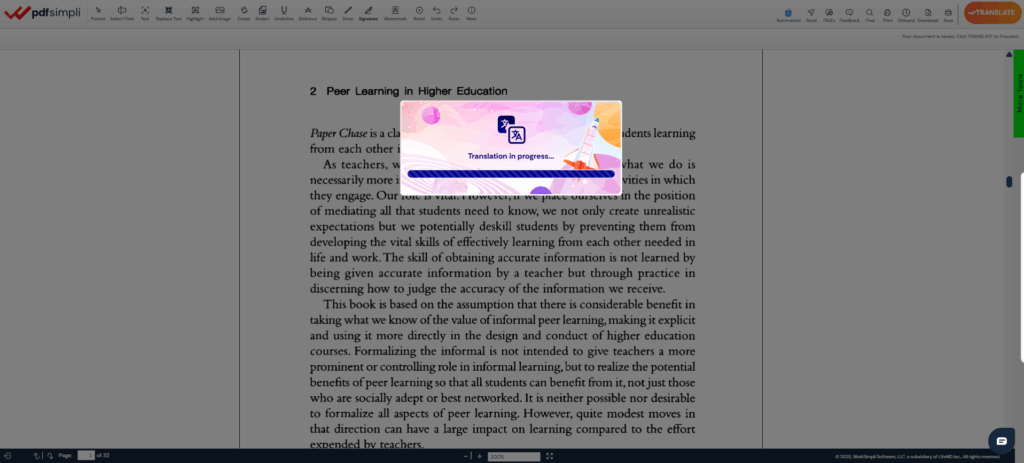
PDFLeader – Smart AI PDF Translator with OCR Precision
PDFLeader focuses on high-performance translation powered by advanced AI PDF translator technology and OCR recognition, making it ideal for scanned and image-based PDFs.
- Translate scanned or image-based PDFs accurately using AI-powered OCR
- Preserve layout and formatting while translating text in 100+ languages
- Batch-translate multiple files and export them instantly
- Designed for enterprises, researchers, and educators handling multilingual content
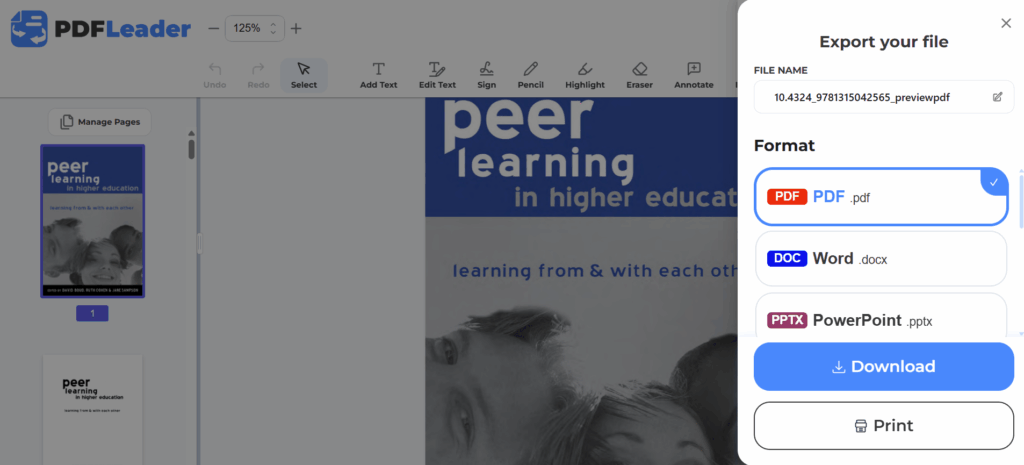
DocTranslator – Large‑File & Many‑Languages Free PDF Translator Tool
If you’re handling big PDFs or many languages, DocTranslator stands out among free pdf translation tool choices.
- Supports translation of PDFs up to 1 GB or up to thousands of pages in some plans — useful when you need a pdf file translator online for large documents.
- Covers 100+ languages, making it a good pick when you work globally or with less‑common languages.
- Focused more on bulk translation and large‑scale document workflows rather than ultra‑precise layout tweaking.
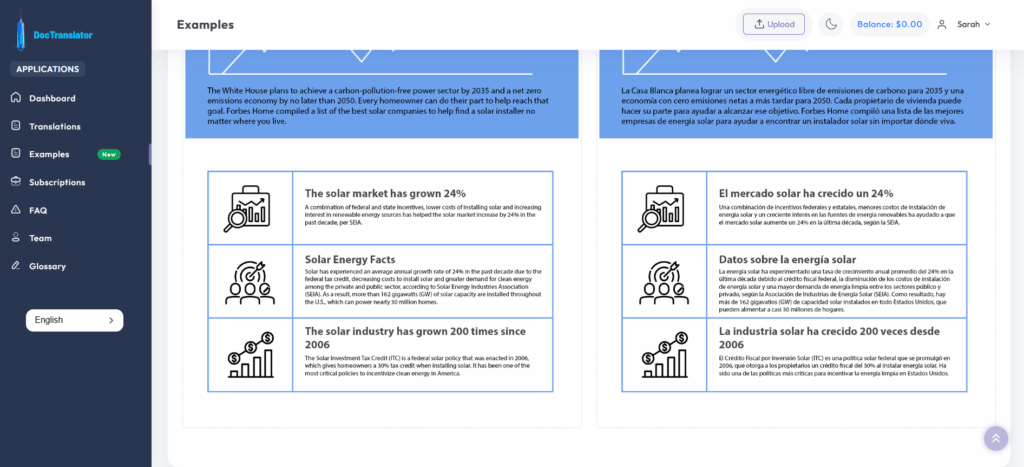
Comparing DeepL and AI PDF Translator Free Alternatives
| Feature | DeepL | DeepPDF | Notegpt | PDFSimpli | PDFLeader | DocTranslator |
| Translation Accuracy | Very high – human-like precision with context-aware AI | High – reliable output with dual-panel validation | High – accurate sentence and word-level results | Moderate to high – practical accuracy for daily use | High – OCR-based accuracy for scanned PDFs | Moderate – good for general text, may vary with complex layouts |
| Formatting Preservation | Excellent – retains layout, fonts, and tables | Excellent – side-by-side translation display | Good – keeps paragraph integrity | Good – preserves basic layout during conversion | Good – restores structure in scanned docs | Moderate – may slightly alter tables or columns |
| Language Support | 28+ languages | 100+ languages | 100+ languages | 50+ languages | 60+ languages | 100+ languages |
| Extra Features | Context-aware translation memory | Dual-panel comparison view | Highlight & instant word-level translation | PDF editing, conversion & e-signing | OCR for image-based PDFs | Large-file & batch translation for enterprises |
| Free Usage Limit | Limited pages per day | Moderate – no sign-up required | Moderate – ideal for short PDFs | Moderate – free tier available | Medium PDFs – OCR may take time | Up to 1 GB / thousands of pages |
For most users seeking a pdf translator free online, combining DeepPDF for accuracy and readability with one of the interactive AI tools like NoteGPT can provide a flexible, efficient workflow. Ultimately, these ai pdf translator free tools save time, preserve formatting, and enhance productivity whether for study, work, or research.
Tips for Maximizing Translation Accuracy
Even the best pdf translator free tools perform better when you follow a few simple strategies. By optimizing how you use AI PDF translators, you can ensure translations are accurate, readable, and professionally formatted.
Check Original Formatting
Before uploading, make sure your PDF has clear text layers. Scanned images or poorly formatted PDFs can reduce translation accuracy. Using tools like DeepPDF or NoteGPT, which preserve layout, helps maintain tables, charts, and bullet points.
Choose the Right Language Pair
AI PDF translators like DeepL PDF translator free often perform best when the source and target languages are widely supported. For rare languages, cross-check translations or use a secondary tool like DocTranslator for verification.
Break Large PDFs into Sections
Large files may slow down processing or exceed free tier limits. Dividing the document into smaller parts improves accuracy and ensures all pages are translated properly by tools like DeepPDF.
Use Interactive Features for Learning
Tools like NoteGPT allow word-level or phrase-level translation. Highlighting tricky terms or idioms helps you grasp context and improves your overall comprehension of the document.
Review and Adjust When Needed
No AI translator is perfect. After using any ai pdf translator free, quickly review sections with complex formatting, idiomatic expressions, or technical terms. This ensures your final PDF is professional and accurate.
Combine Tools for Best Results
For maximum productivity, consider combining tools: use DeepPDF for side-by-side accuracy and layout retention, then NoteGPT for interactive comprehension and quick vocabulary checks. This hybrid approach leverages the strengths of multiple pdf translator free online tools.
By following these tips, you can make the most of pdf translator free tools, save time, and ensure your translated PDFs are both accurate and easy to read.
Frequently Asked Questions About PDF Translator Free Tools
What is the best pdf translator free tool in 2025?
DeepPDF is widely regarded as a top pdf translator free online solution due to its side-by-side translation and strong formatting retention. NoteGPT AI PDF Translator provide interactive translation features, making them ideal for learning and comprehension.
Can I translate large PDFs for free?
Some tools, like DocTranslator, support large PDF files, often up to 1 GB, without losing quality. DeepPDF may have free tier limits, but they still handle medium-sized documents efficiently for most users.
Do free PDF translators keep formatting?
Yes. Many AI-powered pdf translator free tools, including DeepPDF and DeepL, preserve tables, charts, bullet points, and overall layout. This helps avoid extra editing and keeps the translated PDF professional.
Which tools support multiple languages?
DeepPDF and DocTranslator support a wide range of languages, from English and Spanish to Japanese and more. DeepL also covers over 28 languages effectively, making it a reliable ai pdf translator free option.
Can I interact with the PDF content?
Yes. Notegpt and DeepPDF let you interact with PDFs via AI, asking questions or clarifying content. Notegpt also supports word- and phrase-level translation. Other PDF translator free tools focus on full-document translation with layout preservation.
How do I maximize translation accuracy?
To get the most out of any pdf translator free online tool, check the original PDF formatting, break large files into sections, select the right language pair, and use interactive features when available. Combining tools like DeepPDF and NoteGPT can also enhance translation quality and comprehension.
Conclusion
In 2025, translating PDFs efficiently and accurately is no longer a challenge thanks to AI-powered tools. From DeepPDF’s side-by-side clarity and perfect formatting preservation to NoteGPT’s interactive word-level translations, there’s a pdf translator free solution for every need.
For anyone seeking reliability, readability, and professional results, DeepPDF shines as the go-to pdf translator free online tool. It saves time, maintains document layout, and delivers precise translations—perfect for study, work, or research.
Combine it with interactive AI alternatives for learning or comprehension, and you have a complete PDF translation workflow that is fast, accurate, and effortless.