In a world flooded with digital documents, the humble PDF often feels like a black hole for your attention span. Whether it’s a 120-page academic paper or a corporate report thicker than your coffee mug, the need to summarize long PDFs efficiently has never been more crucial. That’s where PDF summarizers come in—and in 2025, DeepPDF is leading the charge as the best program for summarizing PDF files. This beginner’s guide will explain why PDF summarization is essential, what makes a great PDF Summarizer, and how DeepPDF stands out from the competition. Let’s dive in!
Why You Need a PDF Summarizer in 2025
PDFs are like treasure chests. They hold value—but you need a tool to crack them open efficiently.
Here’s why summarizing PDFs isn’t just helpful—it’s essential:
Information Overload: In the age of content, data is everywhere. One report, one case study, one whitepaper—each one demanding your attention. A PDF summarizer turns 100 pages into 100 seconds of clarity.
Time Efficiency: Whether you’re a student preparing for finals, a marketer digesting industry reports, or a researcher skimming new studies, saving time isn’t a luxury—it’s survival.
Better Decision-Making: Clear summaries mean quicker understanding, and quicker understanding means faster (and often better) decisions.
Mental Energy Saver: Let AI handle the grunt work, so your brain can focus on what matters—thinking, applying, creating.
In short, PDF summarizers are like espresso shots for your documents: small, strong, and straight to the point.
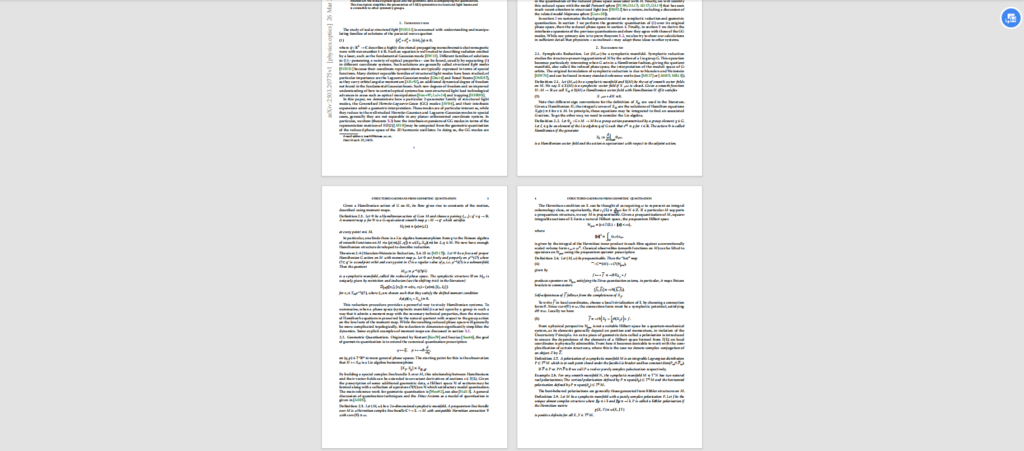
What Makes a Great Program for Summarizing PDFs?
Not all summarizers are created equal. Some skim. Others butcher context. A great tool doesn’t just shorten—it synthesizes. Here's what separates the amateurs from the best program for summarizing PDF files.
Speed and Accuracy
Imagine uploading a dense 75-page research report and getting a well-structured summary in under 10 seconds. That’s not science fiction—it’s smart AI at work.
But speed alone isn’t enough. You need accuracy. A great summarizer preserves nuance, identifies key takeaways, and doesn’t misinterpret context. It’s like a seasoned editor in your pocket—lightning fast and frighteningly smart.
Ease of Use for Beginners
A tool should empower, not confuse. The best PDF summarizers are designed for everyone, not just techies. One click, one upload, and boom—summary ready.
Beginners shouldn’t have to learn jargon, set parameters, or navigate 15 dropdown menus. A clean interface, minimal steps, and zero required sign-ups? Now you’re speaking our language.
Support for Long or Complex PDFs
Let’s face it: some PDFs are monsters. We're talking about 200-page technical manuals with charts, equations, and nested structures. A robust summarizer handles these without choking or crashing.
It’s not just about size, either. Complex PDFs have layered content, references, and visual cues. The best program for summarizing PDF will extract meaningful summaries without losing the plot—literally.
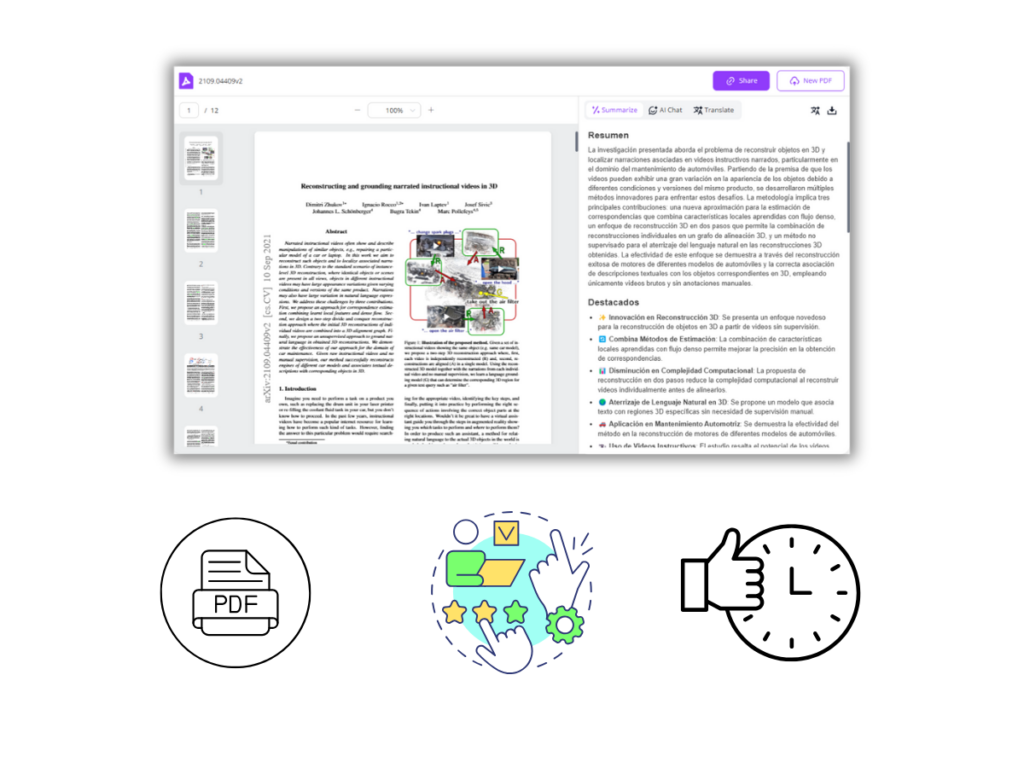
DeepPDF: The Best PDF Summarizer in 2025
Let’s not beat around the digital bush—DeepPDF is our top pick for the best program for summarizing PDF documents in 2025. Why? Because it nails the trifecta: simplicity, power, and precision.
What Is DeepPDF?
DeepPDF is an AI-powered tool that transforms how you interact with documents. Instead of reading through entire PDFs, you upload them—and within seconds, you get a structured, digestible summary that actually makes sense.
No downloads, no installations, no learning curve. Just drag, drop, and delight.
Whether you're summarizing a PhD thesis or a 50-page market research report, DeepPDF does the heavy lifting—so you can do the thinking.
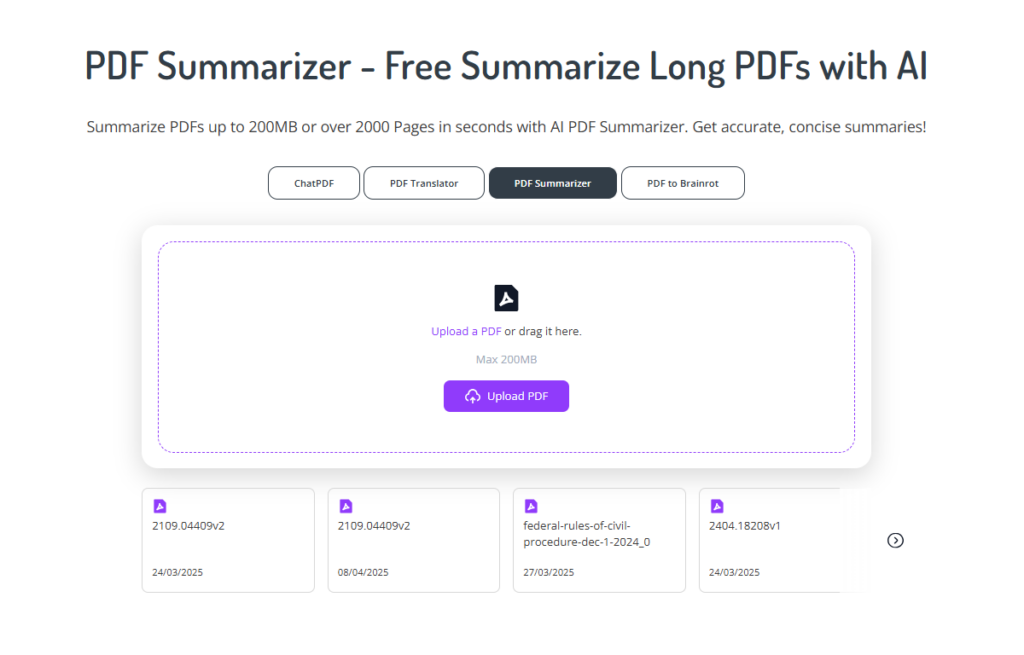
Key Features of DeepPDF’s Summarizer Tool
When it comes to the best program for summarizing PDF, DeepPDF PDF Summarizer doesn’t just cut corners. It’s designed to handle accuracy, large files, and complex document types—all while delivering clear, structured summaries that make your life easier. Here’s a deeper dive into what makes DeepPDF truly stand out:
Accurate Summaries: Precision at Its Best
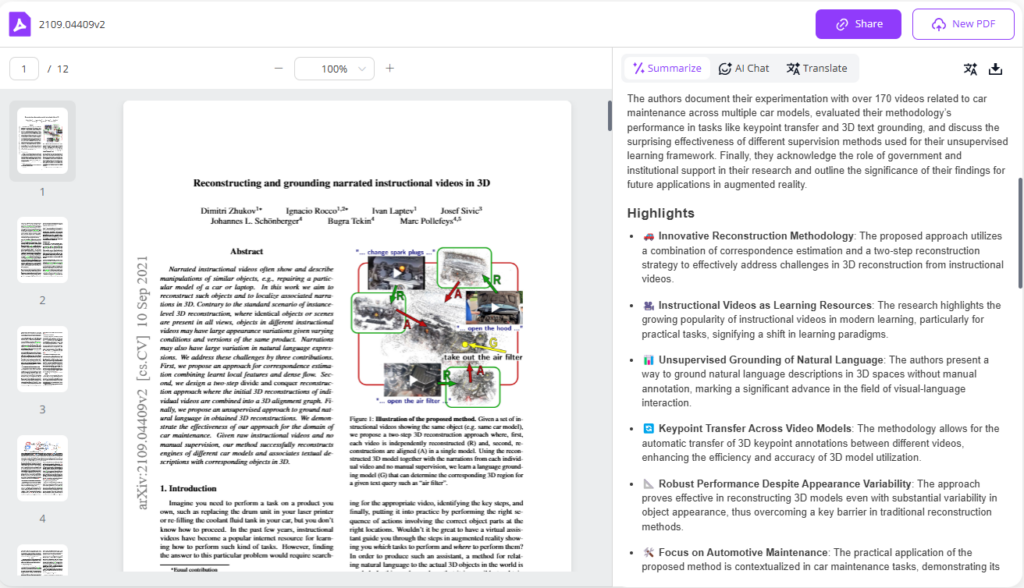
Accuracy is the backbone of any great summarizer, and DeepPDF delivers just that. If you’re working with a technical report, an academic paper, or a business proposal, DeepPDF’s AI engine guarantees that every summary is faithful to the original content—capturing the key points without distortion.
The AI doesn’t simply cut the text—it understands it. From complex jargon to nuanced arguments, DeepPDF ensures that your summary is clear, concise, and true to the document’s intent. This level of precision is why DeepPDF stands out as the best program for summarizing PDF in 2025.
Tailored Summaries for Different PDF Types: Custom Focus
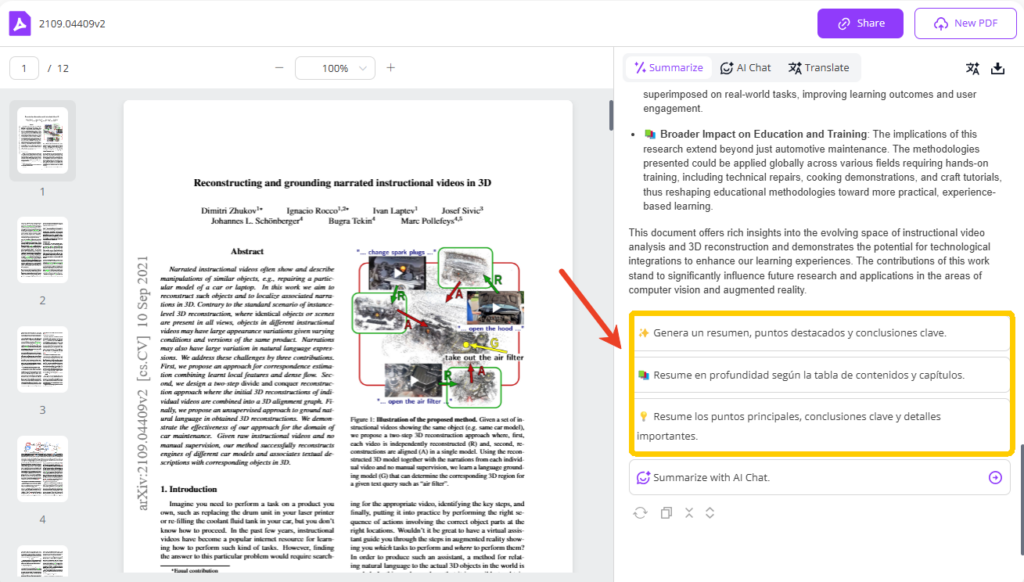
PDFs vary greatly in content and structure. A research paper differs from a marketing brochure, and each document type requires its own focus. DeepPDF includes a built-in prompt library that adjusts the summary to match the type of PDF you upload.
For instance, DeepPDF will emphasize key findings in a study, highlight sales figures in a report, or extract bullet points from a manual. The tool adapts its approach to give you a summary that’s perfectly aligned with your document’s content. This personalized feature makes DeepPDF the best program for summarizing PDF, offering tailored summaries with no extra effort.
Structured Output: Clarity and Easy Understanding
How many times have you received a summary that left you scratching your head? DeepPDF ensures that every summary is presented in a clear, structured format. Key points are organized into sections or bullet points, making it easy to scan and understand the most important details at a glance.
With clear structure and easy-to-read formatting, you can skip the clutter and go straight to what matters. No more sifting through long paragraphs—DeepPDF delivers a summary that’s both simple and effective, saving you time and effort.
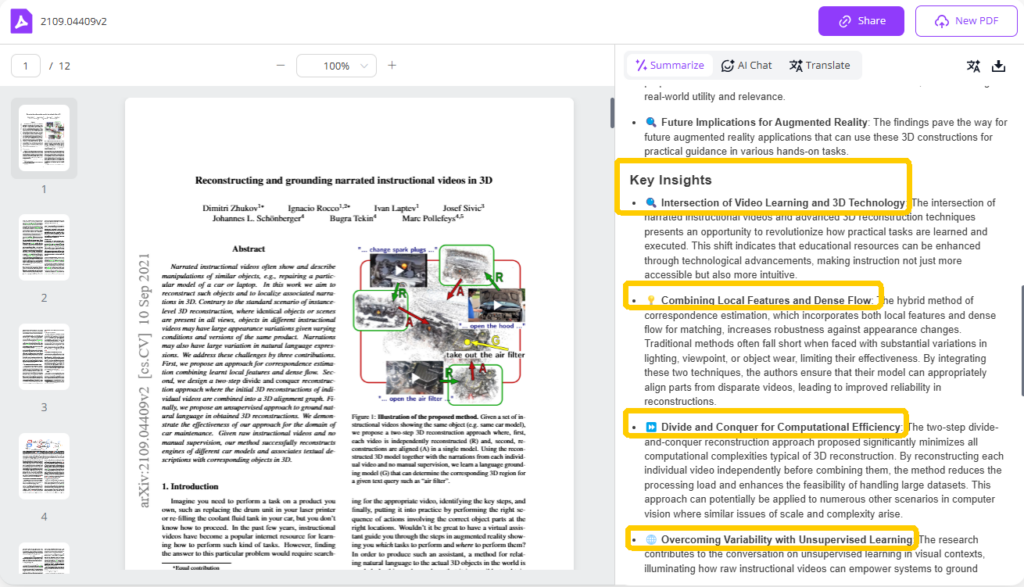
Handle Large PDFs: Supports Files Up to 200MB
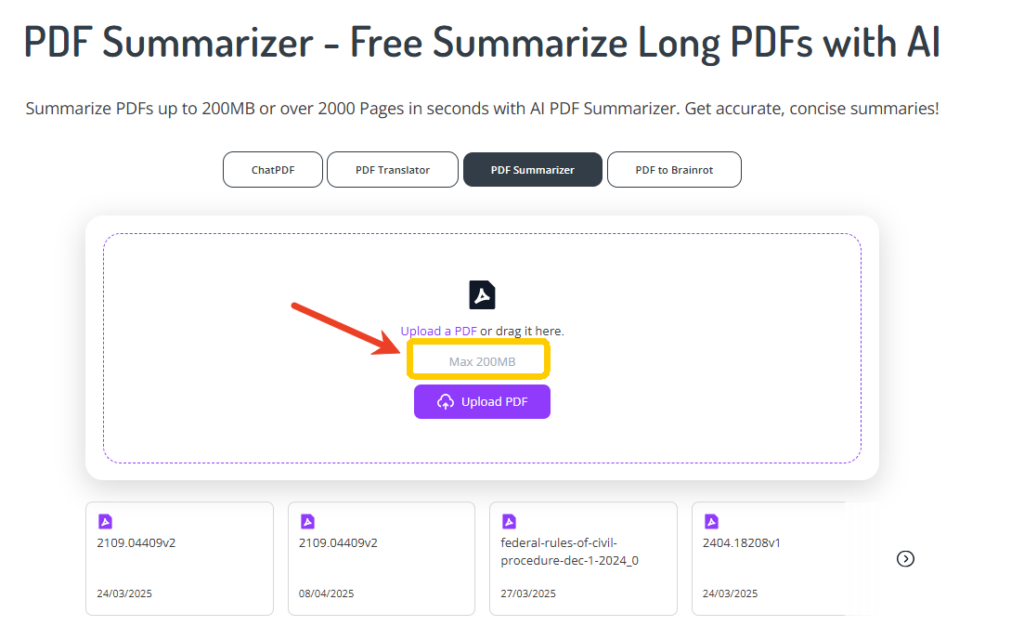
Dealing with large PDFs can be a hassle, but DeepPDF ensures that file size is never a problem. It handles PDFs up to 200MB, meaning you don’t need to worry about reducing file size or trimming documents just to upload them.
When you need to summarize an extensive eBook, a detailed report, or a large dataset, DeepPDF can handle it all without breaking a sweat. This feature makes it a go-to choice for professionals and researchers who frequently deal with large documents.
How to Summarize a PDF with DeepPDF (Step-by-Step Guide)
Ready to save time and boost productivity? Here’s how you can start summarizing your PDFs with DeepPDF:
Step 1 – Upload Your PDF
Go to DeepPDF, and drop your file right into the uploader. No need to create an account or share personal info. The interface is as clean as your favorite minimalist desk setup.
Step 2 – Let DeepPDF Process the File
Give it a moment—it’s reading your PDF faster than you ever could. Behind the scenes, the AI is analyzing structure, extracting key points, and identifying the content that matters most.
Step 3 – Read or Download the Summary
You’ll get a clear, concise summary with well-organized bullet points. You can read it online or download the summary to keep. Have a question about the content? Use the built-in chat to ask anything related to the document.
And that’s it. Your 80-page monster is now a 2-minute read.
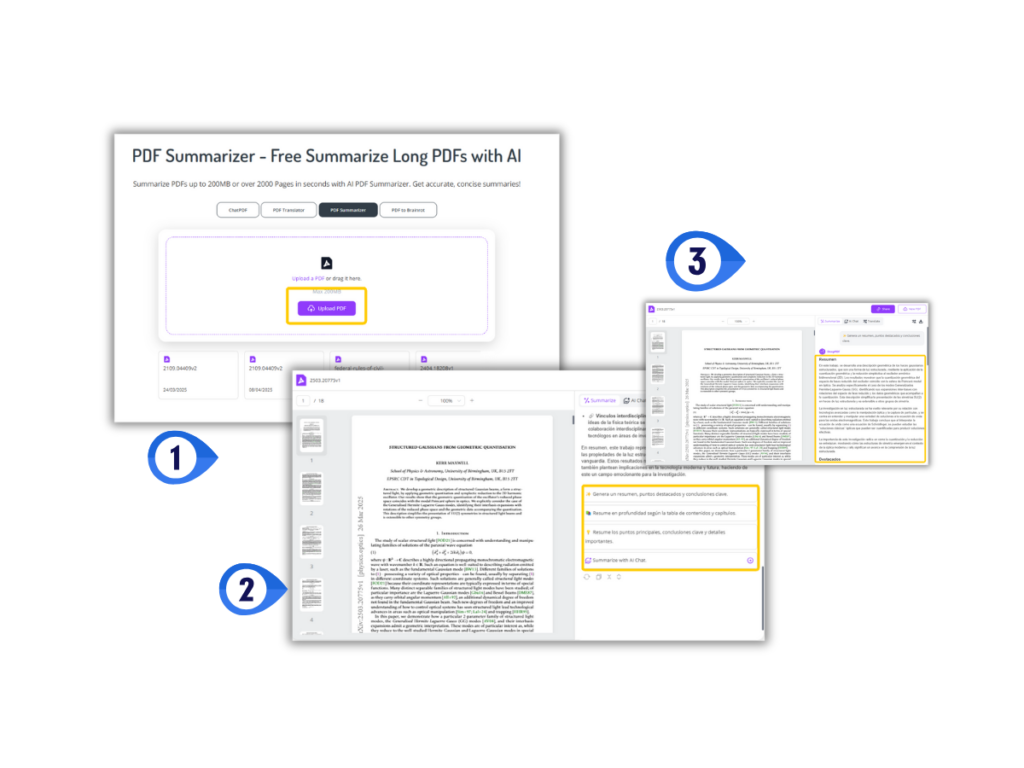
FAQ: PDF Summarization with DeepPDF
Is DeepPDF free?
Yes! DeepPDF offers a free version with all core features available—no sign-up required. It’s perfect for quick use cases and casual users.
Does it keep my data private?
Absolutely. DeepPDF doesn’t store your documents or require a login. It’s one of the few tools that puts user privacy front and center.
Is there a file size limit when uploading PDFs?
Yes, the platform currently supports PDFs up to 200MB, which is more than enough for most research papers, books, or business documents. No need to compress or split files.
Conclusion
If you're tired of spending hours skimming through long PDFs, it’s time to let AI handle it. With its speed, ease of use, and accuracy, DeepPDF is the best program for summarizing PDF files in 2025. Next time you get a lengthy report, just open DeepPDF and let the PDF Summarizer do the work for you.
