In a world where AI is reshaping our relationship with information,the ability to upload PDFs to ChatGPT and ask as many questions as you want is truly revolutionary.But here’s the twist—ChatGPT doesn’t actually allow for PDF uploads right out of the box.So,how can you work around this?And even more crucial,how do you make sure you can ask unlimited questions about your PDF without running into any obstacles?That’s where Deep PDF Chat PDF comes in—Let’s explore the best solutions together,including an AI-driven alternative that makes chatting with PDFs a breeze.
How to Upload a PDF to ChatGPT
ChatGPT has revolutionized the way we interact with information,but what about documents?In a world drowning in PDFs—academic papers,business reports,legal documents,e-books—the ability to upload a PDF to ChatGPT and have an AI assist in extracting insights is nothing short of a superpower.Imagine being able to chat with PDFs using AI just like an intelligent assistant,pulling up key points in seconds rather than spending hours scrolling through pages.
But here’s the catch—ChatGPT doesn’t natively support PDF uploads.So,if you’re wondering how to upload a PDF file to ChatGPT,don’t worry.Let’s break down the best solutions available.
Method 1:Converting Your PDF to Text

One straightforward way to interact with PDFs using ChatGPT is to copy and paste the text manually.If your document is relatively short,this method works well.However,for larger PDFs—like research papers,business reports,or books—this approach quickly becomes impractical.If you're specifically looking for ways on how to upload a PDF to ChatGPT and interact with it efficiently,there are better alternatives.
Method 2:Using Third-Party PDF-to-ChatGPT Services
Since ChatGPT doesn’t support direct file uploads,many third-party tools have stepped in to fill the gap.These platforms allow you to upload a PDF document and chat with AI in a much more interactive way.
If you’ve ever wished for an AI assistant that could read,analyze,and summarize a 50-page report in minutes,these tools are the answer.Many users searching for how to upload a PDF to ChatGPT for free often find that specialized AI tools offer a more seamless experience compared to manual methods.
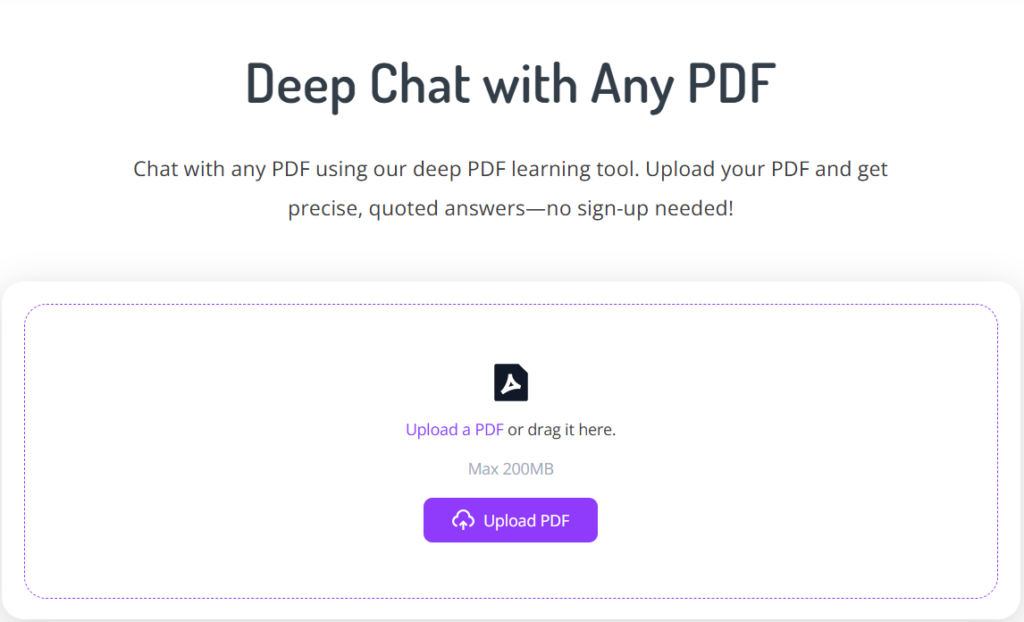
How to Ask Unlimited Questions on ChatGPT(2025 Guide)
Interacting with AI should feel limitless,right?You should be able to ask as many questions as you like and get precise answers without restrictions.However,free versions of ChatGPT often come with session limits,making it harder to have an extended conversation with a document.
Overcoming ChatGPT’s Limitations
1.Session Length:Free versions of ChatGPT may reset conversations after a certain period,meaning you lose context.To maintain continuity,you might need to re-upload your document or restart the conversation frequently.
2.Token Limits:OpenAI’s ChatGPT processes responses in chunks of“tokens,”limiting how much information can be retained at a time.This means longer PDFs might get cut off when generating responses.
3.Interactivity Challenges:If you need deep analysis—like comparing sections of a legal document or cross-referencing multiple parts—you might hit some roadblocks with standard ChatGPT interactions.
Solutions for Unrestricted AI Conversations
Upgrade to Pro Plans:Paid versions of ChatGPT offer longer context retention and better processing power.
Use AI PDF Chat Tools:These tools store your document and allow continuous,unlimited questioning,without losing the previous context.
Chunking Large Documents:Splitting a long document into smaller,manageable parts ensures you don’t exceed token limits.
Wouldn’t it be amazing if you could upload a 300-page dissertation and simply ask,“Summarize the key findings,”and get an instant,well-structured answer?That’s where specialized AI tools come into play.
A Smarter Solution for Chatting with PDFs

Wouldn’t it be great if AI could not only read PDFs but also chat with them like a knowledgeable assistant?Instead of spending hours searching for specific information in lengthy reports,research papers,or legal documents,you could simply ask,"What are the key takeaways from this contract?"or"Summarize Chapter 5 in one paragraph."
This is exactly where Chat PDF with AI tools come into play.These tools provide a more intuitive way to interact with documents,offering instant answers,summaries,and explanations.Unlike traditional search functions,which require exact keyword matches,AI-powered Chat PDF tools understand context and meaning,making document navigation far more efficient.
DeepPDF:The Best AI PDF Chat Tool
Chat PDF:AI-Powered Conversations with Documents
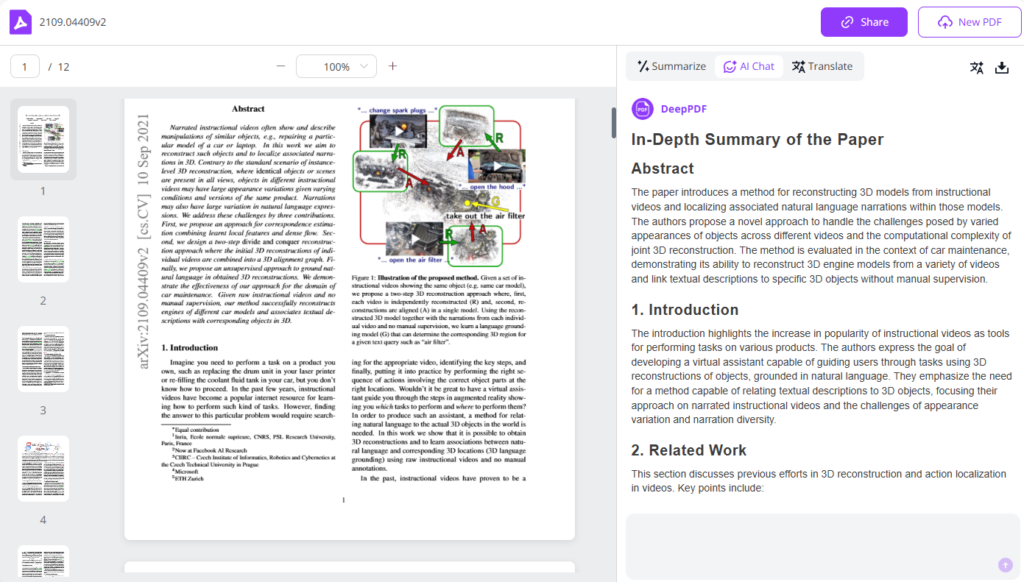
DeepPDF’s Chat PDF feature is a game-changer for anyone dealing with large and complex documents.Unlike basic text extractors,Chat PDF with AI allows you to upload a PDF to ChatGPT-like AI(up to 200MB!)and interact with it in real-time.
Unlimited Questions with Context Awareness
Forget the frustration of repeating yourself—DeepPDF’s Chat PDF feature remembers the context of your conversation.Unlike simple text extractors,this AI-powered tool allows you to upload PDFs up to 200MB and engage in real-time discussions.Whether analyzing research papers,legal documents,or technical manuals,you can ask unlimited follow-up questions without losing track of the conversation.
Smart Question Recommendations for Deeper Insights
Staring at a dense document and unsure where to start?DeepPDF’s AI suggests insightful questions based on your PDF’s content,guiding you toward key insights effortlessly.Instead of aimlessly skimming pages,you get a structured,intelligent way to extract valuable information—perfect for professionals,students,and researchers alike.
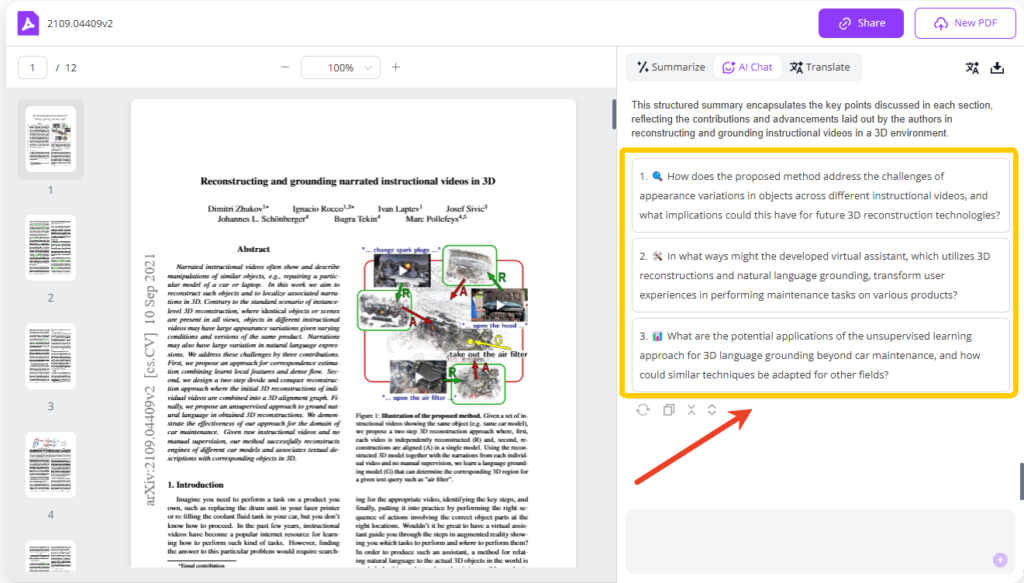
Accurate Source Referencing for Trustworthy Answers
With DeepPDF,every AI-generated response includes precise references to the original document,ensuring transparency and credibility.No more second-guessing where an answer came from—each response is backed by verifiable sources,making it ideal for fact-checking and in-depth analysis.
Seamless Multi-Language Support
Language barriers are no longer an issue.DeepPDF’s Chat PDF AI understands and responds accurately in multiple languages,including English,Spanish,German,and more.Whether translating documents or analyzing multilingual texts,you can rely on AI-driven accuracy.
DeepPDF transforms static PDFs into interactive,AI-powered conversations,making it the ultimate ChatGPT-like PDF tool.If you're searching for the best way to upload a PDF to ChatGPT and extract real value from it,Chat PDF free and premium versions offer a seamless and efficient solution.
Tips for Uploading PDFs to ChatGPT Efficiently
If you want the best experience when using Chat PDF AI tools,here are a few tips to ensure seamless interactions:
1.Use High-Quality PDFs–If your document is scanned,make sure it has clear,readable text.OCR tools can help extract text from images,but AI works best with properly formatted digital PDFs.
2.Break Large Documents into Sections–If you’re working with a massive file,consider splitting it into smaller parts for better processing.This helps prevent token limit issues when using Chat PDF AI-powered tools.
3.Ask Specific Questions–Instead of vague queries like"Tell me about this document,"try targeted ones like"What are the main arguments in section 3?"or"Summarize the methodology used in this study."
4.Leverage AI Summaries Before Deep Dives–If you’re dealing with a lengthy report,start with an AI-generated summary from Chat PDF before asking more detailed follow-up questions.
By following these strategies,you’ll make the most out of AI-powered Chat PDF tools and get faster,more accurate insights from your documents.
FAQs About AI-Powered Chat PDF Tools
Can I upload any type of PDF to ChatGPT?
ChatGPT itself doesn’t support direct PDF uploads,but third-party tools like DeepPDF allow you to upload and interact with your documents.
How accurate are AI-generated summaries?
AI-generated summaries are highly accurate for extracting key points,but they should be cross-checked for critical details,especially for legal and technical documents.
Can I chat with PDFs for free?
Yes!Some platforms like DeepPDF offer Chat PDF free options where you can interact with PDFs without any cost,though premium features may be available for advanced functionality.
Can AI understand complex or technical documents?
Yes!AI tools like DeepPDF are trained on vast amounts of data,enabling them to comprehend and summarize complex research papers,legal contracts,and business reports effectively.
How do AI chat tools compare to traditional search functions in PDFs?
Unlike the standard“Ctrl+F”search function,which only finds exact keyword matches,Chat PDF AI tools understand the context and meaning behind questions,making document navigation much more efficient.
Conclusion
Uploading PDFs to ChatGPT and extracting insights has never been easier.While ChatGPT alone doesn’t natively support file uploads,tools like DeepPDF’s Chat PDF bridge this gap,offering a smarter,more interactive way to engage with your documents.Whether you need summaries,translations,or deep-dive Q&A sessions,Chat PDF AI-powered tools can save you countless hours of manual work.
So why waste time scrolling through endless pages?If you’re looking for how to upload a PDF file to ChatGPT and make the most of AI-powered document interaction,try DeepPDF’s Chat PDF today.
